Alerts & Dashboards (security use-cases)
There are several security related alerts to choose from and they are all located under the Settings drop-down in the navigation bar (Settings > Settings > Searches, Reports and Alerts) of the Cyences App (alerts are disabled by default). There are also several security related dashboards to choose from and they are all located under the Dashboards drop-down in the navigation bar of the Cyences App. Alerts and dashboards should be reviewed regularly as they can help pinpoint any security risks that may be present in your Splunk environment. Each category contains the following alerts and dashboards (as dashboard panels):
Authentication (for all authentication related activities)
- Alerts:
- Authentication - Bruteforce Attempt for a User
- Authentication - Bruteforce Attempt from a Source
- Authentication - Bruteforce Attempt for the Destination
- Authentication - Excessive Failed VPN Logins for a User
- Authentication - Excessive Failed VPN Logins from a Source
- Authentication - Excessive Failed VPN Logins for the Destination
- Authentication - Long Running VPN Session Disconnected
- Authentication - Successful VPN Login From Unusual Country
- Authentication - VPN Login Attempts Outside Working Hours
- Authentication - Failed VPN Login From Unusual Country
- Dashboard panels:
- All Authentications
- Application Authentication Success Rate
- Authentication Failure Reasons Over Time
- User Authentication Activities
Antivirus / Antimalware
- CrowdStrike Alerts:
- CrowdStrike - Suspicious Activity or Malware Detected
- CrowdStrike Dashboard panels:
- Suspicious Activity or Malware Detected
- Suspicious Activity or Malware Prevented
- Kaspersky Alerts:
- Kaspersky - Critical Host Found
- Kaspersky Dashboard panels:
- Attack Detected
- Application Database Out of Date
- Kaspersky Centralized Server Errors
- Kaspersky Runtime Errors
- Object Blocked
- Object Deleted
- Object Not Cured
- Status of Assets
- Suspicious Object Found
- Virus Found
- Virus Found and Blocked
- Virus Found and Passed
- Critical Host Found
- Office 365 Defender ATP Alerts:
- Defender ATP - Alerts
- Defender ATP - System is Offboarded
- Defender ATP - System is not Connected since a Week
- Office 365 Defender ATP Dashboard panels:
- All Alerts
- Sophos Endpoint Protection Alerts:
- Sophos - Endpoint Not Protected
- Sophos - Endpoint RealTime Protection Disabled
- Sophos - Endpoint Protection Service is Not Running
- Sophos - Failed to CleanUp Threat
- Sophos - Failed to CleanUp Potentially Unwanted Application
- Sophos Endpoint Protection Dashboard panels:
- Application Blocked
- Certificate/License Expiration Messages
- Core Restore Failed
- Endpoint Out of Date
- Endpoint Service Not Running
- Endpoints in Isolation
- Endpoints Suspended from Central Management
- Exploit Prevented
- Malware Detected
- Real-Time Protection Disabled
- Update Errors
- Web Control Violation
- Web Filtering Blocked
- Trendmicro Alerts:
- Trendmicro - Agent Removed by Non-Admin User
- Trendmicro - Ransomware Bahavior Detected
- Trendmicro - Remote Shell Used by Non-Admin User
- Trendmicro - Deletion of Critical Security Artifacts
- Trendmicro - Critical Observered Attack Technique Detected
- Trendmicro Dashboard panels:
- Obeserved Attack Techniques
- Audit Logs
- Agent Removed by Non-Admin User
- Ransomware Bahavior Detected
- Remote Shell Used by Non-Admin User
- Deletion of Critical Security Artifacts
- Critical Observered Attack Technique Detected
- Windows Defender Alerts:
- Windows Defender - Endpoint Not Protected
- Windows Defender - RealTime Protection Disabled or Failed
- Windows Defender - Malware Detected
- Windows Defender Dashboard panels:
- Antimalware Dropped Support for OS or Antimalware Engine Dropped Support for OS
- Antimalware will Drop Support for Operating System Soon
- Antimalware will Expire Soon
- Antivirus Expired
- Antivirus Scan Failed
- Malware Detected
- Unable to Download and Configure Offline Scan
- Update Errors
- Windows Defender Health Report
Cloud Tenancies
- Amazone Web Services Alerts:
- AWS - IAM Access Key Changes
- AWS - IAM Login Profile Changes
- AWS - IAM User Changes
- AWS - IAM Policy Changes
- AWS - IAM Group Changes
- AWS - IAM Group Membership Changes
- AWS - IAM Role Changes
- AWS - Network Access Control List Changes
- AWS - Concurrent Sessions From Different IPs
- AWS - Multiple Failed MFA Requests For User
- AWS - Created a Policy Version that allows All Resources to be Accessed
- AWS - Someone Tries to Retrieve the Encrypted Administrator Password
- AWS - RDS Master User Password has been Reset
- AWS - Bucket Versioning is Disabled
- AWS - MFA is Disabled for IAM User
- AWS - Successful Login From Unusual Country
- AWS - Daily Login Failure
- AWS - Login Failure From Unusual Country Due To MFA
- AWS - Failed Login From Unusual Country
- Amazone Web Services Dashboard panels:
- Active Users
- Login Types
- Login by Location
- Successful Logins
- Failed Logins
- AWS - IAM - Policy Changes
- AWS - IAM - Role Changes
- AWS - IAM - AccessKey Changes
- AWS - IAM - Login Profile Changes
- AWS - IAM - Group Changes
- AWS - IAM - GroupMembership Changes
- AWS - IAM - User Changes
- AWS - Network Access Control List Changes
- Most Recent User Activity Grouped by Event Name
- Total Activities
- Error Activities
- Unauthorized Activities
- User Activity by Event Name Over Time
- User Activity by User Name Over Time
- Google Workspace Alerts:
- Google Workspace - Bulk User Creation or Deletion
- Google Workspace - User Changes
- Google Workspace - Group Changes
- Google Workspace - Group Membership Changes
- Google Workspace - Role Changes
- Google Workspace - Multiple Password Changes in Short Time Period
- Google Workspace - Successful Login From Unusual Country
- Google Workspace - Suspicious Login Activity by User
- Google Workspace - Daily Login Failure
- Google Workspace - Alerts Center Alert
- Google Workspace - Google Drive objects shared Outside or with External User
- Google Workspace - Google Drive objects accessed by External User
- Google Workspace - Failed Login From Unusual Country
- Google Workspace Dashboard panels:
- Login Types
- Login by Location
- Login Challenged
- Login Failures
- Successful Logins
- Password Updated
- Other Login Related Events
- Google Workspace - Alerts Center Details
- Google Workspace - Role Changes
- Google Workspace - Group Changes
- Google Workspace - GroupMembership Changes
- Google Workspace - User Changes
- Google Drive objects shared Outside or with External User
- Google Drive objects accessed by External User
- Microsoft Office 365 Alerts:
- Azure AD - Application Changes
- Azure Active Directory - AuthorizationPolicy Changes
- Azure AD - Group Changes
- Azure AD - GroupMembership Changes
- Azure AD - Policy Changes
- Azure AD - Role Changes
- Azure AD - ServicePrincipal Changes
- Azure AD - User
- Azure AD - Risky Login Detected
- Azure AD - User Deleted Security Info
- O365 - MFA got Disabled for User
- O365 - Authentication Blocked by Conditional Access Policy
- O365 - DLP event in Exchange
- O365 - DLP event in SharePoint
- O365 - Daily Login Failure
- O365 - External User Added to Microsoft Teams
- O365 - Login Failure Due To MFA
- O365 - Login Failure From Unusual Country Due To MFA
- O365 - Login From Unknown User
- O365 - O365 Service is not Operational
- O365 - Security Compliance Alert
- O365 - Successful Login From Unusual Country
- O365 - Failed Login From Unusual Country
- O365 - OneDrive or SharePoint File Sharing with External User
- O365 - OneDrive or SharePoint Link Accessed By External User
- O365 - Rejected/Quarantined Emails
- O365 - External URL was Accessed
- Microsoft Office 365 Dashboard panels:
- Azure Active Directory - Application Changes
- Azure Active Directory - AuthorizationPolicy Changes
- Azure Active Directory - Group Changes
- Azure Active Directory - GroupMembership Change
- Azure Active Directory - Other Changes
- Azure Active Directory - Policy Changes
- Azure Active Directory - Role Changes
- Azure Active Directory - ServicePrincipal Changes
- Azure Active Directory - User Changes
- Azure - Current Security Score
- Azure - Current Security Score(In Percentage)
- External Users Added to Teams
- Login by Location
- O365: Activity Over World (Unique Users)
- O365: Security & Compliance Center: Alert Details
- Office 365: Service Status
- Office 365/Azure - Failed Logins
- Office 365/Azure - Login from Unknown UserId
- Office 365/Azure - Successful Logins
- OneDrive or SharePoint File Sharing with External User
- OneDrive or SharePoint Link Accessed By External User
- O365: Rejected/Quarantined Emails
- O365: External URL was Accessed
- Azure AD: User Deleted Security Info
Database
- MSSQL Alerts:
- MSSQL - User Changes
- MSSQL - Database Changes
- MSSQL - Role Changes
- MSSQL Dashboard panels:
- Audit Logs
- Oracle Alerts:
- Oracle - User Changes
- Oracle - Database Changes
- Oracle - Role Changes
- Oracle - Privilege Activities
- Oracle Dashboard panels:
- Audit Logs
- Privilege Activities
- Alerts:
- Daily Spam Email
- Hourly Increase in Emails Over Baseline
Network Devices
- General alerts for all Network Data:
- Basic Network Scanning
- Inbound Vulnerable Traffic
- DDoS Behavior Detected on the Network
- Unusual Outbound Traffic
- TOR Traffic detected by Firewall
- Cisco IOS Alerts:
- Cisco IOS - Device Failed Login
- Cisco IOS - New Connection For User
- Cisco IOS - CPU Utilization Exceeds the Threshold
- Fortigate Firewall Alerts:
- Fortigate - DNS Sinkhole
- Fortigate - High Threats Alert
- Fortigate - High System Alert
- Fortigate Firewall Dashboard panels:
- List of Firewall Devices
- Fortigate Firewall Login Failures
- System Alerts and Threats
- Firewall Configuration Changes
- Palo Alto Networks Alerts:
- Palo Alto - Commits
- Palo Alto - DNS Sinkhole
- Palo Alto - High System Alert
- Palo Alto - Palo Alto High Threats Alert
- Palo Alto - WildFire Alert
- Palo Alto Networks Dashboard panels:
- License Events
- List of Firewall Devices
- Palo Alto Firewall Login Failures
- System Alerts and Threats
- Palo Alto Configuration Changes
- Sophos Firewall Alerts:
- Sophos Firewall - Lost Connection to Sophos Central
- Sophos Firewall - VPN Tunnel Down
- Sophos Firewall - Gateway Down
- Sophos Firewall - Advanced Threat Detected
- Sophos Firewall Dashboard panels:
- ATP & IPS Events
- List of Firewall Devices
- System Events
- Cisco Meraki Alerts:
- Cisco Meraki - Organizational Security Events
- Cisco Meraki - Config Changes
- Cisco Meraki Dashboard panels:
- Organizational Security Events
- Config Changes
- F5 BIGIP Alerts:
- F5 BIGIP - Not Blocked Attacks
- F5 BIGIP Dashboard panels:
- Top 10 Attack Type
- Top 10 Source IP
- Top Rules Over Time
- Top Action
- Top Blocked Source IPs
- Top Blocked Destionation IPs
- Blocked Source IPs
- All Events
- Attacks by IP
- Cloudflare Alerts:
- Cloudflare - Credential Leaked
- Cloudflare - BOT Traffic
- Imperva WAF Alerts:
- Imperva WAF - High volume of attacks from a source IP
- Imperva WAF - Not Blocked Attacks
- Imperva WAF Dashboard panels:
- Audit Logs
- Imperva DAM Alerts:
- Imperva DAM - Logins Outside Working Hours
- Imperva DAM - Multiple Failed Logins
- Imperva DAM Dashboard panels:
- Alerts
- Logins Outside Working Hours
Network Telemetry
Cyences has a dashboard called “Network Telemetry” which shows if there is active traffic on a port on a machine which is vulnerable (or has known vulnerability detected by vulnerability scanner in your environment), showing if vulnerability in your environment is actively being exploited. This is very critical information for security team. (Basically we correlate data from vulnerability tools like Qualys, Tenable or Nessus and correlate with Network Traffic logs from Palo Alto or Fortigate to show if the target is being actively exploited. This would have been very difficult to implement with traditional security tools.)
- Dashboard panels:
- Port Scanning Attempts
- Inbound Network Telemetry
- Outbound Network Telemetry
- Internal Traffic
Vulnerability
- Alerts:
- Detected New Vulnerabilities
Supported vendor products include: CrowdStrike Spotlight, Nessus, Qualys, Tenable IO, Tenable SC & Nessus:Pro
These vendor security solutions are designed to detect vulnerabilities present in your environment.
The Cyences app utilizes the data provided by the aforementioned vendor products to obtain information pertaining to any vulnerabilities that may exist on an IT asset within your environment.
The Vulnerability dashboard is designed to view the vulnerability count by severity, new vulnerabilities found over time, a vulnerability summary based on host(s), and a list of vulnerabilities. Splunk users can further use the drilldown capability to view a vulnerability list for a single host or a list of hosts affected by a vulnerability.
Dashboard panels:
- New Unique Vulnerability Found Over Time
- New Total Vulnerability Found Over Time
- Vulnerabilities
- Unique Vulnerability Count By Severity
- Total Vulnerability Count By Severity
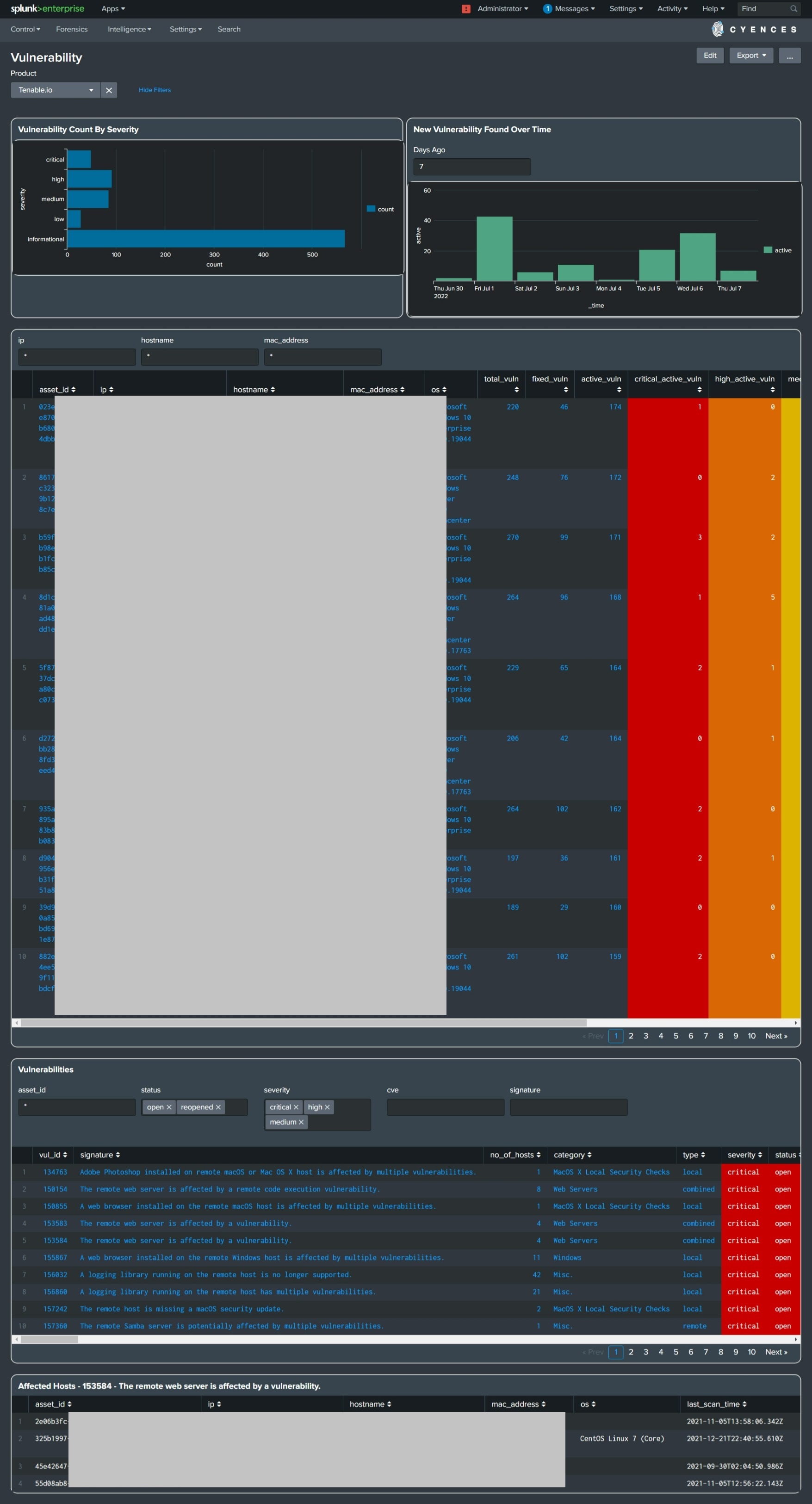
Windows
- Alerts:
- Windows - Host is Missing Windows Updates
- Windows - Firewall Disabled Event
- Windows - Process Tampering Detected
- Windows - Firewall is Disabled
- Windows - Certificate is Expiring Soon
- Windows - Fake Windows Process
- Windows - Event Log Cleared
- Windows - Event Logging Service Shut Down
- Windows - Disable or Uninstall Software or Agent
- Windows - Shared Network Object Accessed with Privilege
- Windows - Multiple Failed Logins by User
- Dashboard panels:
- Successful Login Events
- Failed Login Attempts by User
- Windows Users and Privileges
- Privileged Service Accessed
- Operation Attempted on Privileged Object
- Listening Ports on Host
- Windows Firewall Status
- Windows Update Events
- Microsoft Endpoint Protection/Microsoft Defender Antivirus Update Events
- Approved Certificate Request
- Issued Certificates on CA
- Local Certificates On Servers
- Windows RDP Successful Logons
- Windows - Disable or Uninstall Software or Agent
- Windows - End users tried to open CMD or PowerShell
- Windows - Shared Network Object Accessed with Privilege
Active Directory
- Alerts:
- AD - Bulk User Creation or Deletion
- AD - Group Changes
- AD - Group Membership Changes
- AD - Group Policy Changes
- AD - Multiple Password Changes in a Short Period of Time
- AD - Password Change Outside Working Hours
- AD - User Changes
- AD - User Locked Out
- AD - Login Failure Due to Password Expired
- AD - Login Failure Due To Credential Revoked
- AD - User Account Disabled
- Dashboard panels:
- AD - Group Changed
- AD - Group Membership Changed
- AD - Group Policy Changed
- AD - Password Change Outside of Working Hours
- AD - User Account Locked Out
- AD - User Changed
- Failed Logons
- Successful Logons
- AD - Bulk User Creation or Deletion
DNS Tracker
- Dashboard panels:
- DNS Log Volume Over Time
- DNS Rquesters
- DNS Server
- DNS Server No. of Queries Received
- DNS Server No. of Queries Send to External DNS Server
- Internal DNS Server to DNS Server Requests
- Record Types
- Record Types over Time
- Top Categories
- Top External DNS Servers being Queried
- Top Non-success Code Queries
- Top Non-success Code Requesters
- Top Queries
- Top Requesters
Sysmon
- Sysmon Alerts:
- Ransomware - Common Ransomware File Extensions
- Ransomware - Common Ransomware Notes
- USN Journal Deletion on Windows
- Windows WMI Lateral Movement
- Ransomware - Scheduled tasks used in BadRabbit ransomware
- Ransomware - Spike in File Writes
- Windows - Credential Dumping through LSASS Access
- Windows - Credential Dumping via Symlink to Shadow Copy
- Windows - Credential Dumping via Copy Command from Shadow Copy
- Windows - Credential Dump From Registry via Reg exe
Lansweeper (asset management tool)
The Lansweeper dashboard is powered by Lansweeper’s data https://www.lansweeper.com. The Cyences app mainly uses this data for IT discovery and inventory. This dashboard displays information about every IT asset present in your environment. Here are some of the various types of IT assets which are acknowledged by Lansweeper:
- Apple Macintosh
- ESXi servers
- Hyper-V Guests
- Location
- Linux
- Monitor
- Network devices
- Other devices
- VMware Guests
- VMware vCenter services
- Web Servers
- Windows
The Lansweeper dashboard also provides information about whether the IT asset is sending useful security logs based on the type of asset. For example, Windows assets should send Sysmon, WinEventLog:Security, and WinEventLog:System logs for improved security on those assets.
- Dashboard panels:
- Apple Mac Devices
- Linux Devices
- Location
- Monitor
- Network Devices
- Other Devices
- VMWare/Hyper-V Guests - Linux
- VMWare/Hyper-V Guests - Other
- VMWare/Hyper-V Guests - Windows
- VMWare vCenter server and ESXi server
- Web Servers
- Windows Devices
Linux/Unix
- Alerts:
- Linux - User Changes
- Linux - Group Changes
- Linux - Access To Sudoers File
- Linux - System Firewall Service Stopped
- Linux - Privilege Activities
- Dashboard panels:
- Hosts Details
- Linux Group Added/Updated/Removed
- Linux User Added/Updated/Removed
- Success Login by Host, Users
- Failed Login by Host, Users
- Password Change(unix/linux)
- Interfaces on Hosts
- Mount Points on Hosts
- Listening Ports on Host
- List of Services on Hosts
- Privilege Activities
VPN
- Supported Systems:
- Cisco Anyconnect
- Fortinet FortiGate
- GlobalProtect (Palo Alto)
- Alerts:
- Authentication - Bruteforce Attempt for a User
- Authentication - Bruteforce Attempt from a Source
- Authentication - Excessive Failed VPN Logins for a User
- Authentication - Excessive Failed VPN Logins from a Source
- Authentication - Long Running VPN Session Disconnected
- Authentication - Successful VPN Login From Unusual Country
- Authentication - VPN Login Attempts Outside Working Hours
- Authentication - Successful Login for Multiple Users from Same IP
- Dashboard panels:
- Connected Workforce by Location
- Elapsed Time Per Session
- Login Details
- Logins by Country
- Logins by Success/Failure
- Successful Session
- Successful vs Failed Logins
- Unique Users by Country
- Failed VPN Logins by Users
RSA Radius Authentication
- Supported Systems
- Palo Alto system logs
- Alerts:
- Radius Authentication - Excessive Failed Logins for a User
- Dashboard panels:
- Radius Authentications
- Radius Authentication Success Rate
- Radius Authentication Activities
DUO
- DUO Alerts:
- DUO - User is Locked Out
- DUO - User Login Failure
Forcepoint DLP
- Alerts:
- Forcepoint DLP - Blocked Events
- Dashboard Panels:
- DLP events over Time
- DLP events by Action
- DLP events by User
- Forcepoint DLP Events