Version 5.2.0 (February 2025)
-
Added new alerts for Linux
- Linux - Access To Sudoers File
- Linux - System Firewall Service Stopped
-
Added new alert for Office 365
- O365 - MFA got Disabled for User
-
Added new alert for Cisco IOS
- Cisco IOS - CPU Utilization Exceeds the Threshold
-
Added field aliases for the XML windows event logs to correlate with the standard windows event logs.
-
Removed the ES Content Update app dependency and added useful lookups for ransomware alerts.
-
Enhancements
-
Enhanced the O365 - Risky Login Detected by Microsoft alert by updating the data source from office 365 audit signin logs to azure audit signin logs & Renamed the alert to Azure AD - Risky Login Detected.
-
Updated the configs to get accurate results for the Fortigate VPN success authentication logs.
-
Enhanced the Bruteforce alert search by removing unnecessary sources.
-
-
Bug Fixes
-
Fixed the data availability panel search for vulnerability, VPN and authentication data.
-
Fixed the action field extraction for the Fortigate VPN logs.
-
Upgrade Guide from 5.1.0 to 5.2.0
-
Onboard Azure Audit SignIn logs to utilize the related alerts. For more details, refer to Azure Active Directory Data Onboarding
-
Onboard Auditd logs if service is enabled for the Linux server in order to utilize the related alerts. For more details, refer to Linux Data Onboarding
Version 5.1.0 (December 2024)
-
SOC AI Integration
- Added SOC AI API Configuration section under Cyences Settings > Cyences App Configuration > Cyences Alerts Configuration to configure the SOC AI API credentials.
- Added workflow action to display the log/event interpretation. You can view the interpretation of any event by clicking on Event Actions > SOC AI Interpretation on the Search page.
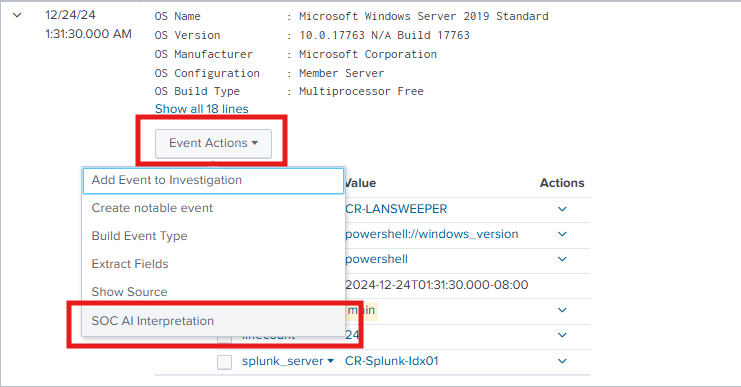
-
Added new alerts for Cloudflare
- Cloudflare - Credential Leaked
- Cloudflare - BOT Traffic
-
Added new alerts for DUO
- DUO - User is Locked Out
- DUO - User Login Failure
-
Added Sources/Sourcetypes Latency panel on the Data Reviewer dashboard to show maximum and average latency in data ingestion.
-
Added new alert Windows - Event Logging Service Shut Down.
-
Enhancements
-
Updated the Windows - Event Log Cleared alert by removing event logging service shout down events.
-
To display error information, improved the error message on the Cyences App Configuration page.
-
Added LogonType field to the successful and failed logon panels on the Active Directory dashboard.
-
On Network Telemetry dashboard, Updated data source panel search to see all network sources availability.
-
Renamed the field dst to dest_ip for Kaspersky alerts and dashboard searches.
-
Updated Splunk-python-sdk to the latest version.
-
-
Bug Fixes
-
Fixed the configuration to extract the action field for the cisco:ise:syslog sourcetype.
-
Fixed the drilldown search of All Inbound Traffic panel on the Network Telemetry dashboard.
-
Upgrade Guide from 5.0.0/5.0.1 to 5.1.0
- Configure the SOC AI API Configuration section under Cyences Settings > Cyences App Configuration > Cyences Alerts Configuration to see the AI interpretation of any events.
Version 5.0.1 (November 2024)
-
Added option to receive the separate cyences digest alert for the common recipients of SOC and Compliance team members. To configure, navigate to Cyences Settings > Cyences App Configuration > Cyences Alerts Configuration section.
-
Enhancements
-
Reduced the scheduled time for the successful login from unusual country alerts.
-
Added macro cs_filter_customer_own_public_ips to filter out the customer own public IPs from the alert.
-
Upgrade Guide from 5.0.0 to 5.0.1
- Configure the SOC and Compliance teams related configs under Cyences Settings > Cyences App Configuration > Cyences Alerts Configuration section. Ignore if it is already configured.
Version 5.0.0 (October 2024)
-
Alert Categorization
- Categorized the alerts into SOC and Compliance teams.
- Added Team filter on Overview dashboard.
- Added team configuration for SOC and Compliance teams under Cyences Settings > Cyences App Configuration > Cyences Alerts Configuration section.
- Updated the alerting logic (for regular and digest alerts) based on the teams.
-
BlockShield Integration
- Removed everything related to honeyDB, blocked IPs.
- Added BlockShield API Configuration section under Cyences Settings > Cyences App Configuration > Cyences Alerts Configuration to configure the blockshield credentials.
- Added IP info panel on Intelligence dashboard to show the IP related information.
-
F5 BIGIP
- Added new dashboard named F5 BIGIP ASM.
- Added new alert named F5 BIGIP - Not Blocked Attacks.
- Added new alerts for the Sophos Firewall:
- Sophos Firewall - Lost Connection to Sophos Central
- Sophos Firewall - VPN Tunnel Down
- Sophos Firewall - Gateway Down
- Sophos Firewall - Advanced Threat Detected
- Added new alerts for MSSQL Database and Oracle Database:
- MSSQL - Database Changes
- MSSQL - Role Changes
- Oracle - Database Changes
- Oracle - Role Changes
- Added new alerts for the Defender ATP:
- Defender ATP - System is Offboarded
- Defender ATP - System is not Connected since a Week
- Added new alert for the Office 365:
- O365 - Risky Login Detected by Microsoft
- Added new alert for the Authentication:
- Authentication - Successful Login for Multiple Users from Same IP
-
Added “Object Type” and “Object Name” filter on MSSQL and Oracle dashboards.
- Removed the following deprecated alerts:
- O365 - Login Failure Outside Home Country Due To Multi Factor Authentication
- O365 - Successful Login Outside Home Country
- Authentication - Successful VPN Login Outside Home Country
- Linux - Change in Sudo Access of Local Linux Account
-
Removed Google Workspace - Suspicious File Shared by External User on Google Drive alert and related panel from Google Workspace dashboard as it contains static lookup causing many false positives.
-
Removed the Splunk Add-on for RWI - Executive Dashboard app dependency.
-
Alert Renaming
- Multiple Alerts have renamed as below, if you have any custom setting like sending email and stuff, that needs to be re-configured.
| Old Alert Name | New Alert Name |
|---|---|
| CrowdStrike - Suspicious Activity or Malware Detected by CrowdStrike | CrowdStrike - Suspicious Activity or Malware Detected |
| Defender ATP - Defender ATP Alerts | Defender ATP - Alerts |
| Sophos Endpoint Protection - Endpoint Not Protected by Sophos Endpoint Protection | Sophos - Endpoint Not Protected |
| Sophos Endpoint Protection - Sophos Endpoint RealTime Protection Disabled | Sophos - Endpoint RealTime Protection Disabled |
| Sophos Endpoint Protection - Sophos Endpoint Protection Service is not Running | Sophos - Endpoint Protection Service is Not Running |
| Sophos Endpoint Protection - Failed to CleanUp Threat by Sophos Endpoint Protection | Sophos - Failed to CleanUp Threat |
| Sophos Endpoint Protection - Failed to CleanUp Potentially Unwanted Application by Sophos | Sophos - Failed to CleanUp Potentially Unwanted Application |
| Windows Defender - Endpoint Not Protected by Windows Defender | Windows Defender - Endpoint Not Protected |
| Windows Defender - Windows Defender RealTime Protection Disabled or Failed | Windows Defender - RealTime Protection Disabled or Failed |
| AWS - IAM AccessKey Creation or Deletion | AWS - IAM Access Key Changes |
| AWS - IAM Login Profile Change/Update | AWS - IAM Login Profile Changes |
| AWS - IAM User Creation or Deletion | AWS - IAM User Changes |
| AWS - IAM Policy Creation or Deletion | AWS - IAM Policy Changes |
| AWS - IAM Group Change/Update | AWS - IAM Group Changes |
| AWS - IAM Group Membership Change/Update | AWS - IAM Group Membership Changes |
| AWS - IAM Role Creation or Deletion | AWS - IAM Role Changes |
| AWS - Network Access Control List Creation or Deletion | AWS - Network Access Control List Changes |
| AWS - Multi Factor Authentication is Disabled for IAM User | AWS - MFA is Disabled for IAM User |
| AWS - Login Failure From Unusual Country Due To Multi Factor Authentication | AWS - Login Failure From Unusual Country Due To MFA |
| Google Workspace - User Change/Update | Google Workspace - User Changes |
| Google Workspace - Enterprise Group Change/Update | Google Workspace - Group Changes |
| Google Workspace - Enterprise Group Membership Change/Update | Google Workspace - Group Membership Changes |
| Google Workspace - Role Change/Update | Google Workspace - Role Changes |
| Google Workspace - Multiple Password Changes in Short Time Period | Google Workspace - Multiple Password Changes in a Short Period of Time |
| O365 - DLP event in Exchange | O365 - DLP Event in Exchange |
| O365 - DLP event in SharePoint | O365 - DLP Event in SharePoint |
| O365 - O365 Service is not Operational | O365 - O365 Service is Not Operational |
| O365 - Azure Active Directory - AuthorizationPolicy Change/Update | Azure AD - AuthorizationPolicy Changes |
| O365 - Azure Active Directory - Policy Change/Update | Azure AD - Policy Changes |
| O365 - Azure Active Directory - Role Change/Update | Azure AD - Role Changes |
| O365 - Azure Active Directory - Group Change/Update | Azure AD - Group Changes |
| O365 - Azure Active Directory - GroupMembership Change/Update | Azure AD - GroupMembership Changes |
| O365 - Azure Active Directory - User Change/Update | Azure AD - User Changes |
| O365 - Azure Active Directory - ServicePrincipal Change/Update | Azure AD - ServicePrincipal Changes |
| O365 - Azure Active Directory - Application Change/Update | Azure AD - Application Changes |
| O365 - Login Failure Due To Multi Factor Authentication | O365 - Login Failure Due To MFA |
| O365 - Login Failure From Unusual Country Due To Multi Factor Authentication | O365 - Login Failure From Unusual Country Due To MFA |
| Email - Calculate UpperBound for Spike In Emails | Calculate UpperBound for Spike In Emails |
| Email - Hourly Increase In Emails Over Baseline | Hourly Increase In Emails Over Baseline |
| Email - Daily Spam Email | Daily Spam Emails |
| Network Compromise - Calculate UpperBound for Spike in Network Traffic | Calculate UpperBound for Spike in Network Traffic |
| Network Compromise - Calculate UpperBound for Spike in Outbound Network Traffic | Calculate UpperBound for Spike in Outbound Network Traffic |
| Network Compromise - DDoS Behavior Detected | DDoS Behavior Detected on the Network |
| Network Compromise - Unusual Outbound Traffic | Unusual Outbound Traffic |
| Network Compromise - Basic Scanning | Basic Network Scanning |
| Network Compromise - Inbound Vulnerable Traffic | Inbound Vulnerable Traffic |
| Fortigate Firewall - Network Compromise - Fortigate DNS Sinkhole | Fortigate - DNS Sinkhole |
| Fortigate Firewall - Network Compromise - Fortigate High Threats Alert | Fortigate - High Threats Alert |
| Fortigate Firewall - Network Compromise - Fortigate High System Alert | Fortigate - High System Alert |
| Palo Alto Firewall - Network Compromise - Palo Alto DNS Sinkhole | Palo Alto - DNS Sinkhole |
| Palo Alto Firewall - Network Compromise - Palo Alto High Threats Alert | Palo Alto - High Threats Alert |
| Palo Alto Firewall - Network Compromise - Palo Alto High System Alert | Palo Alto - High System Alert |
| Palo Alto Firewall - Network Compromise - Palo Alto WildFire Alert | Palo Alto - WildFire Alert |
| Palo Alto Firewall - Network Compromise - DDoS Attack Prevented | Palo Alto - DDoS Attack Prevented |
| Palo Alto Firewall - Network Compromise - Inbound Traffic from Blocked IPs | Palo Alto Firewall - Network Compromise - Inbound Traffic from Blocked IPs |
| Palo Alto Firewall - Network Compromise - Outbound Traffic to Blocked IPs | Palo Alto Firewall - Network Compromise - Outbound Traffic to Blocked IPs |
| Palo Alto Firewall - Commits | Palo Alto - Commits |
| Dynamically Update Blocked IPs with HoneyDB | Dynamically Update Blocked IPs with HoneyDB |
| Palo Alto Firewall - Malicious IP List Gen | Palo Alto Firewall - Malicious IP List Gen |
| Sophos Firewall - Firewall Lost Connection to Sophos Central | Sophos Firewall - Lost Connection to Sophos Central |
| Sophos Firewall - Firewall VPN Tunnel Down | Sophos Firewall - VPN Tunnel Down |
| Sophos Firewall - Firewall Gateway Down | Sophos Firewall - Gateway Down |
| Vulnerability - Detected Vulnerabilities | Detected New Vulnerabilities |
| Windows - Hosts Missing Update | Windows - Host is Missing Windows Updates |
| Windows - Endpoint Compromise - Windows Firewall Disabled Event | Windows - Firewall Disabled Event |
| Windows - Windows Process Tampering Detected | Windows - Process Tampering Detected |
| Windows - Windows Firewall is Disabled | Windows - Firewall is Disabled |
| AD - Group Changed | AD - Group Changes |
| AD - Group Membership Changed | AD - Group Membership Changes |
| AD - Group Policy Changed | AD - Group Policy Changes |
| AD - User Changed | AD - User Changes |
| AD - Password Change Outside Working Hour | AD - Password Change Outside Working Hours |
| AD - Multiple Password Changes in Short Time Period | AD - Multiple Password Changes in a Short Period of Time |
| Ransomware - Endpoint Compromise - Fake Windows Processes | Windows - Fake Windows Process |
| Ransomware - Endpoint Compromise - Network Compromise - TOR Traffic | TOR Traffic detected by Firewall |
| Ransomware - Scheduled tasks used in BadRabbit ransomware | Ransomware - Scheduled Tasks Used in BadRabbit Ransomware |
| Ransomware - Endpoint Compromise - USN Journal Deletion on Windows | USN Journal Deletion on Windows |
| Ransomware - Windows - Windows Event Log Cleared | Windows Event Log Cleared |
| Ransomware - Endpoint Compromise - Windows - WMI Lateral Movement | Windows WMI Lateral Movement |
| Credential Compromise - Windows - Credential Dumping through LSASS Access | Windows - Credential Dumping through LSASS Access |
| Credential Compromise - Windows - Credential Dumping via Symlink to Shadow Copy | Windows - Credential Dumping via Symlink to Shadow Copy |
| Credential Compromise - Windows - Credential Dumping via Copy Command from Shadow Copy | Windows - Credential Dumping via Copy Command from Shadow Copy |
| Credential Compromise - Windows - Credential Dump From Registry via Reg exe | Windows - Credential Dump From Registry via Reg exe |
| Authentication - VPN Login Attemps Outside Working Hours | Authentication - VPN Login Attempts Outside Working Hours |
| Linux - User Added/Updated/Deleted | Linux - User Changes |
| Linux - Group Added/Updated/Deleted | Linux - Group Changes |
-
Enhancements
-
Cyences App Configuration UI changes
- Added Cyences Dependencies section to show the dependent app installation status, enable/disable status along with splunk base link.
- Added App Dependecies table for each product present under Products Setup section.
-
Added option to exclude informational vulnerability by default from the Vulnerability dashboard.
-
Enhanced the Vulnerability - Detected Vulnerabilities alert to detect new vulnerabilities in case of delayed ingestion of events.
-
Updated the Network Compromise - Unusual Outbound Traffic alert logic of traffic calculation for each source instead of entire network.
-
Removed failed authentication user related events and unnecessary sourcetypes from the User Inventory - Lookup Gen search.
-
Enhanced the “Data Availability” panel present on each dashboard by generalizing the panel search.
-
Moved the splunk python sdk to the lib folder for better folder structure.
-
Added All Windows Update Events panel to the Window Patch dashboard.
- Updated the severity for the Windows - Certificate is Expiring Soon alert.
-
-
Bug Fixes
-
Fixed the display issue of failure action for the Radius Authentication logs.
-
For Forensics and SOC dashboards, fixed the field display issue which has dot(.) in the field name.
-
Fixed the informational severity typo for the nessus:pro:vuln sourcetype.
-
Fixed the typo in the macro name from cs_authentication_vpn_login_attemps_outside_working_hour_filter to cs_authentication_vpn_login_attempts_outside_working_hour_filter
-
Upgrade Guide from 4.9.0 to 5.0.0
-
After upgrade, only SOC related alerts will be received to existing configured critical emails. To make more changes, configure the SOC and Compliance teams related configs under Cyences Settings > Cyences App Configuration > Cyences Alerts Configuration section.
-
In order to use the sophos firewall alerts, onboard the sophos_events data from Sophos Central Addon for Splunk. For more details, refer Sophos Firewall Data Onboarding
-
Multiple rename has been reconfigured, please find the full list in the above release-notes section.
- Run the below search to find-out any custom email configuration has been setup in your environment to be reconfigured in the new alert.
| rest /servicesNS/-/cyences_app_for_splunk/saved/searches count=0 splunk_server=local | search title IN ("CrowdStrike - Suspicious Activity or Malware Detected by CrowdStrike", "Defender ATP - Defender ATP Alerts", "Sophos Endpoint Protection - Endpoint Not Protected by Sophos Endpoint Protection", "Sophos Endpoint Protection - Sophos Endpoint RealTime Protection Disabled", "Sophos Endpoint Protection - Sophos Endpoint Protection Service is not Running", "Sophos Endpoint Protection - Failed to CleanUp Threat by Sophos Endpoint Protection", "Sophos Endpoint Protection - Failed to CleanUp Potentially Unwanted Application by Sophos", "Windows Defender - Endpoint Not Protected by Windows Defender", "Windows Defender - Windows Defender RealTime Protection Disabled or Failed", "AWS - IAM AccessKey Creation or Deletion", "AWS - IAM Login Profile Change/Update", "AWS - IAM User Creation or Deletion", "AWS - IAM Policy Creation or Deletion", "AWS - IAM Group Change/Update", "AWS - IAM Group Membership Change/Update", "AWS - IAM Role Creation or Deletion", "AWS - Network Access Control List Creation or Deletion", "AWS - Multi Factor Authentication is Disabled for IAM User", "AWS - Login Failure From Unusual Country Due To Multi Factor Authentication", "Google Workspace - User Change/Update", "Google Workspace - Enterprise Group Change/Update", "Google Workspace - Enterprise Group Membership Change/Update", "Google Workspace - Role Change/Update", "Google Workspace - Multiple Password Changes in Short Time Period", "O365 - Login Failure Due To Multi Factor Authentication", "O365 - Login Failure From Unusual Country Due To Multi Factor Authentication", "O365 - DLP event in Exchange", "O365 - DLP event in SharePoint", "O365 - O365 Service is not Operational", "O365 - Azure Active Directory - AuthorizationPolicy Change/Update", "O365 - Azure Active Directory - Policy Change/Update", "O365 - Azure Active Directory - Role Change/Update", "O365 - Azure Active Directory - Group Change/Update", "O365 - Azure Active Directory - GroupMembership Change/Update", "O365 - Azure Active Directory - User Change/Update", "O365 - Azure Active Directory - ServicePrincipal Change/Update", "O365 - Azure Active Directory - Application Change/Update", "Email - Calculate UpperBound for Spike In Emails", "Email - Hourly Increase In Emails Over Baseline", "Email - Daily Spam Email", "Network Compromise - Calculate UpperBound for Spike in Network Traffic", "Network Compromise - Calculate UpperBound for Spike in Outbound Network Traffic", "Network Compromise - DDoS Behavior Detected", "Network Compromise - Unusual Outbound Traffic", "Network Compromise - Basic Scanning", "Network Compromise - Inbound Vulnerable Traffic", "Fortigate Firewall - Network Compromise - Fortigate DNS Sinkhole", "Fortigate Firewall - Network Compromise - Fortigate High Threats Alert", "Fortigate Firewall - Network Compromise - Fortigate High System Alert", "Palo Alto Firewall - Network Compromise - Palo Alto DNS Sinkhole", "Palo Alto Firewall - Network Compromise - Palo Alto High Threats Alert", "Palo Alto Firewall - Network Compromise - Palo Alto High System Alert", "Palo Alto Firewall - Network Compromise - Palo Alto WildFire Alert", "Palo Alto Firewall - Network Compromise - DDoS Attack Prevented", "Palo Alto Firewall - Network Compromise - Inbound Traffic from Blocked IPs", "Palo Alto Firewall - Network Compromise - Outbound Traffic to Blocked IPs", "Palo Alto Firewall - Commits", "Dynamically Update Blocked IPs with HoneyDB", "Palo Alto Firewall - Malicious IP List Gen", "Sophos Firewall - Firewall Lost Connection to Sophos Central", "Sophos Firewall - Firewall VPN Tunnel Down", "Sophos Firewall - Firewall Gateway Down", "Vulnerability - Detected Vulnerabilities", "Windows - Hosts Missing Update", "Windows - Endpoint Compromise - Windows Firewall Disabled Event", "Windows - Windows Process Tampering Detected", "Windows - Windows Firewall is Disabled", "AD - Group Changed", "AD - Group Membership Changed", "AD - Group Policy Changed", "AD - User Changed", "AD - Password Change Outside Working Hour", "AD - Multiple Password Changes in Short Time Period", "Ransomware - Endpoint Compromise - Fake Windows Processes", "Ransomware - Endpoint Compromise - Network Compromise - TOR Traffic", "Ransomware - Scheduled tasks used in BadRabbit ransomware", "Ransomware - Endpoint Compromise - USN Journal Deletion on Windows", "Ransomware - Windows - Windows Event Log Cleared", "Ransomware - Endpoint Compromise - Windows - WMI Lateral Movement", "Credential Compromise - Windows - Credential Dumping through LSASS Access", "Credential Compromise - Windows - Credential Dumping via Symlink to Shadow Copy", "Credential Compromise - Windows - Credential Dumping via Copy Command from Shadow Copy", "Credential Compromise - Windows - Credential Dump From Registry via Reg exe", "Authentication - VPN Login Attemps Outside Working Hours", "Linux - User Added/Updated/Deleted", "Linux - Group Added/Updated/Deleted") | fields title, "action.email*" | where 'action.email'!=0
- Run the below search to find-out any custom email configuration has been setup in your environment to be reconfigured in the new alert.
NOTE: Please go through every section of the Cyences Settings > Cyences App Configuration page to ensure it is configured according to how the user wants the app to behave.
Version 4.9.0 (July 2024)
-
Added support for Nessus:Pro (Nessus Professional). Configure the Nessus Professional Add-On for Splunk to onboard the logs.
-
Added functionality to prevent the alert state from being updated from the Cyences setup page. If user wants to keep any alerts enabled/disabled permanently without affecting when the changes made from cyences setup page then refer the steps mentioned here
- Added the following panels for user login activity on the Windows dashboard:
- Successful Login Events
- Failed Login Attempts by User
- Added the following panels to the Vulnerability dahboard:
- Total Vulnerability Count By Severity
- New Total Vulnerability Found Over Time
-
Added a separate alert for password expired events called AD - Login Failure due to Password Expired and filtered out the password expired events from authentication alerts.
-
Added a section to configure the digest email configs on Cyences Settings > Cyences App Configuration > Cyences Email Action Configuration.
- Removed the following alerts as it contains static lookup causing many false positives:
- Email - Suspicious Subject or Attachment
- Email - With Known Abuse Web Service Link
- Ransomware - Endpoint Compromise - Malicious Package Found
-
Enhancements
-
Sophos Endpoint data
- Removed the Sophos UI configuration from Cyences configuration page & sophosinstancedetails custom command to fetch sophos endpoints.
- Sophos device inventory alert will now support the ‘sophos_endpoints’ source. Configure the sophos endpoint input on Sophos Central Add-on for Splunk to onboard the logs.
-
Device Inventory dashboard
- On Possible Merge UUIDs (Devices) in Device Inventory panel, added possible combinations of devices that can be merged based on hostname matching.
- Added more details from the Splunk devices like os, host, forwarder-type to the Device Inventory table.
- Added more details from the splunk devices like os, host, version, forwarder-type to compare with other devices on Possible Merge UUIDs (Devices) in Device Inventory panel.
- Added panel for the splunk devices on Intelligence dashboard.
-
Network Telemetry dashboard
- Added filter to search port number.
- Added reporting device IP information as well as vulnerability information for the vulnerable traffic.
-
Filtered out events having sharing scope within the organization for the O365 - OneDrive or SharePoint File Sharing with External User and O365 - OneDrive or SharePoint Link Accessed By External User alerts to get accurate results.
-
Converted the detection time format as per the local timezone for Windows Defender - Malware Detected alert.
-
Filtered out events having the user “Not Available” from Authentication - Bruteforce Attempt for a User alert.
-
Filtered out compliance related events from Tenable SC vulnerability data which is used by the alerts like Asset Inventory - Vulnerability Lookup Gen & Device Inventory - Tenable Vuln.
-
Added location information to the Authentication activities & Radius Authentication activities panels on the Intelligence dashboard.
-
Reduced the severity to “low” for Authentication - Excessive Failed VPN Logins for a User alert.
-
Reduced the severity of the Email - Hourly Increase In Emails Over Baseline alert.
-
Improved the upperbound value calculation for the Network Compromise - Calculate UpperBound for Spike in Network Traffic and Network Compromise - Calculate UpperBound for Spike in Outbound Network Traffic alerts.
- Updated Splunk-python-sdk to the latest version.
-
Upgrade Guide from 4.8.0 to 4.9.0
-
To onboard the nessus pro logs, configure the Nessus Professional Add-On for Splunk
-
Check all the cyences alerts and if the user wants to keep it enabled/disabled permanently then perform the steps mentioned here
-
After upgrade, Sophos Endpoint logs need to be collected to keep Device inventory working. To onboard the logs, configure the Sophos Endpoint input on Sophos Central Add-on for Splunk
Version 4.8.0 (May 2024)
-
Cisco Meraki
- Added new alerts:
- Cisco Meraki - Organizational Security Events
- Cisco Meraki - Config Changes
- Added new dashboard named Cisco Meraki
- Added new alerts:
-
Databases
-
Added Tenable SC support along with Tenable IO.
- Added new report/alert:
- Network Compromise - Calculate UpperBound for Spike in Outbound Network Traffic
- Network Compromise - Unusual Outbound Traffic
-
Enhancements
-
App UI Changes
- Enhanced the view, style and color contrast for the inputs like multiselect, dropdown, textbox and checkbox.
- Enhanced the navigation panel view on the Overview dashboard.
- Enhanced the Label fonts and Table headers.
- Drilldown text’s color changes when hovered over.
- Synced the color combination across all dashboards.
-
CrowdStrike Devices
- Device Inventory - CrowdStrike search is now using CrowdStrike Falcon Devices Technical Add-On to get detailed information of crowdstrike devices.
- Made crowdstrike devices related changes to Device Inventory and Intelligence dashboard.
-
Removed internal IPs from Network Compromise - DDoS Behavior Detected alert.
-
For Office 365 login related alerts, excluded the events having field value user=”not available”.
-
Updated Splunk-python-sdk to the latest version.
- For O365 - Login Failure From Unusual Country Due To Multi Factor Authentication alert, the severity was reduced for new users who attempted to login the first time.
-
-
Bug Fixes
-
Fixed the dashboard show/hide issue for the fortigate.
-
For Cyences Digest Email alert, fixed the field display issue which has dot(.) in the field name.
-
Fixed the current week login count logic for VPN login related alerts.
-
Upgrade Guide from 4.7.0 to 4.8.0
- To collect the crowdstrike devices information, install and configure the CrowdStrike Falcon Devices Technical Add-On.
Version 4.7.0 (March 2024)
-
RSA Radius Authentication
- Added new dashboard named RSA Radius Authentication.
- Added new alert named RSA Radius Authentication - Excessive Failed Logins for a User.
-
Office 365 Alerts/Dashboard
- Added new alerts:
- O365 - OneDrive or SharePoint File Sharing with External User
- O365 - OneDrive or SharePoint Link Accessed By External User
- Added panels related to mentioned alerts on Office 365 dashboard.
- Added new alerts:
-
Google Workspace Alerts/Dashboard
- Added new alerts:
- Google Workspace - Google Drive objects accessed by External User
- Added panels related to mentioned alerts on Google Workspace dashboard.
- Added new alerts:
-
Added feature to include environment name as a subject prefix of alert emails to make filtering easier. To configure the environment name, navigate to Cyences Settings > Cyences App Configuration > Cyences General Configuration.
-
Enhancements
-
Utilized the Network Traffic datamodel for the Network Compromise - Basic Scanning alert to improve search performance.
-
For O365 - Login Failure From Unusual Country Due To Multi Factor Authentication alert, reduced the severity if user not available.
-
Added Target_userPrincipalName field to the Azure AD changes related alerts.
-
Added src_ip field to the Fortigate Firewall - Network Compromise - Fortigate High System Alert alert.
-
Fixed the issue as mentioned in following screenshot after upgrading to Splunk 9.2.0.1
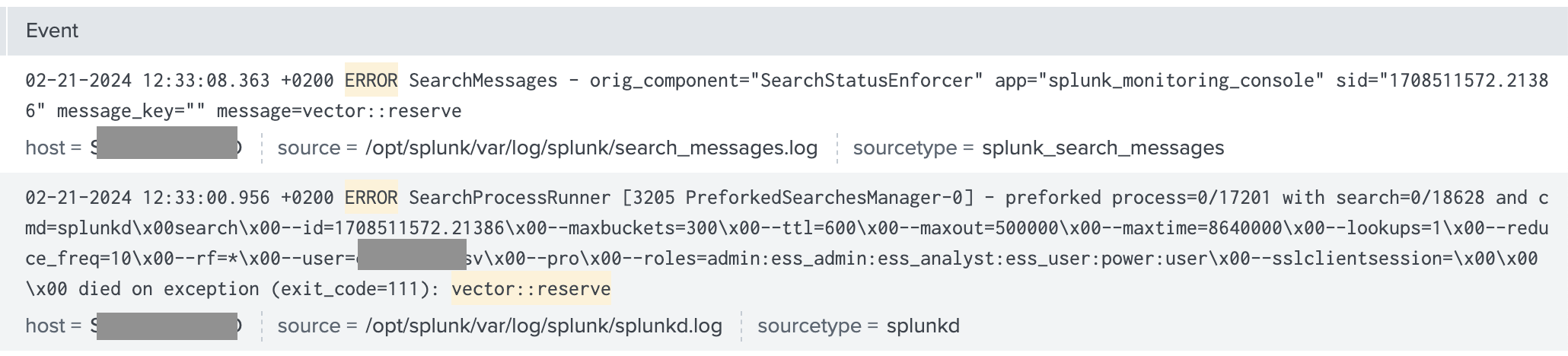
-
Upgrade Guide from 4.6.0 to 4.7.0
- To configure the environment name, Navigate to Cyences Settings > Cyences App Configuration > Cyences General Configuration.
Version 4.6.0 (January 2024)
-
Data Reviewer Dashboard
- Added new dashboard to review the onboarded data sources in the splunk environment.
- It includes panels to review sources, sourcetypes and hosts.
-
Network Telemetry Dashboard
- The Network Telemetry dashboard has been completely rewamped to include new charts and panels to show more information regarding network traffic.
-
Office 365 Azure Active Directory Alerts/Dashboard
- Updated the azure active directory data source from Office 365 management activity data (Splunk Add-on for Office 365) to azure:aad:audit data (Splunk Add on for Microsoft Azure) which gives more details of the activities.
- Added a custom command to simplify the view of the modified properties.
- Updated the severities based on the important modified properties.
- Added new fields like failureReason and additionalDetails for Office 365 login activity related alerts and dashboards.
-
Added a new alert named Authentication - Failed VPN Login From Unusual Country.
-
Enhancements
-
Cyences App Configuration Dashboard
- Added the capability to show/hide panels and dashboards associated with products that are enabled/disabled from Cyences App Configuration.
- Improved the time taken by the Product Setup section to enable/disable a product and added a loader.
- Synchronized the order of dashboards/products on the Cyences App Configuration page, Cyences Overview page and Dashboard navigation menu.
- Simplified and Categorized the Windows sources into multiple products like Windows AD, Windows DNS on Cyences App Configuration page.
-
Added traffic_info field to the Network Compromise - Basic Scanning alert to display the allowed/blocked traffic and based on that updated the severity.
- Rearranged the fields for Cyences Digest Email alert according to their priority.
-
Version 4.5.0 (December 2023)
-
Fortigate Firewall
- Added new alerts:
- Fortigate Firewall - Network Compromise - Fortigate DNS Sinkhole
- Fortigate Firewall - Network Compromise - Fortigate High Threats Alert
- Fortigate Firewall - Network Compromise - Fortigate High System Alert
- Added new dashboard named Fortigate Firewall
- Added new alerts:
-
Added new alert for O365, AWS and Google Workspace
- O365 - Failed Login From Unusual Country
- AWS - Failed Login From Unusual Country
- Google Workspace - Failed Login From Unusual Country
-
User Privilege Option
- Added option to privilege the user on User Inventory dashboard.
- Added the IsPrivilegedUser field to the User Inventory table to identify privileged users.
- We have updated the severity of all alerts in the App to indicate whether the user involved with the alerts has privileges.
-
Enhancements
-
Renamed Sophos to Sophos Endpoint Protection to make it more clear
- Removed the below alerts and replaced them with related alerts.
- Sophos - Endpoint Not Protected by Sophos is replaced with Sophos Endpoint Protection - Endpoint Not Protected by Sophos Endpoint Protection
- Sophos - Sophos RealTime Protection Disabled is replaced with Sophos Endpoint Protection - Sophos Endpoint RealTime Protection Disabled
- Sophos - Sophos Service is not Running is replaced with Sophos Endpoint Protection - Sophos Endpoint Protection Service is not Running
- Sophos - Failed to clean up threat by Sophos is replaced with Sophos Endpoint Protection - Failed to CleanUp Threat by Sophos Endpoint Protection
- Sophos - Failed to CleanUp Potentially Unwanted Application by Sophos is replaced with Sophos Endpoint Protection - Failed to CleanUp Potentially Unwanted Application by Sophos Endpoint Protection
- Removed the Sophos dashboard and replaced it with the Sophos Endpoint Protection dashboard.
- Removed the below alerts and replaced them with related alerts.
-
For Network Compromise - DDoS Behavior Detected alert, A new is_internal_top5_src_ip field was added to identify whether the source IP is internal or external, and the severity has been updated accordingly.
-
Hiding the security components from Device Inventory dashboard that are not relevent to the splunk environment.
- Added malicious Python packages and NPM packages to the list of malicious packages for the Ransomware - Endpoint Compromise - Malicious Package Found alert.
-
-
Bug Fixes
-
Fixed the issue where Sophos devices were being merged in device inventory unnecessarily. It’s caused by multiple devices sharing the same mac address.
-
Fixed an issue with selecting a checkbox while paginating the Forensics dashboard table.
-
Upgrade Guide from 4.4.0 to 4.5.0
-
To grant privileges to the user, refer User Inventory section.
-
Renamed the Sophos alerts and dashboard name. For more details, refer Enhancements section.
Version 4.4.0 (November 2023)
-
Added New Alerts
- Amazon Web Services
- AWS - IAM AccessKey Creation or Deletion
- AWS - IAM Login Profile Change/Update
- AWS - IAM User Creation or Deletion
- AWS - IAM Policy Creation or Deletion
- AWS - IAM Group Change/Update
- AWS - IAM Group Membership Change/Update
- AWS - IAM Role Creation or Deletion
- AWS - Network Access Control List Creation or Deletion
- AWS - Concurrent Sessions From Different IPs
- AWS - Multiple Failed MFA Requests For User
- AWS - Created a Policy Version that allows All Resources to be Accessed
- AWS - Someone Tries to Retrieve the Encrypted Administrator Password
- AWS - RDS Master User Password has been Reset
- AWS - Bucket Versioning is Disabled
- AWS - Multi Factor Authentication is Disabled for IAM User
- AWS - Successful Login From Unusual Country
- AWS - Daily Login Failure
- AWS - Login Failure From Unusual Country Due To Multi Factor Authentication
- Google Workspace
- Google Workspace - User Change/Update
- Google Workspace - Enterprise Group Change/Update
- Google Workspace - Enterprise Group Membership Change/Update
- Google Workspace - Role Change/Update
- Google Workspace - Successful Login From Unusual Country
- Google Workspace - Suspicious Login Activity by User
- Google Workspace - Daily Login Failure
- Google Workspace - Alerts Center Alert
- Google Workspace - Google Drive objects shared Outside or with External User
- Google Workspace - Suspicious File Shared by External User on Google Drive
- Email:
- Email - Suspicious Subject or Attachment
- Email - With Known Abuse Web Service Link
- Sophos:
- Sophos - Failed to CleanUp Potentially Unwanted Application by Sophos
- Ransomware
- Ransomware - Endpoint Compromise - Malicious Package Found
- Amazon Web Services
-
Enhancements
-
GSuite has been replaced with Google Workspace
- GSuite Add-on is no longer supported, kindly remove related Add-ons.
- Install the Splunk Add-on for Google Workspace and configure it for data collection. For more details, refer Google Workspace Data Onboarding
- Removed the below alerts and replaced them with related alerts.
- Gsuite - Bulk User Creation or Deletion is replaced with Google Workspace - Bulk User Creation or Deletion
- Gsuite - Multiple Password Changes in Short Time Period is replaced with Google Workspace - Multiple Password Changes in Short Time Period
- Removed the GSuite dashboard and replaced it with the Google Workspace dashboard.
- Replaced the cs_gsuite macro with cs_gws so add the data collection index into the cs_gws macro. (Default index is google)
-
Sophos Central Add-on for data collection has been changed
- Use the Sophos Central Addon and remove Sophos Central SIEM Integration Add-on
- All alerts and dashboard should work seamlessly with the new data.
- The alerts and dashboard for Sophos Endpoint protection do not guarantee to support old Add-on anymore.
-
Added new panels to the Google Workspace and AWS dashboards.
-
Added “User Inventory” panel to the “Intelligence” dashboard.
- Added “Google Workspace” and “AWS” panels to the “Overview” dashboard.
-
Upgrade Guide from 4.3.0 to 4.4.0
- To onboard the Google Workspace data, Refer Google Workspace Data Onboarding
- To use the Sophos dashboard and alerts, Install the Sophos Central Addon
Version 4.3.0 (October 2023)
-
User Inventory
- Added the “User Inventory” dashboard.
- Added the following saved seraches to maintain
cs_user_inventoryKV lookup:- User Inventory - Lookup Gen
- User Inventory - Lookup CleanUp
- User Inventory - Merge Similar Users
- User Inventory - Lookup Backfill
- Added macros for filtering and matching user data without prefixes and postfixes.
-
Enhancements
-
Device Inventory
- Enhanced the device inventory logic by:
- Updating the device matching and hostname matching logic.
- Modifying its data structure.
- Adding the functionality to auto merge devices.
- Updating the functionality to manual merge devices.
- The “Asset Intelligence” dashboard has been renamed to “Intelligence”.
- Added the “Device Inventory - Splunk Internal” saved search to collect the forwarder information available in splunk.
- Added the “Device Inventory Merge Similar Devices” saved search to auto merge the similar devices.
- Enhanced the device inventory logic by:
-
Improved the row expansion table design by removing empty rows and adding borders to the table.
-
Reduced the severity of the “Authentication - Excessive Failed VPN Logins for a User” alert for unknown user.
-
The “O365 - Azure Active Directory - Group Change/Update” and “O365 - Azure Active Directory - GroupMembership Change/Update” alerts have been updated to capture the appropriate events.
- Updated the severity of “O365 - Login Failure From Unusual Country Due To Multi Factor Authentication” and “O365 - Login Failure Due To Multi Factor Authentication” alerts.
-
-
Bug Fixes
-
The lansweeper duplicate assets issue has been fixed since similar devices come from different sources.
-
Fixed the order of the filter macro.
-
Upgrade Guide from 4.2.0/4.2.1 to 4.3.0
- Visit the Cyences App Configuration page to make changes in Device/User inventory related macros.
Version 4.2.0/4.2.1 (August 2023)
-
Windows Certificates
- Added “Active Directory Certificate Service Events” dashboard.
- Added “Windows - Certificate is Expiring Soon” alert.
- To onboard the Windows Certificate Store data, Refer Windows Certificate Store Data Onboarding
-
Windows Firewall Status
- Added “Windows Firewall Status” dashboard panel in the Windows dashboard.
- Added “Windows - Windows Firewall is Disabled” alert.
- To onboard the Windows Firewall Status data, Refer Windows Firewall Status Data Onboarding
-
Enhancements
- Improved the severity logic for the following alerts:
- Email - Hourly Increase In Emails Over Baseline
- Network Compromise - Basic Scanning
- Authentication - Bruteforce Attempt from a Source
- Sophos - Failed to clean up threat by Sophos
- Sophos - Sophos RealTime Protection Disabled
-
Updated the “Microsoft 365 Defender ATP Audit” dashboard to reflect the latest change to the Defender add-on.
-
Updated splunklib to the latest version (v1.7.4).
-
Added a generic search filter in the Forensics and SOC dashboards.
- Excluded Windows password expired events from the alerts related to brute force.
- Improved the severity logic for the following alerts:
-
Bug Fixes
-
Fixed a permissions issue that wouldn’t allow users to make use of the notable event assignment functionality.
-
Fixed a Forensics and SOC dashboard compatibility issue with Splunk 9.1.X.
-
Upgrade Guide from 4.1.0 to 4.2.0/4.2.1
- To onboard the Windows Certificate Store data, Refer Windows Certificate Store Data Onboarding
- To onboard the Windows Firewall Status data, Refer Windows Firewall Status Data Onboarding
- Update the Cyences Add-on for Splunk to latest version.
Version 4.1.0 (July 2023)
-
Added “Network Compromise - DDoS Behavior Detected” alert.
-
Using a New Input for Office 365 Login Data to Improve Results
- Improved all of the O365 login related alerts and dashboards to display more information using the O365 audit sign-in logs from the Splunk Add-on for Office 365.
-
Enhancements
-
Enhanced the “Windows - Windows Process Tampering Detected” alert to display the source process details that tampered with the Windows process.
-
Updated field order in the Digest Email to show notable_event_id field as last column.
-
Improved cyences_severity logic for “Ransomware - Calculate UpperBound for Spike in File Writes” alert.
-
Added raw filter macro and Improved cyences_severity logic for “Network Compromise - Basic Scanning” alert.
-
Enhanced “Email - Hourly Increase In Emails Over Baseline” alert to display the domain information of the recipient.
- Improved “Linux - User Added/Updated/Deleted” and “Linux - Group Added/Updated/Deleted” alerts to display the exact changes in detail.
- Deprecated “Linux - Change in Sudo Access of Local Linux Account” alert.
- Updated threshold value for the “Network Compromise - Basic Scanning” alert.
-
-
Bug Fixes
-
Fixed a fetching issue for the first fifty records for the Sophos endpoint custom command.
-
Fixed a permissions issue that wouldn’t allow users to make use of the notable event assignment functionality.
-
Upgrade Guide from 4.0.0 to 4.1.0
- Cyences Authentication data model has been added. Users should accelerate the summary range of the Cyences Authentication data model to at least a 1 month period to improve search performance overall.
Version 4.0.0 (June 2023)
-
Notable Event Assignment
- Notable events can now be assigned to Splunk users to better facilitate investigations for an incident. Users can also update the status for a notable event based on where it is in the investigation phase.
- Added a SOC Dashboard which provides a summary of notable events pertaining to specific alerts, as well as who is assigned to a notable event, the status of the notable event and the severity level of the notable event.
- Updated the Overview dashboard to filter results based on the values selected for the status filter.
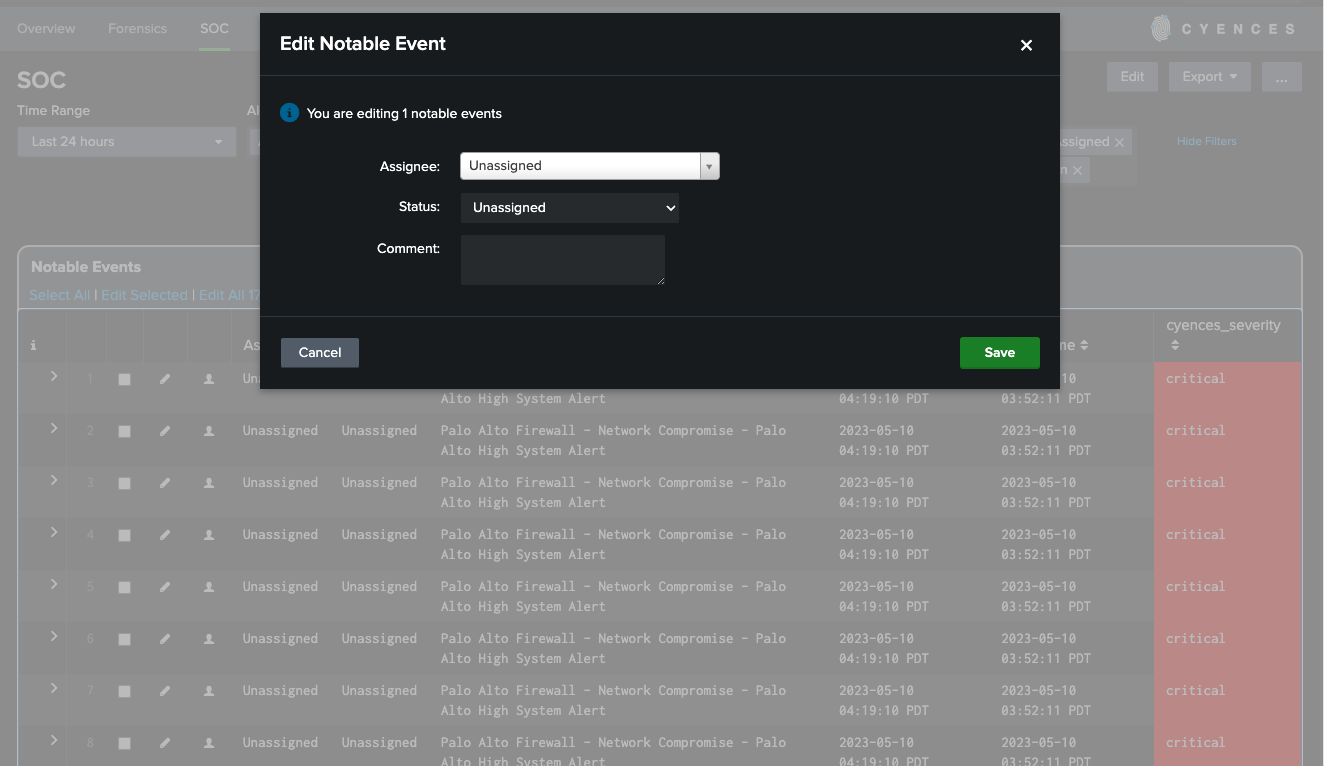
-
Added Cyences Settings Page
- Users can utilize the Cyences App Configuration page to customize which dashboards and alerts are enabled/disabled to their liking.
- The Cyences App Configuration page also allows users to see if the data source configuration (index macro) is applied accurately for each security product and if their Splunk environment has data present for it or not. Users can edit the product’s configuration from this page as well.
- All of the previous configurations (Cyences Default Email Configuration, Macro Setup, etc.) have been migrated to the new Cyences App Configuration page.
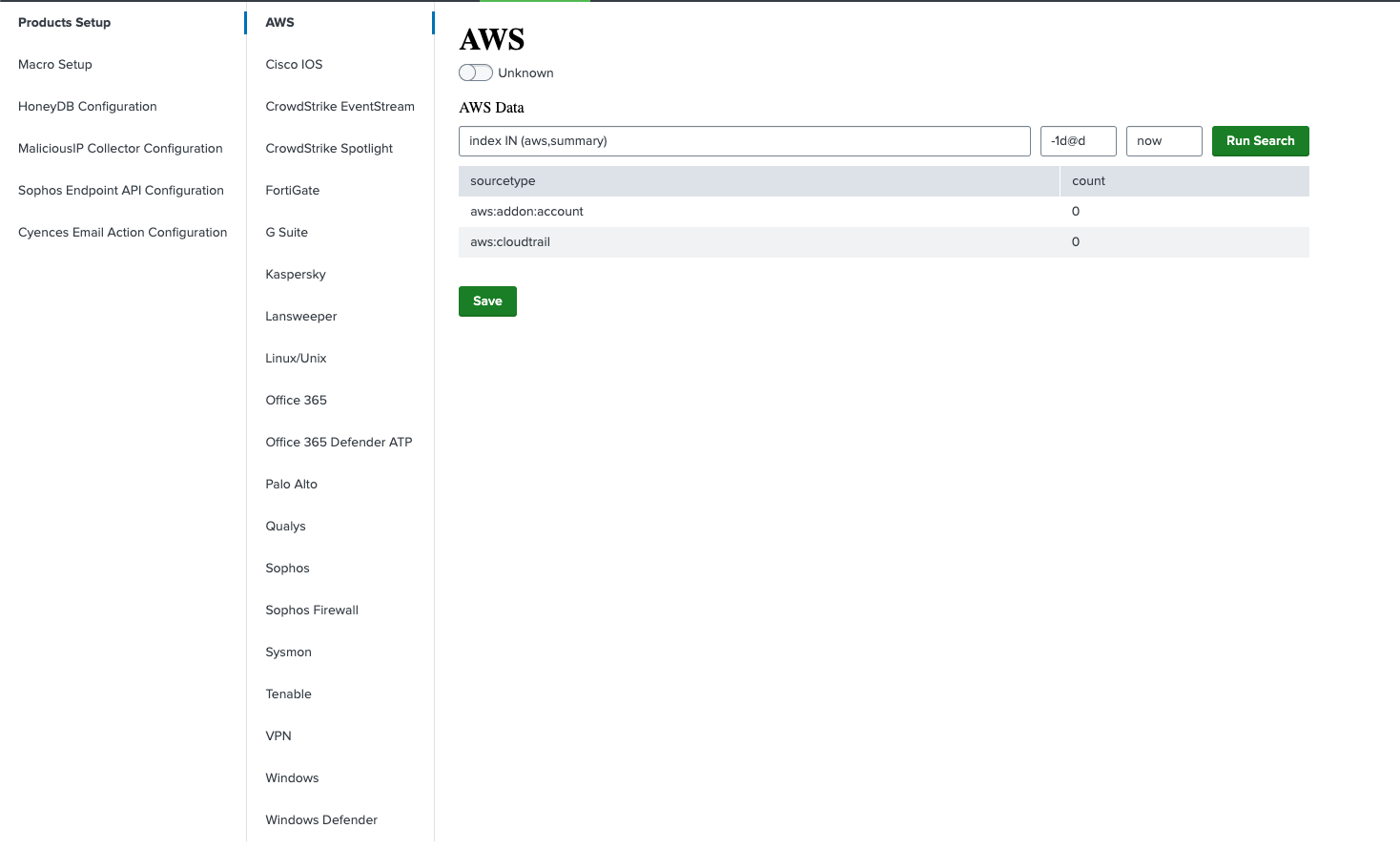
-
Added Alerts for Logins from an Unusual Country
- O365 - Login Failure From Unusual Country Due To Multi Factor Authentication
- O365 - Successful Login From Unusual Country
- Authentication - Successful VPN Login From Unusual Country (Enhanced)
-
Added “Vulnerability - Detected Vulnerabilities” alert and a Vulnerability dashboard panel in the Overview dashboard.
-
Enhancements
- Enhanced the MultiSelect functionality overall.
- MultiSelect input will automatically select/unselect the “All” option based on the user’s selection across all of the dashboards.
- Support for email messagetrace event has been added using the Splunk Add-on for Office 365.
- Updated email related alerts to support email messagetrace events using the Splunk Add-on for Office 365.
-
Reduced the severity level of notable events that are already blocked by the Palo High Threats alert.
- Windows - Windows Process Tampering Detected alert
- Added internal filter macro to reduce the number of false positives.
-
Added ApplicationId field to all of the O365 login related alerts.
-
Improved “O365 - Login From Unknown User” alert to consider both “Unknown” and “Not Available” user values.
-
Improved the readability for the “O365 - Daily Login Failure” alert.
- Excluded TriggerBrowserCapabilitiesInterrupt error events from “O365 - Daily Login Failure” alert to reduce the number of false positives.
- For more information related to the error: https://login.microsoftonline.com/error?code=501314
- Improved the severity logic for “Email - Hourly Increase In Emails Over Baseline” alert to reduce the number of false positives.
- Enhanced the MultiSelect functionality overall.
-
Bug Fixes
-
Fixed a minor issue in the DNS Tracker dashboard where events wouldn’t populate as expected.
-
Fixed an issue for when a Windows decommissioned host would reappear after removing it.
-
Fixed the search query for the “Windows Defender RealTime Protection Disabled or Failed” alert.
-
Fixed an inconsistency between the severity level of alerts and the Overview dashboard for antivirus service stop alerts.
-
Fixed Cyences logo issue.
-
Upgrade Guide from 3.1.0 to 4.0.0
-
Cyences Settings
-
Visit the Cyences App Configuration page to make changes.
-
The “Microsoft 365 Defender Add-on for Splunk” has been deprecated. Use the “Splunk Add-on for Microsoft Security” instead for O365 Defender ATP data collection.
-
Version 3.1.0 (March 2023)
-
Monitor Linux Groups & Users (Linux/Unix)
- Added savedsearch and dashboard panels to track the group and user changes for the Linux environment.
-
Sophos Firewall Integration
- Mapped Sophos Firewall Traffic data with the Network_Traffic Model.
- Added new Sophos Firewall dashboard
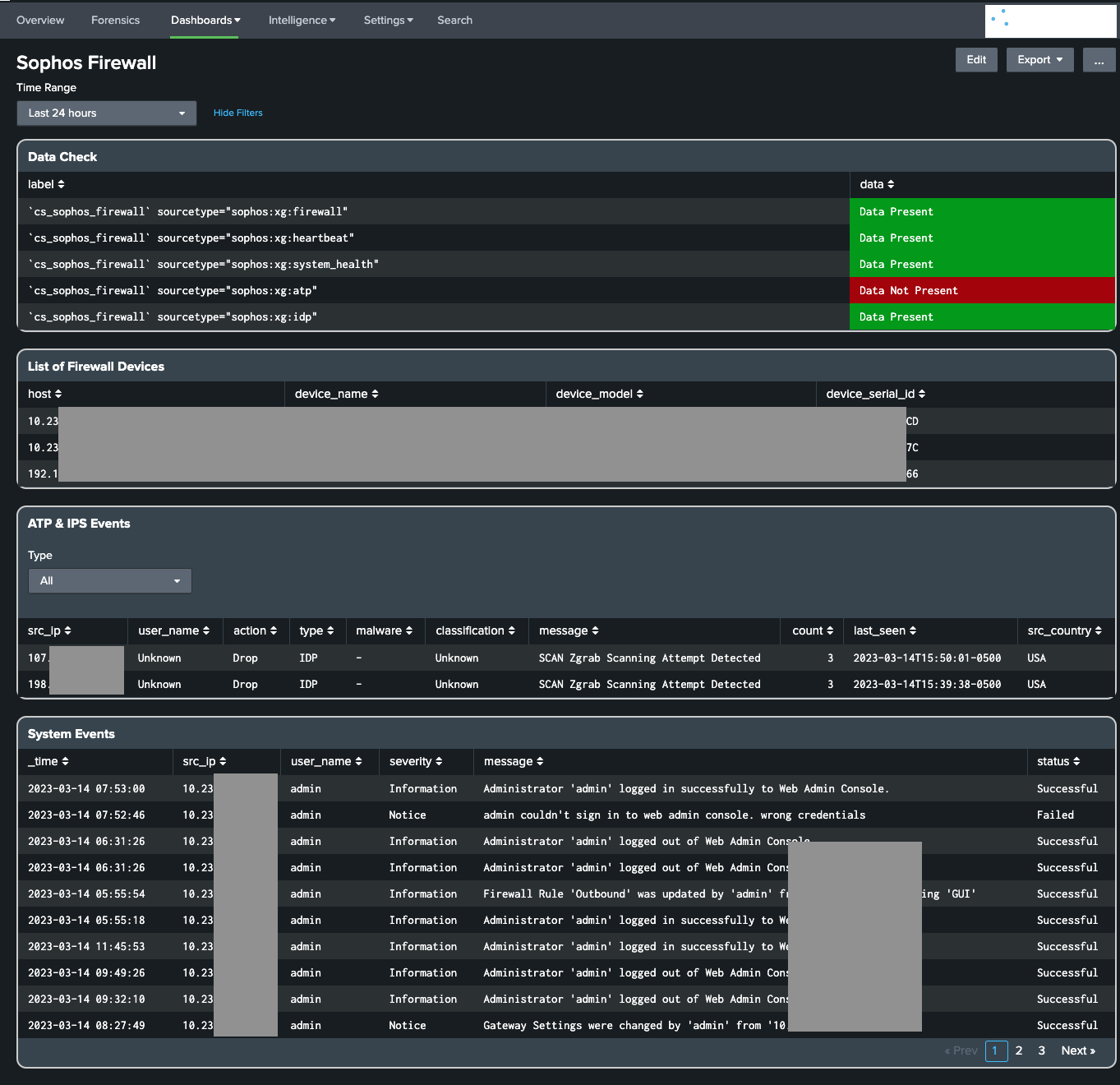
- To onboard the Sophos Firewall data, Refer Sophos Firewall Data Onboarding
-
Inbound Vulnerable Traffic Alerts
- Added new “Network Compromise - Inbound Vulnerable Traffic” to alerts the incoming traffic on the vulnerable port.
-
Enhancements
- VPN
- Added more filters to filter results by Users (Multiselect), Host, Public IP Address and Private IP Address.
- Bruteforce Alerts
- Improved search query to show the count for src, user and dest fields.
- Reduced severity from critical to high for windows event if src field value is unknown.
- AD Password Change Alerts and Dashboard
- Improved search query to show the count for ComputerName, status and Actor fields.
- Added Probable Sources field to show the IP Address detail.
- VPN
-
Bug Fixes
-
Fixed the filter issue for the Windows Patch dashboard.
-
Fixed the permission issue for the cyences alert actions.
-
Fixed the auto extraction of additional fields for the cyences:notable:events sourcetype.
-
Fixed the search query for the Linux Successful login.
-
Fixed the Windows - Hosts Missing Update alert to handle hostname case sensitivity issue.
-
Fixed the “Email - Hourly Increase In Emails Over Baseline” alert to handle the data ingestion delay and fixed percentage calculation logic.
-
Upgrade Guide from 3.0.0 to 3.1.0
-
Monitor Linux Groups & Users (Linux/Unix)
- Update TA-cyences Addon to latest version (v1.1.1) and enable the users.sh and groups.sh scripted inputs.
-
Sophos Firewall Integration
- To onboard the Sophos Firewall data, Refer Sophos Firewall Data Onboarding
Version 3.0.0 (January 2023)
-
Alert Severity and Categorization
- The Overview dashboard will now display different colors for notable events based on their severity level. This way users can prioritize their security investigation at a quick glance.
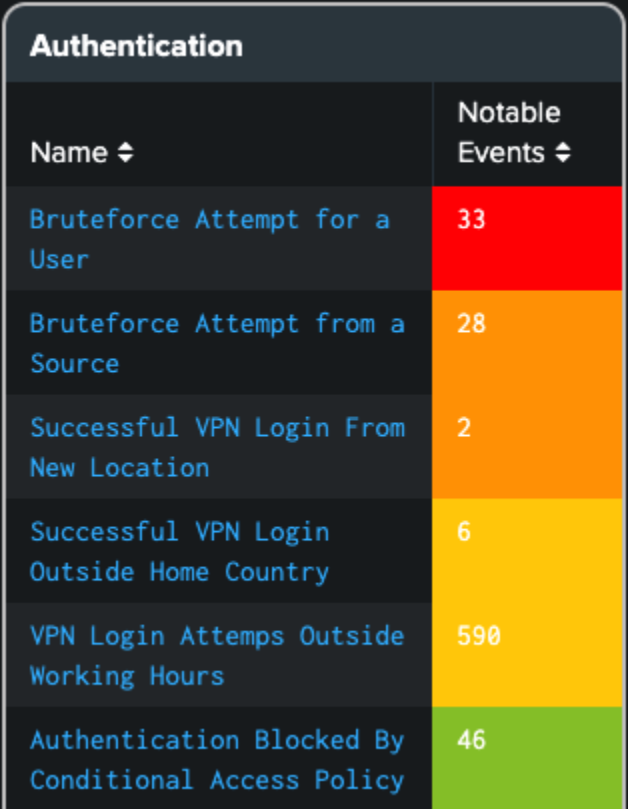
- A new filter has been added to the Overview dashboard which allows users to filter notable events based on the severity level.
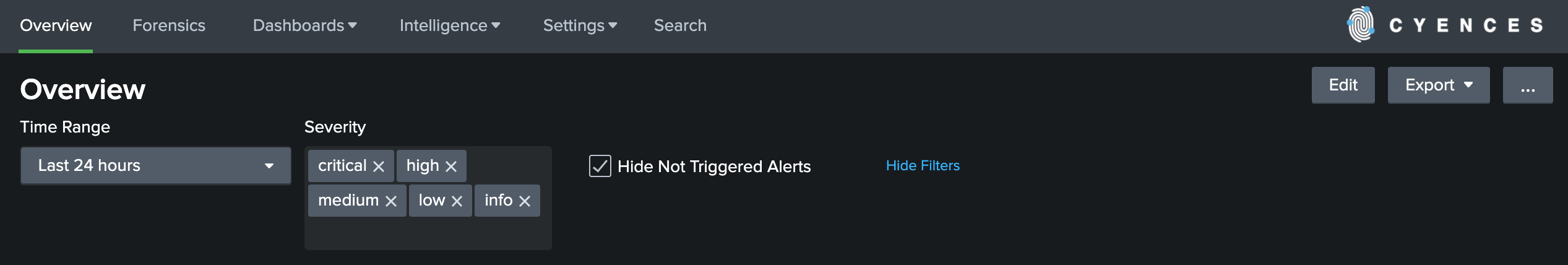
- The Overview dashboard will now display different colors for notable events based on their severity level. This way users can prioritize their security investigation at a quick glance.
-
Custom Alert Digest Email
- The way Splunk currently handles alerts, users are only able to set up email notifications, which is not always optimal as some alerts may generate a lot of false positives. Not every alert needs to be received by email, especially those labeled with lower severity levels.
- Cyences 3.0.0 has introduced two new email settings to reduce noise:
- Regular Alert Digest Email
- Sends notifications about triggered notable events for each Cyences alert in a single email.
- By default, this will include both high and medium severity notable events, but users can adjust the severity level to their desired preference.
- The alert digest email will be sent once a day.
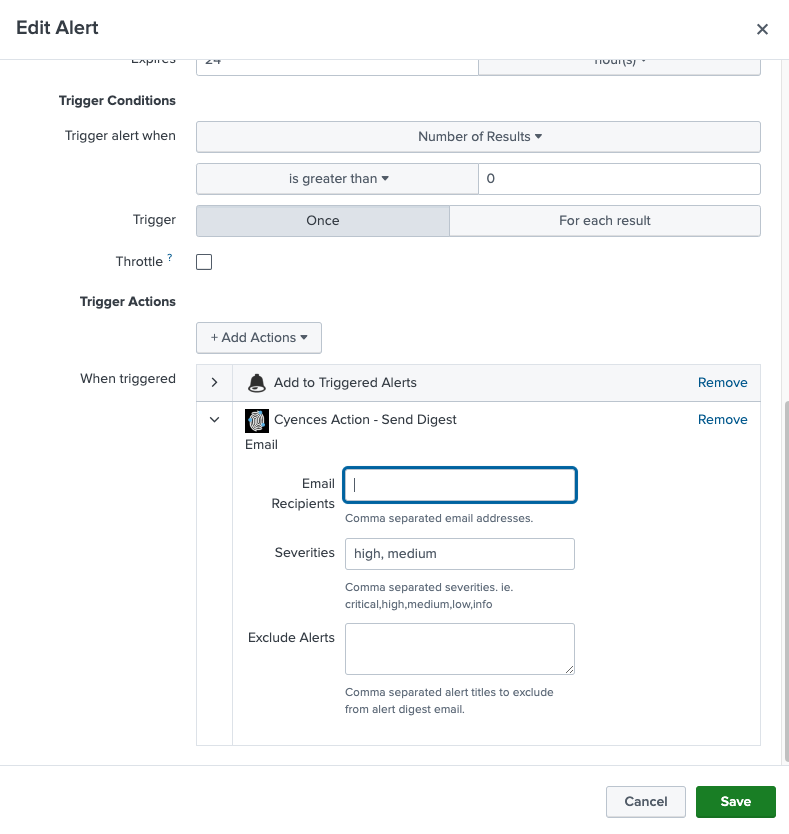
- Critical Alert Email
- Sends an email immediately after an alert gets triggered if the notable event has been labeled with a critical severity level.
- Users will receive an immediate notification about important items within the email.
- Another enhancement is that users will not have to manually configure their email for every Cyences alert. Users can add their email address to each alert from a single source (Cyences Configuration page).
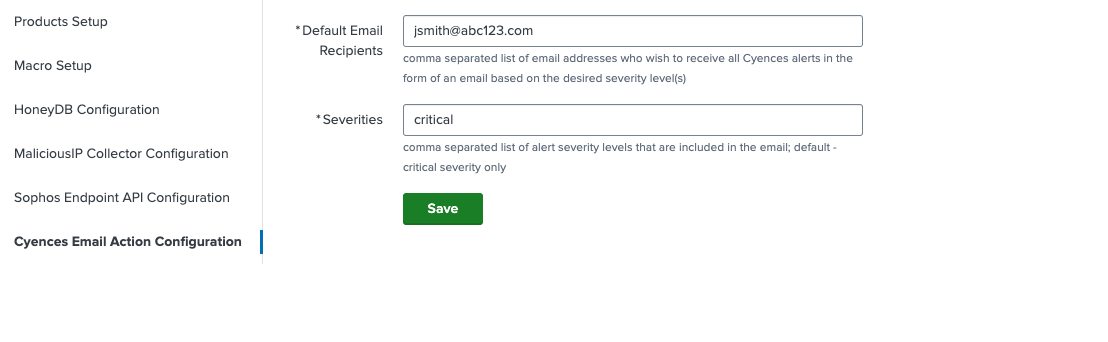
- Also, users have an option to exclude themselves from specific alerts or to include their email addresses for only specific alerts.
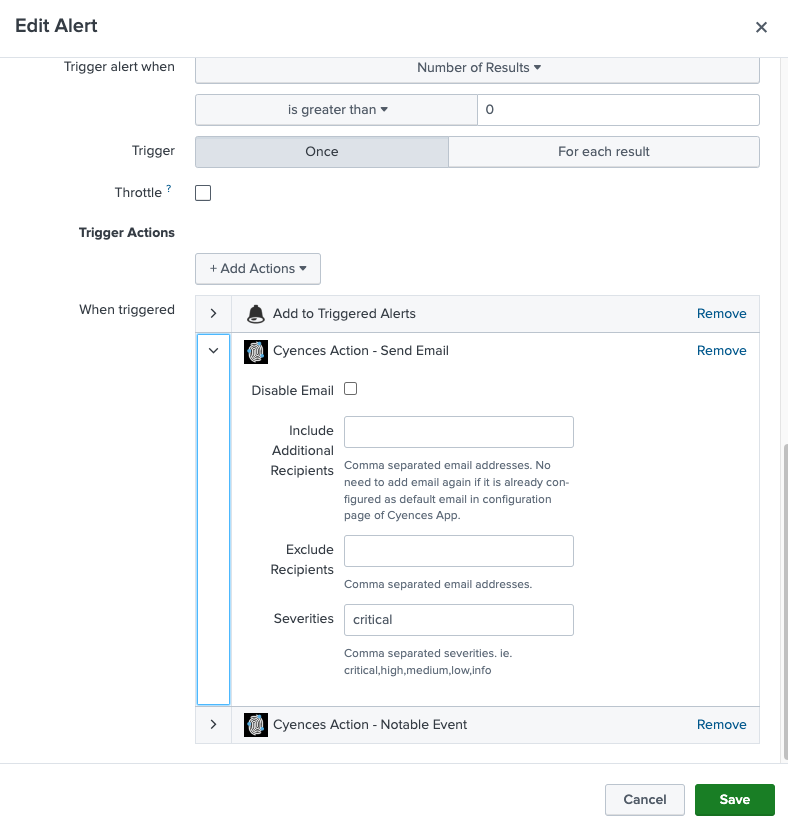
- Users can continue to use the default email notification method that Splunk provides if they want to for any specific alert.
- Regular Alert Digest Email
- Refer to the Cyences Email Settings for Alerts section for more information regarding the email configuration process for Cyences.
-
Alert Filter Configuration from Searches, Reports and Alerts Page
- Users are now able to configure Cyences’ filter macros (to filter out the false positives of an alert) right from Splunk’s navigation bar (Settings > Searches, Reports, and Alerts) instead of from Cyences’ configuration page. (Note: Do not update the macro directly)
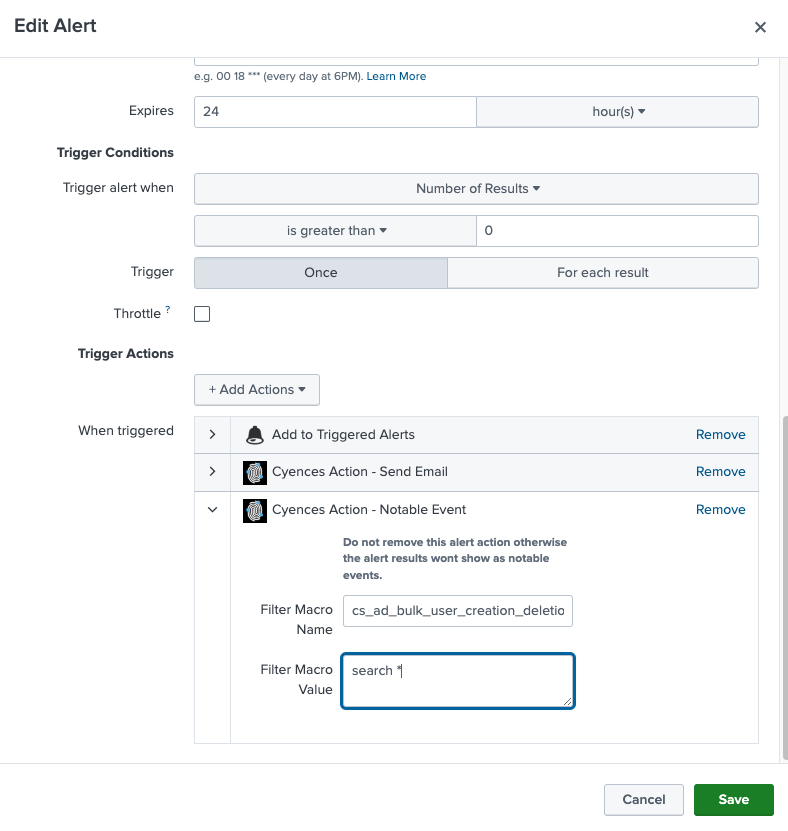
- This change was made to avoid confusion, as users had to figure out which macro is related to which alert. Users can now view the configuration right underneath the alert configuration section.
- Macro updates may not happen in real-time as App is performing the update every five minutes.
- CrossRealms has also handled the Cyences app upgrade scenario for this, so users do not have to worry about configuring every macro again.
- Users are now able to configure Cyences’ filter macros (to filter out the false positives of an alert) right from Splunk’s navigation bar (Settings > Searches, Reports, and Alerts) instead of from Cyences’ configuration page. (Note: Do not update the macro directly)
-
Enhancements
- AD - User Changed Alert
- Added a filter to reduce the number of false positives.
- Authentication Dashboard
- Added the last successful login and last failed login timestamps to the table.
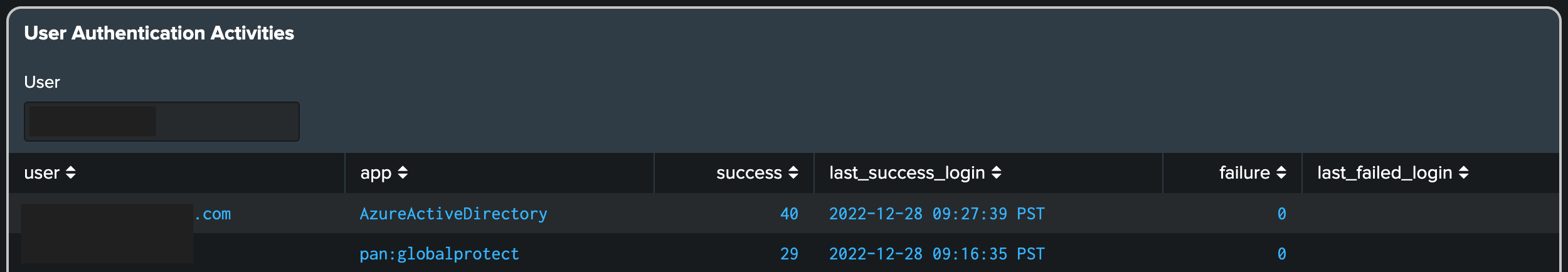
- Forensics Dashboard
- Added search queries for specific alerts which are necessary to perform drilldowns and to populate the contributing events dashboard panel.
- VPN Alert & Dashboard
- Added a Destination field to the VPN dashboard and alert.
- For example (if you are using Global Protect), users can see which Palo device generated a particular event.
- Added a Reason field to the “Elapsed Time Per Session” dashboard panel to display the reason for a VPN session termination.
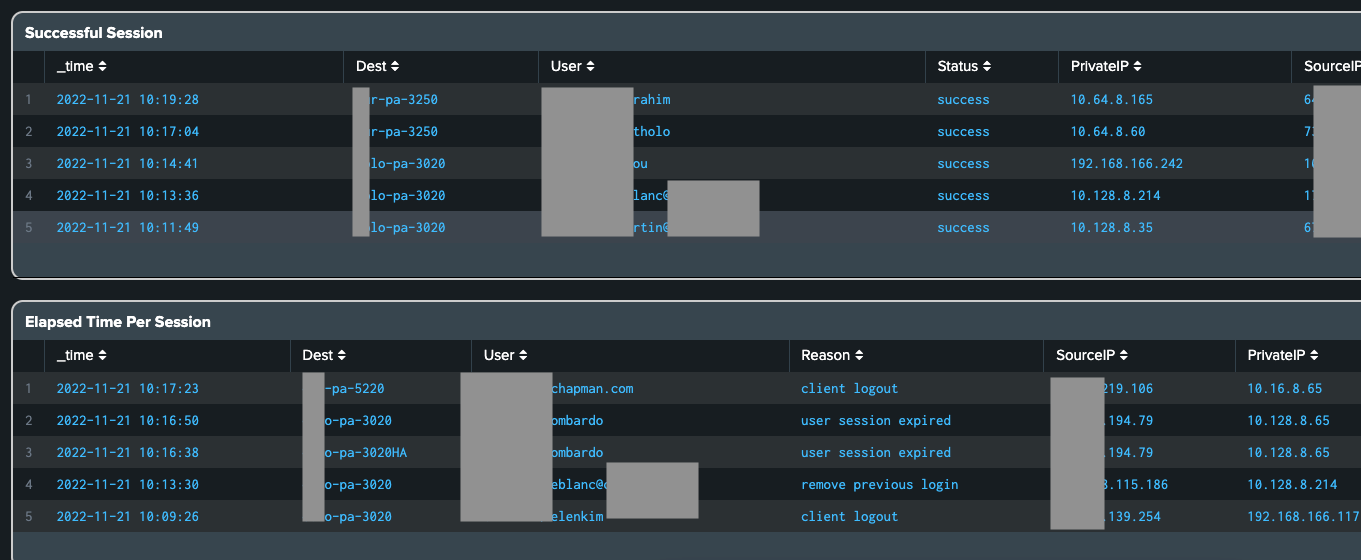
- Added a Destination field to the VPN dashboard and alert.
- Vulnerability Dashboard
- CrowdStrike Spotlight data is now supported.
- Windows - Fake Windows Processes Alert
- Added filters to reduce the number of false positives.
- AD - User Changed Alert
-
Bug Fixes
- Windows Host Missing Update Alert & Windows Patch Dashboard
- In some cases, both the alert and dashboard included data that were not related to Windows Update Events due to an EventCode conflict. This issue has been resolved.
- Fixed an issue where some notable events displayed the incorrect timestamp information.
- The data for Cyences notable events are now logged under sourcetype=”cyences:notable:events”.
- Improved Logging [For Admins Only]
- Fixed an issue where Cyences internal logs were being truncated.
- Moved the default log level for custom commands to INFO in order to reduce the number of logs in the internal index.
- Added more info logs to custom commands for improved troubleshooting.
- Windows Host Missing Update Alert & Windows Patch Dashboard
Upgrade Guide from 2.3.0 to 3.0.0
- Overview Dashboard
- By default, non-triggered alerts will remain hidden.
- Users can still view every alert by unchecking the Hide Not Triggered Alerts filter.
- Custom Alert Digest Email
- Users must configure their email address in order to use this feature. Refer to the Cyences Email Settings for Alerts section for more information.
- “Network Reports” dashboard is now renamed as “Network Telemetry”.
Version 2.3.0 (July 2022)
-
New Vulnerability Dashboard
-
Replaced
TenableandQualysdashboard with a newVulnerabilitydashboard. -
Replaced
Qualys Host SummaryandTenable Host Summarywith a newHost Vulnerability Summarydashboard panel. Similarly replacedQualys VulnerabilitiesandTenable Vulnerabilitieswith a newHost Vulnerabilitiesdashboard panel in theAsset Intelligencedashboard.
-
-
VPN Related Enhancements
-
Added
Authentication - Long Running VPN Session Disconnectedalert. -
Added
Elapsed Time Per Sessiondashboard panel in theVPNdashboard.
-
-
Enhancements
- Active Directory
- Added more filters in the Active Directory dashboard
- Network Reports
- Updated Map chart from
network_telemetry_mapto Splunk Map to show all the traffic instead of top 20 traffic detail.
- Updated Map chart from
- Palo Alto Firewall
- Added
dvc_namefield in theList of Firewall Devicesdashboard panel.
- Added
- Active Directory
-
Bug Fixes
- Forensics
- Resolved the search dropdown issue for
O365 - Azure Active Directory -*alerts on theOverviewtoForensicsdashboard.
- Resolved the search dropdown issue for
- Office 365
- Resolved the duplicate event issue for O365 management activity related alerts and dashboard.
- Forensics
-
For Splunk Admins Only
-
Updated splunklib to the latest version (v1.7.0)
-
Added
Cyences_VulnerabilitiesandCyences_Assetsdatamodel. -
Added
cs_all_vulnandcs_all_assetsKV lookup. -
Added
Asset Inventory - Vulnerability Lookup GenandAsset Inventory - Lookup Gento populatecs_all_assetsandcs_all_vulnlookups fromCyences_VulnerabilitiesandCyences_Assetsdatamodel respectively. -
Updated
LansweeperandNetwork Reportsdashboard to usecs_all_vulnandcs_all_assetslookup
-
Upgrade Guide from 2.2.0 to 2.3.0
-
After App Upgrade, Run the
Asset Inventory - Vulnerability Lookup GenandAsset Inventory - Lookup Genwith the last 1-year or longer time range as necessary to populate the historical data in thecs_all_assetsandcs_all_vulnlookups. Make sure to usesummariesonly=falsein the search to cover all the data. -
Enable the
Cyences_VulnerabilitiesandCyences_Assetsdatamodel acceleration to improve the search query performance. For datamodel acceleration steps refer: Doc Home page -> Configuration -> App Installation and Configuration -> Data Model Acceleration & Macros -
The
TenableandQualysdashboard will be replaced with a newVulnerabilitydashboard.
Version 2.2.0 (June 2022)
-
New Windows Dashboard
- Added
Windows Patchdashboard to monitor for Windows update related events.
- Added
-
Added New Alerts
- Active Directory
AD - Multiple Password Changes in Short Time PeriodAD - Bulk User Creation or Deletion
- G Suite
G Suite - Multiple Password Changes in Short Time PeriodG Suite - Bulk User Creation or Deletion
- Active Directory
-
Enhancements
- Active Directory
- Made improvements to the
AD - Password Change Outside Working Houralert and dashboard panel to display additional fields.
- Made improvements to the
- G Suite
- Added
User CreatedandUser Deleteddashboard panels to the G Suite dashboard.
- Added
- Linux/Unix
- Added the time field for both the
Success Login by Host, UsersandFailed Login by Host, Usersdashboard panels in theLinux/Unixdashboard - Removed the
Open Portsdashboard panel as theListening Ports on Hostdashboard panel provides the same information with additional fields.
- Added the time field for both the
- Network Reports
- Added drilldown to the
Port Scanning Attemptsmap.
- Added drilldown to the
- Office 365
- Updated the alerts and dashboard to use the new
o365:service:healthIssuesourcetype (o365:service:statussourcetype has been retired by the Add-on). - Added
Login by locationmap to theOffice 365dashboard. - Added
authentication_methodanduser_typefields for O365 login related alerts and dashboard panels.
- Updated the alerts and dashboard to use the new
- Ransomware Alerts
- Enhanced filters for paths to reduce false positives for both
Ransomware - Calculate UpperBound for Spike in File WritesandRansomware - Spike in File Writes.
- Enhanced filters for paths to reduce false positives for both
- VPN
- Added
Successful Sessiondashboard panel. - Added drilldown to the
Connected Workforce by Locationmap.
- Added
- Windows Reports
- Added
Listening Ports on Hostdashboard panel to theWindows Reportsdashboard. For data collection, users need to enable thewin_listening_portsscripted input.
- Added
- Active Directory
-
Bug Fixes
-
Fixed a drilldown issue for the
Login Detailsdashboard panel in theVPNdashboard. -
Fixed the source value in the
cs_sysmon macromacro.
-
Upgrade Guide from 2.1.0 to 2.2.0
-
Users need to enable the
win_listening_portsscripted input from the Splunk Add-on for Windows to populate theListening Ports on Hostdashboard panel in theWindows Reportsdashboard. -
The
openPorts.shscripted input is no longer reqired for the Cyences App. Users can disable the input from Splunk Add-on for Linux and Unix.
Version 2.1.0 (May 2022)
-
Ransomware alert improvement
-
Added filters for paths to reduce false positives for both report
Ransomware - Calculate UpperBound for Spike in File Writesand alertRansomware - Spike in File Writes. -
Increased minimun file write limit from 20 to 3000 to reduce the false positive.
-
Added
top5_file_extension,avg, andstdevfield in theRansomware - Spike in File Writesalert. -
Added
parent_process_pathfield in theRansomware - Endpoint Compromise - Fake Windows Processesalert.
-
-
Palo Alto Firewall System alert and dashboard improvement
- Excluded the License related events from the
Palo Alto High System Alertalert andSystem Eventspanel in the Palo Alto dashboard. - Added a new
License Eventspanel to show all Palo Alto license-related events.
- Excluded the License related events from the
-
Palo Alto Firewall DNS Sinkhole improvement
- Added
urlfield in thePalo Alto DNS Sinkholealert and forensic searches.
- Added
-
DNS Tracker dashboard improvement.
- Added hostname details for any IP field to easily identify the machine based on the information available in Device Inventory lookup.
- Separated panels to show information about
actual hosts making DNS requestsvsDNS servers making DNS requests to other internal DNS serversvsDNS servers requesting external DNS servers.- This will give more clarity about who is the actual requester, how well each internal DNS server is performing, any malicious behavior by a client/source, lots of malicious/incorrect responses received from a specific external DNS server, etc.
-
Bug Fixes
-
Fixed a drilldown issue for the
Antiviruspanel in theOverviewdashboard. -
Fixed the token name to populate the
PowerShell Script Execution Errorpanel ofMicrosoft 365 Defender ATP Auditdashboard. -
Fixed the
Linux/Unixdashboard to show results when some fields in the data are not present.
-
-
Cloud Compatibility Issue Fixed
- Fixed the cloud vetting issue to make addon cloud compatible by validating that the App only makes requests to secure HTTPS URLs.
Upgrade Guide from 2.0.0 to 2.1.0
- No upgrade guide needed.
Version 2.0.0 (April 2022)
-
New Documentation Location
- The new location for the documentation can be found here: This.
-
New Network Telemetry
- Network traffic map visualizations have been added to enhance the functionality of the network traffic maps.
- Users can now click on the network traffic arrow itself, which will result in a drilldown showing the details relevant to that traffic.
- The
Network ReportsandAsset Intelligencedashboards are now utilising the newly added custom visualizations from theNetwork Telemetry Map.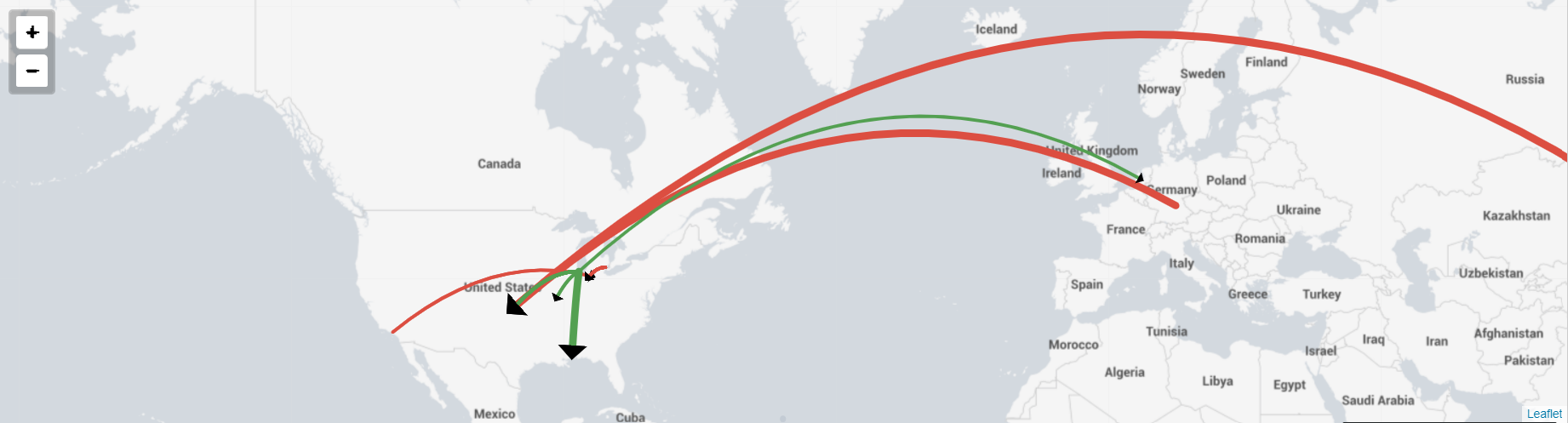
- Removed the
Top Network Trafficdashboard panel from theNetwork Reportsdashboard.- The network traffic display has been enhanced by adding the following new dashboard panels:
- Inbound Network Telemetry
- Outbound Network Telemetry
- Internal Traffic
- The network traffic display has been enhanced by adding the following new dashboard panels:
- Removed the following dashboard panels from various dashboards. User can see alternative panels on the
Network Reportsdashboard as mentioned above. User would also see link on the origial dashboard to let them to new location.- Removed the
Network Traffic to/from Vulnerable Ports (Detected from Qualys)andNetwork Traffic to/from Vulnerable Ports (Detected from Tenable)dashboard panels from theAsset Intelligencedashboard. - Removed the
Traffic on Vulnerable Portsdashboard panel from theQualysdashboard. - Removed the
Traffic on Vulnerable PortsandAll Traffic on All Vulnerable Hostsdashboard panels from theTenabledashboard.
- Removed the
- Network traffic map visualizations have been added to enhance the functionality of the network traffic maps.
-
Removed Splunk Admin related alerts and dashboards
- Removed all of the Splunk Admin related alerts and dashboards from the Cyences app.
- Contact CrossRealms’ support team to get the enhanced Admin Dashboards and Alerts.
- Email: info@crossrealms.com / support@crossrealms.com
-
Added New Alerts
- Active Directory
- AD - Password Change Outside Working Hour
- Cisco IOS
- Cisco IOS - New Connection For User
- Cisco IOS - Device Failed Login
- Office 365
- O365 - Authentication Blocked By Conditional Access Policy
- O365 - Daily Login Failure
- O365 - Login Failure Due To Multi Factor Authentication
- O365 - Login Failure Outside Home Country Due To Multi Factor Authentication
- O365 - Login From Unknown User
- O365 - Security Compliance Alert
- O365 - Successful Login Outside Home Country
- Office 365 Active Directory
- O365 - Azure Active Directory - GroupMembership Change/Update
- Office 365 Emails
- Email- Hourly Increase In Emails Over Baseline
- Email- Daily Spam Email
- Palo Alto
- Palo Alto Firewall - Commits
- VPN
- Authentication - Successful VPN Login Outside Home Country
- Active Directory
-
Enhancements
- Office 365 Dashboard
- Added a new alert and dashboard panel called
Azure Active Directory - GroupMembership Change/Update.
- Added a new alert and dashboard panel called
- Antivirus details have been added to the Lansweeper Dashboard.
- Added an
active_antiviruscolumn to multiple dashboard panels. - Users needs to have version 1.3.0 of the Lansweeper Add-on to collect the Antivirus related data.
- Added an
- Updated the following Antivirus releated alerts to reduce the number of false positives using Lansweeper’s asset data. The updated alerts will filter the host if it has any other antivirus enabled on it.
- Sophos - Endpoint Not Protected by Sophos
- Sophos - Sophos Service is not Running
- Windows Defender - Windows Defender RealTime Protection Disabled or Failed
- Enhanced the search query for the
Windows Defender - Windows Defender RealTime Protection Disabled or Failedalert to reduce the number of false positives.- Changed the default cron job from every 15 minutes to every hour.
- Bruteforce alerts
- Added the dest field to the results of the following bruteforce related alerts for a more thorough forensic investigation:
- Authentication - Bruteforce Attempt for a User
- Authentication - Bruteforce Attempt from a Source
- Authentication - Excessive Failed VPN Logins for a User
- Authentication - Excessive Failed VPN Logins from a Source
- Added the dest field to the results of the following bruteforce related alerts for a more thorough forensic investigation:
- Better support for DNS logs
- Added props and field extractions for Windows DNS Logs (MSAD:NT6:DNS, isc:bind:query, & isc:bind:queryerror sourcetypes).
- Office 365 Dashboard
-
Bug Fixes and Typos
- Renamed the
0365 - O365 Service is not Operationalalert toO365 - O365 Service is not Operationalsince there was an accidental typo present.- Users will be required to reconfigure the new alert.
-
Improvements to Office 365 Active Directory related alerts and dashboards. It now displays some of the missing events.
- Fixed some issues with Python commands.
- Fixed an issue when handling an empty ip field for the device_inventory_gen command.
- Fixed a time-out issue with Malicious IP upload and download commands.
-
Renamed the some of the panel titles in the
DNS Tracker,GSuiteKaspersky,Office 365andWindows Defenderdashboard. - Fixed a drilldown issue for the Antivirus dashboard panel in the Overview dashboard.
- Renamed the
Upgrade Guide from 1.11.0 to 2.0.0
-
Removed Splunk Admin related alerts and dashboards
- The pre-existing Splunk Admin related alerts will not work after upgrading the app.
- Contact CrossRealms’ support team to get the enhanced Admin Dashboards and Alerts.
- Email: info@crossrealms.com / support@crossrealms.com
-
Lansweeper Add-on Version 1.3.0
- Users need to have version 1.3.0 of the Lansweeper Add-on to collect antivirus related data.
-
The
O365 - O365 Service is not Operationalalert needs to be reconfigured.- Users will be required to reconfigure the new alert as it has been renamed.
Version 1.11.0 (January 2022)
-
Added Kaspersky dashboard
- Added the required field extractions.
- Added support for Kaspersky in the Device Inventory and Asset Intelligence dashboards.
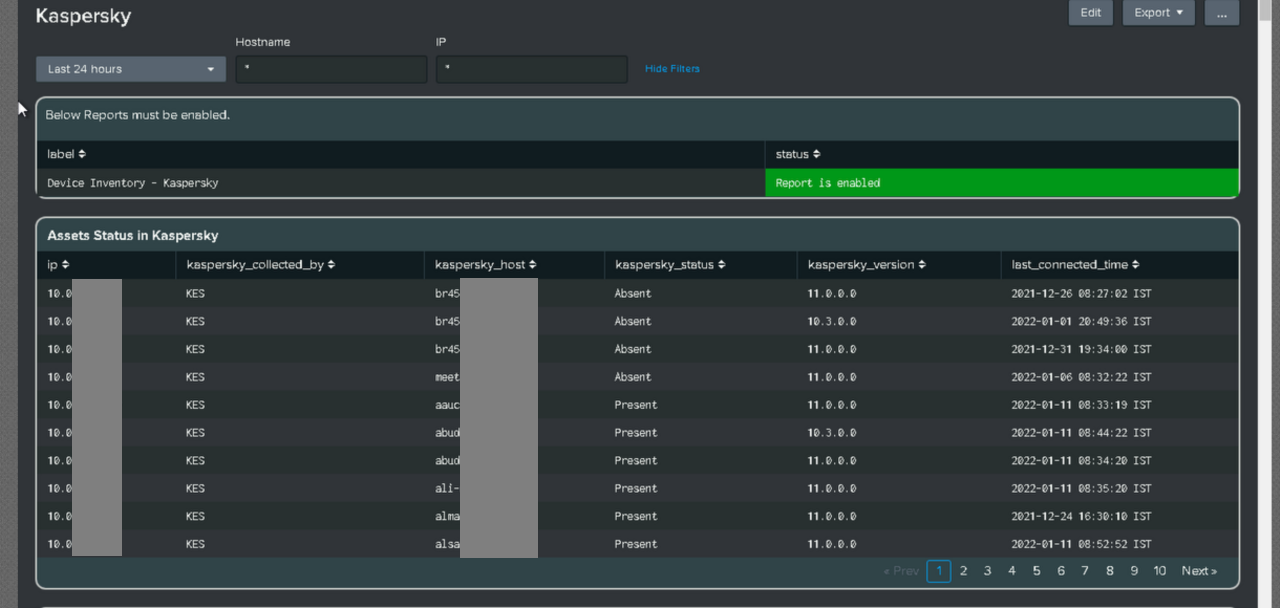
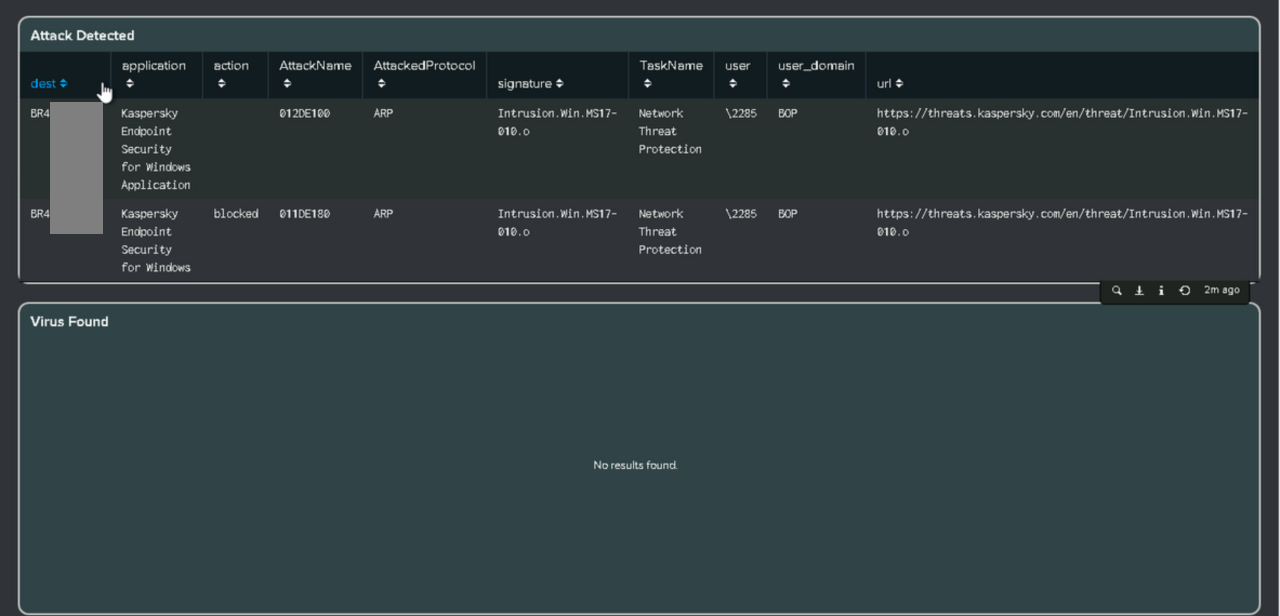
- Added support for Kaspersky in the Device Inventory and Asset Intelligence dashboards.
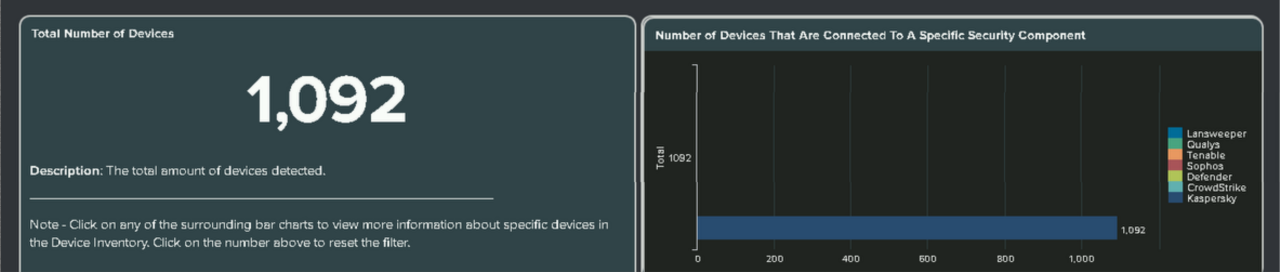
-
DNS dashboard
- Added DNS Tracker dashboard for the following use-cases: Top Categories, Record Types, DNS Log Volume over Time, Record Types over Time, Top queries, Top Non-success Code Queries, Top Requesters, and Top Non-success queries Code Requesters.
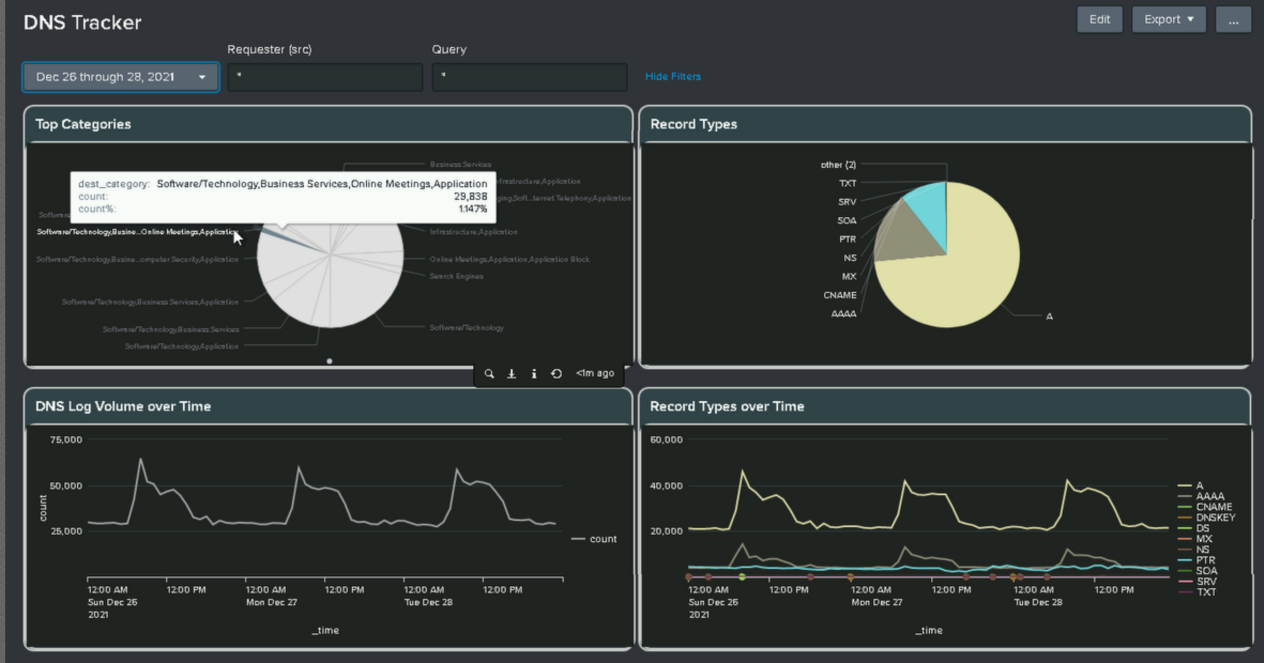
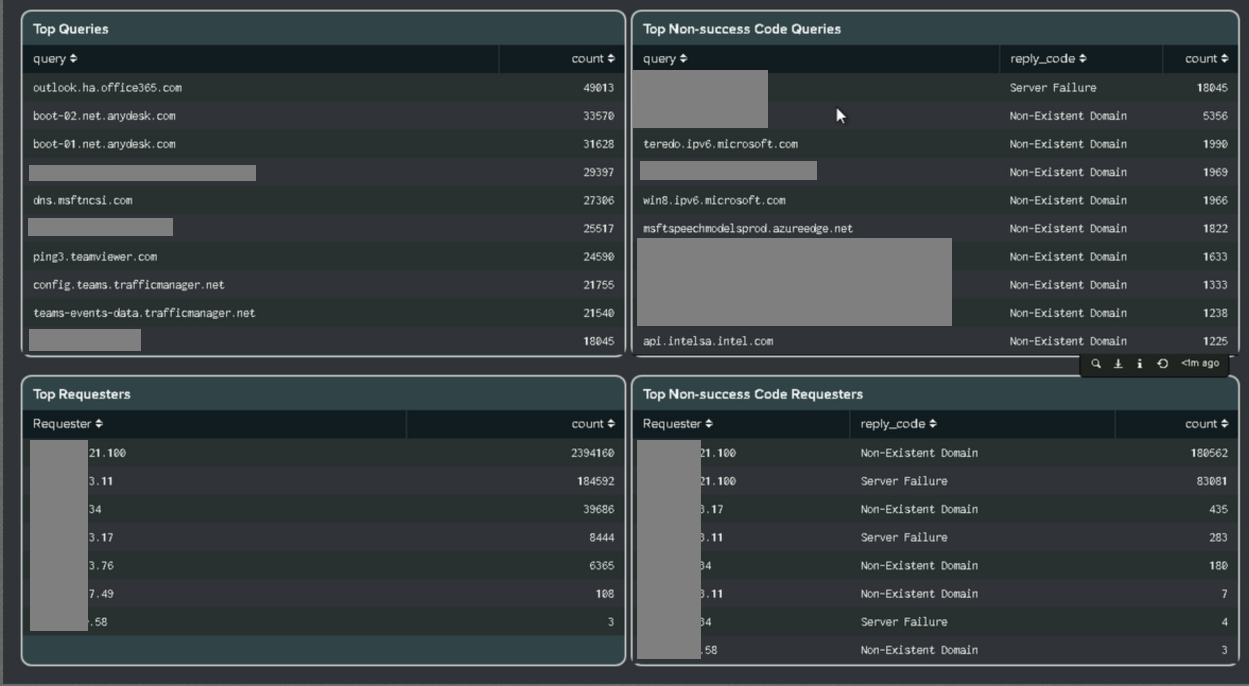
-
Microsoft Defender ATP Alert
- Added a security alert for Office 365 Advanced Threat Protection.
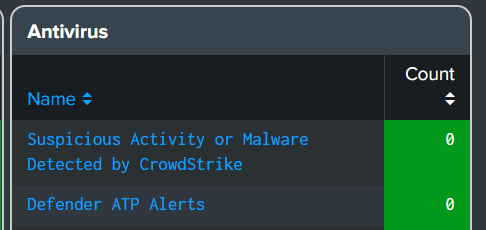
-
VPN Dashboard
- Added support for Cisco VPN (logs from Cisco ISE and Estreamer are supported).
-
Changed the field name from field dest to dest_category=”vpn_auth” for better CIM compatibility.
- This field is being used to display the correct count of VPN logins.
-
Enhancements:
- Splunk Admin - Missing Indexes Alert
- Improved the performance of the query.
- Splunk Admin Dashboard - Missing Indexes Table
- Reduced the loading time of the search query after performing a drilldown.
- Windows Defender Event Logs
- Added support for logs coming from Windows 10 hosts (resolved field extraction related issues).
- Decommission Hosts from Lookups
- Added dashboard panels to remove the decommissioned hosts from the Windows hosts lookup, as well as the Linux hosts lookup.
- This is required to avoid false positive alerts.
- Added dashboard panels to remove the decommissioned hosts from the Windows hosts lookup, as well as the Linux hosts lookup.
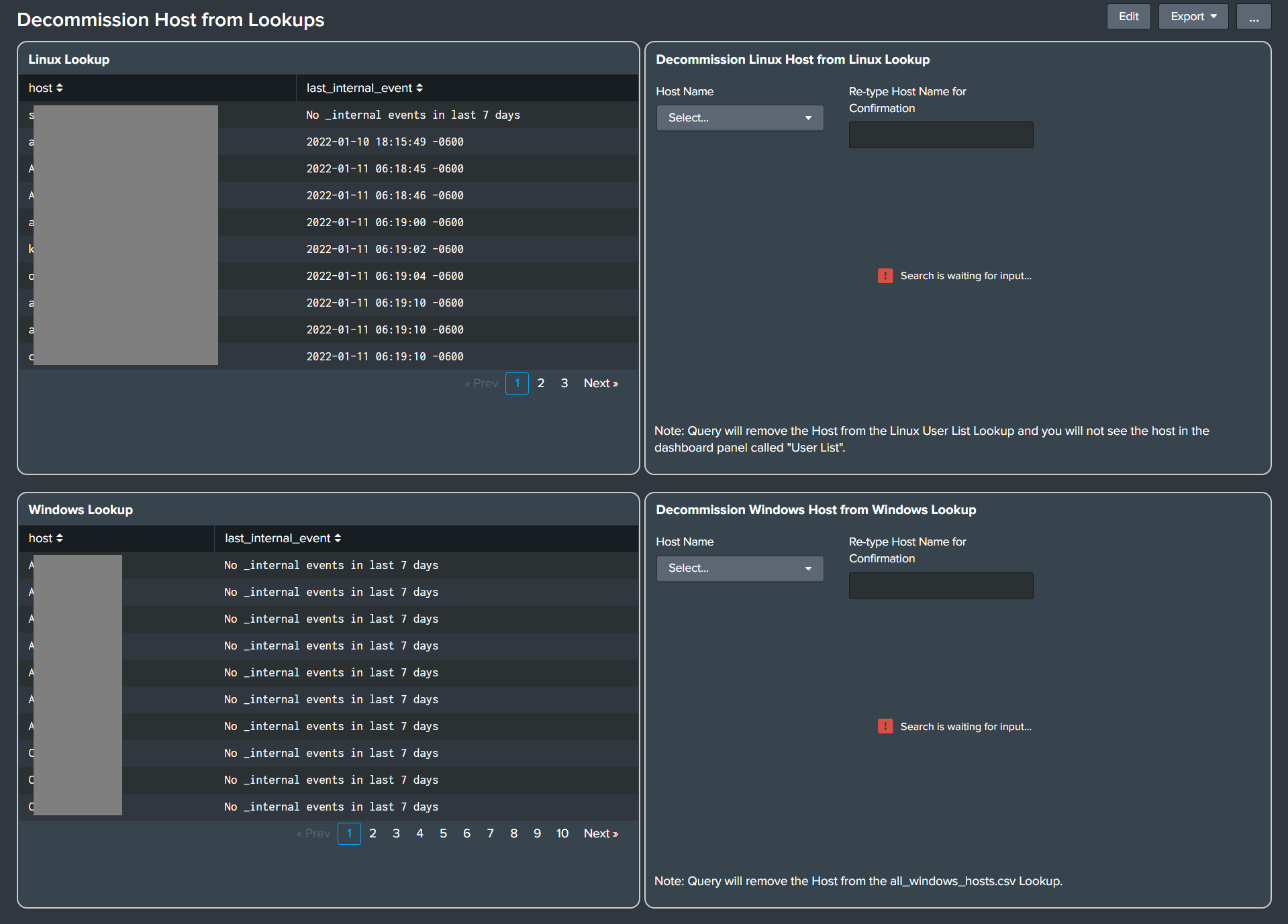
- Splunk Admin - Missing Indexes Alert
Upgrade Guide from Version 1.10.0 to 1.11.0
- The Cyences App now supports Kaspersky. Refer to the Data Onboarding > Kaspersky Logs section for more information regarding the data collection process.
- The VPN dashboard now supports Cisco ISE and Estreamer data to show authentication activities from VPN.
- Cyences has a new dashboard called DNS Tracker. It supports all types of DNS related data that are compatible with the CIM data model. For example, the Cisco Umbrella Add-on.
Version 1.10.0 (November 2021)
-
Azure Active Directory: Office 365
-
Added Office 365 alerts and dashboard panels to the Office 365 dashboard.
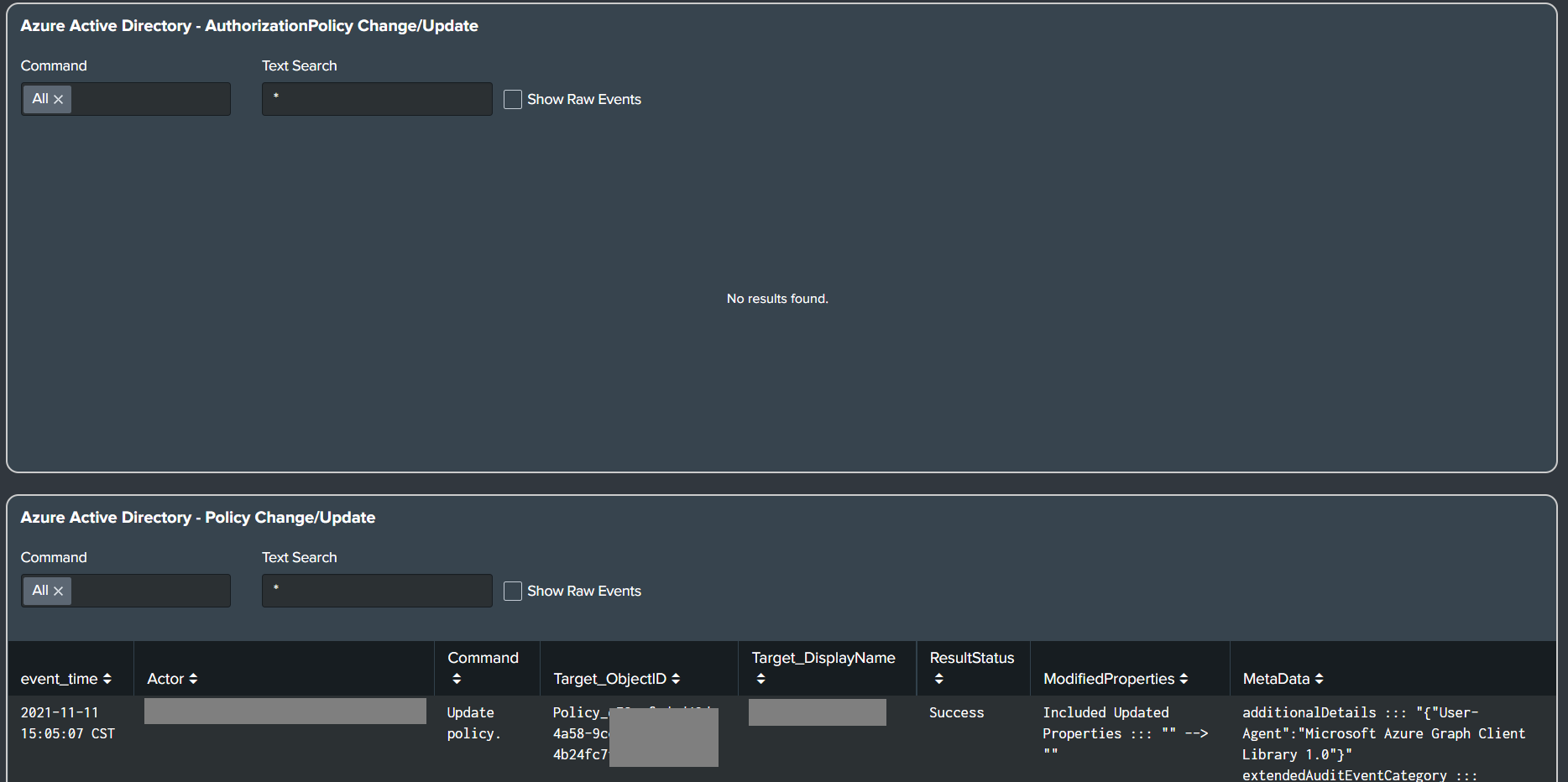
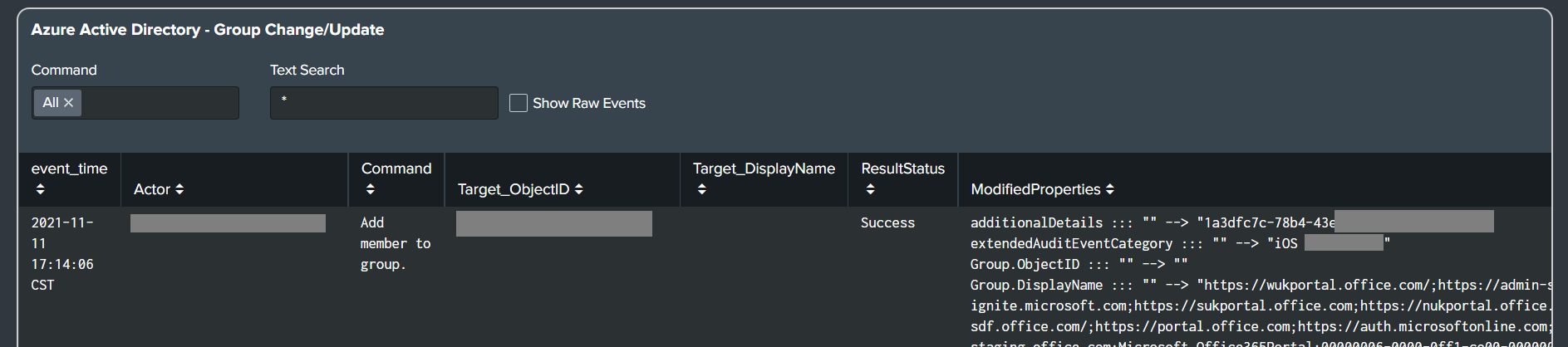
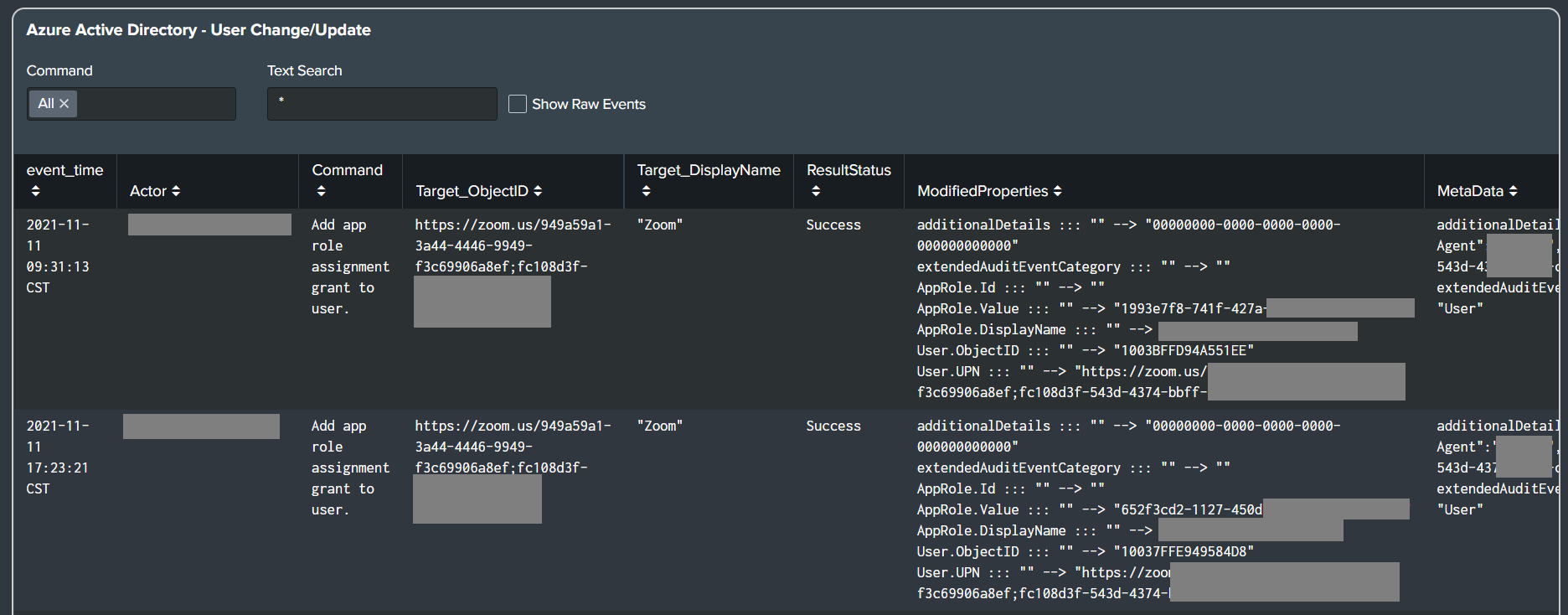
- AuthorizationPolicy Change/Update
- Policy Change/Update
- Role Change/Update
- Group Change/Update
- User Change/Update
- ServicePrincipal Change/Update
- Application Change/Update
- Other Change/Update
-
-
Splunk Admin Checks Dashboards
- Added multiple dashboard panels to identify issues within a Splunk environment, as well as when performing an audit.
- Splunk Admin - Checks - General
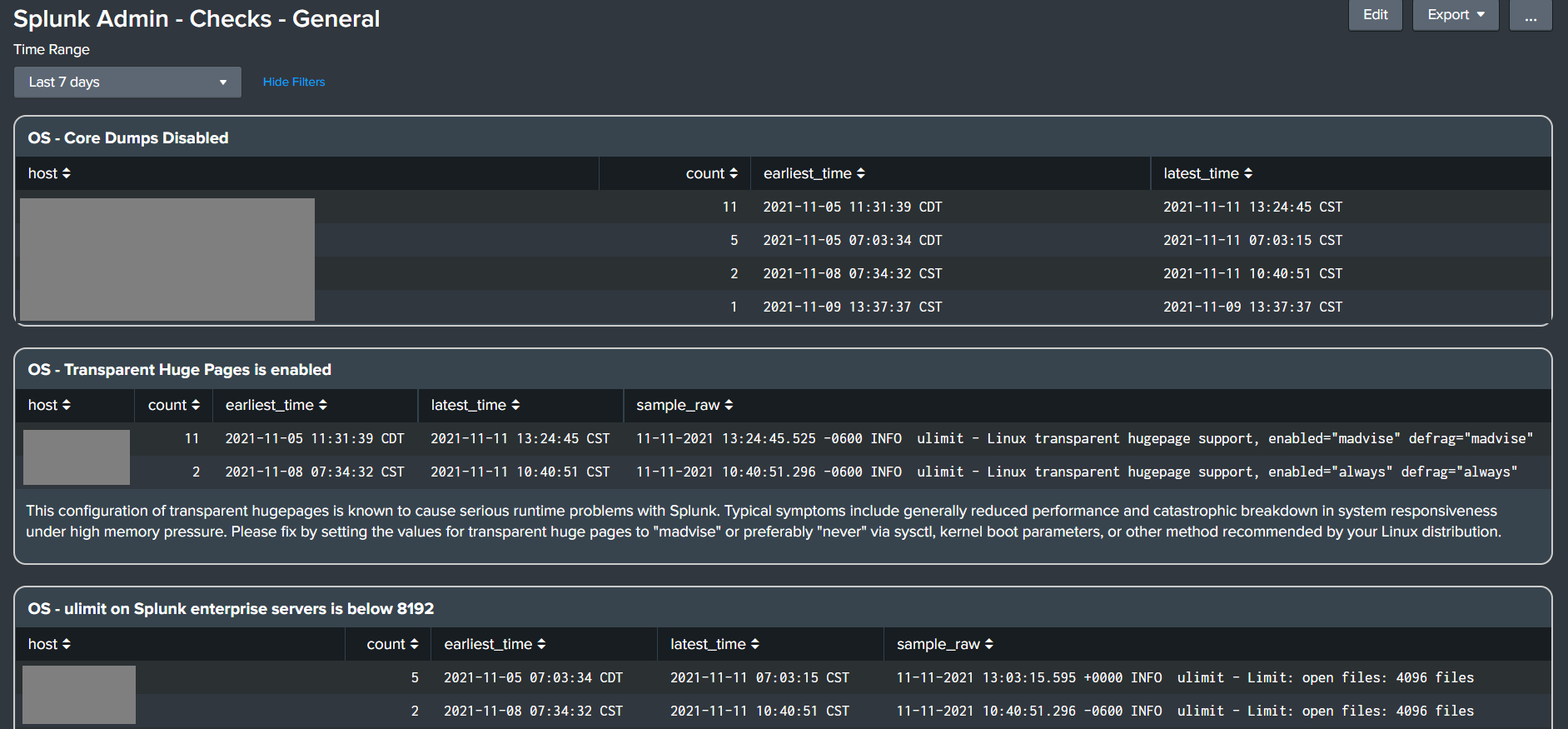
- Splunk Admin - Checks - Forwarders, Inputs, Deployment Server
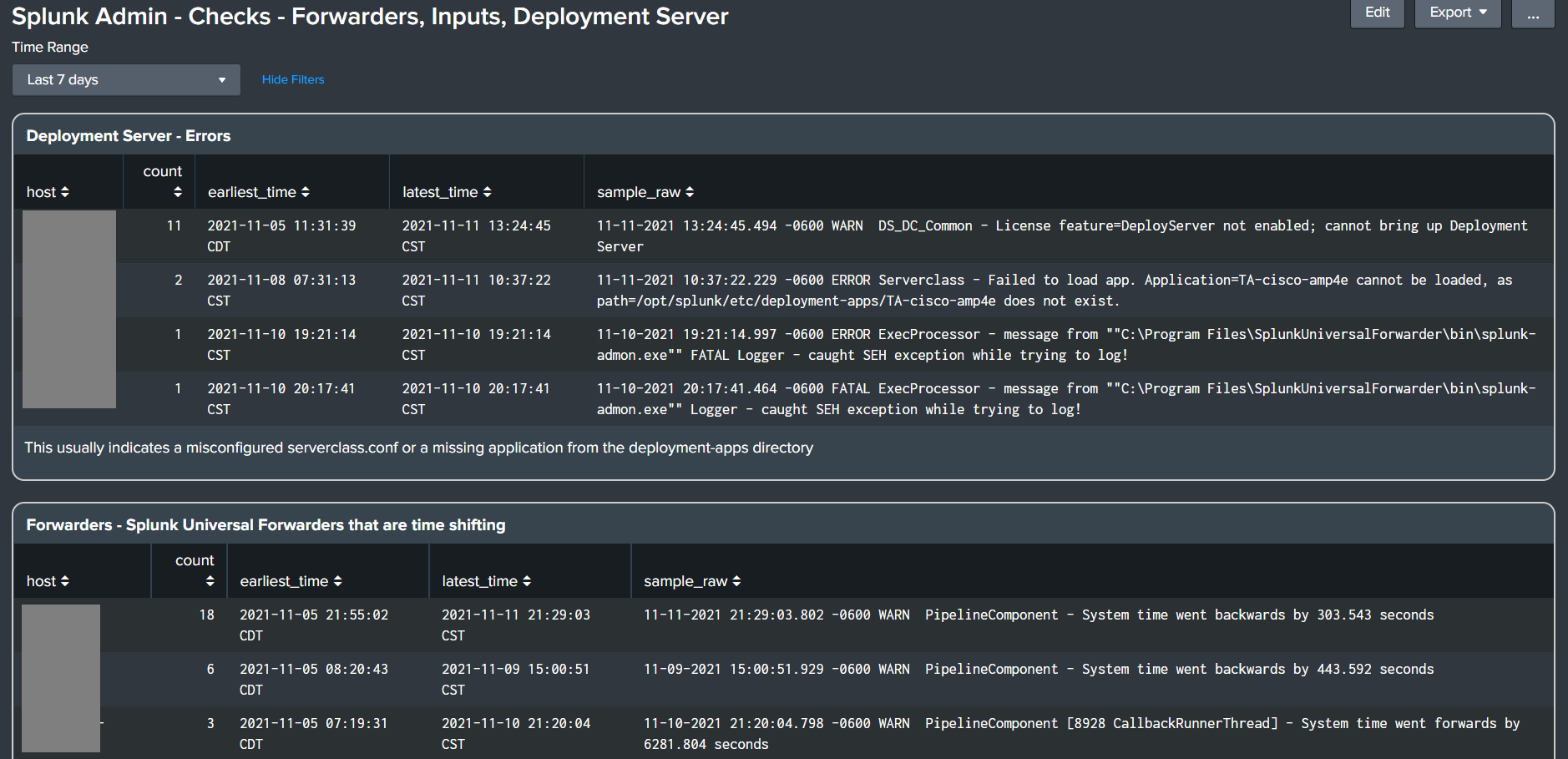
- Splunk Admin - Checks - Parsing and Timestamp
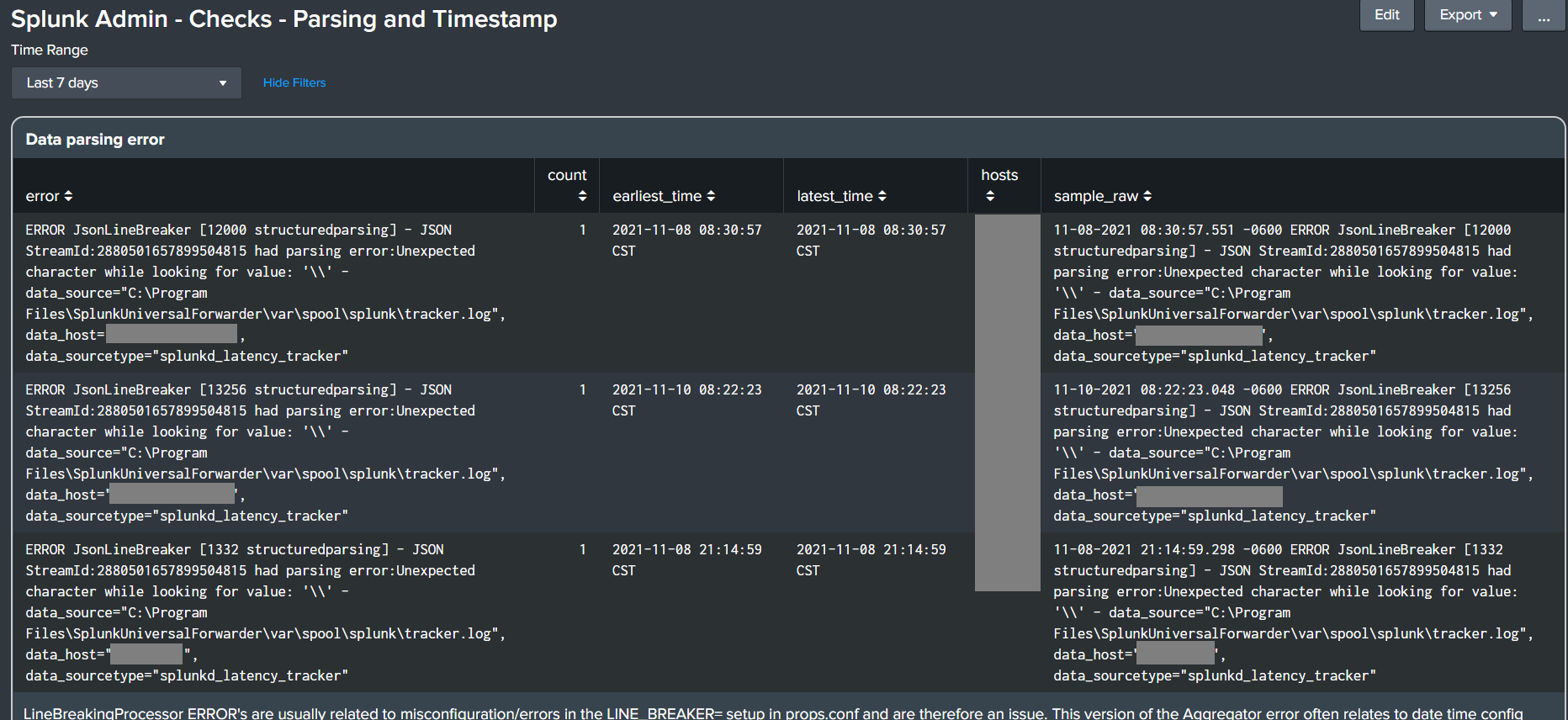
- Splunk Admin - Checks - Indexer
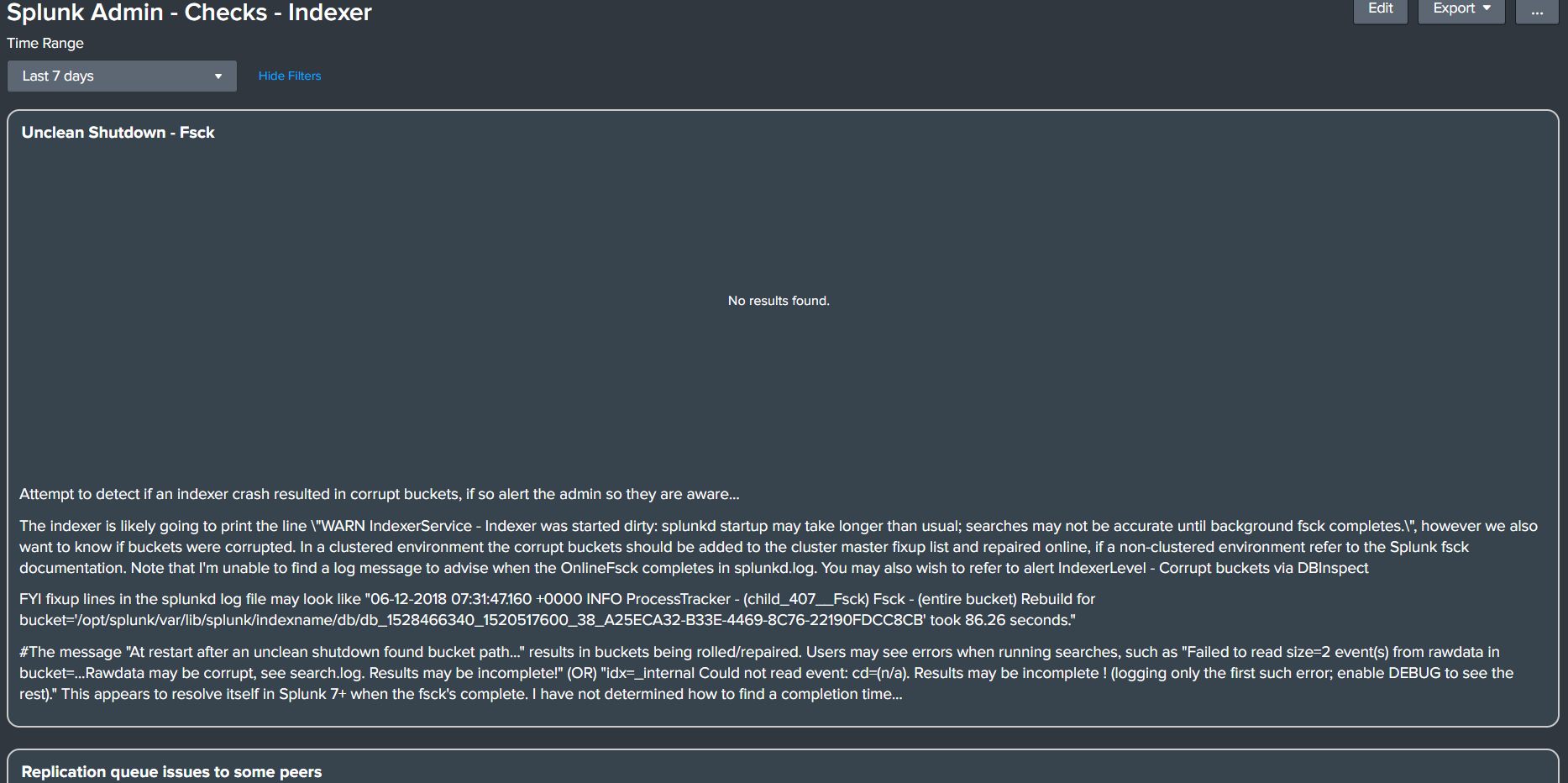
- Splunk Admin - Checks - Search Head
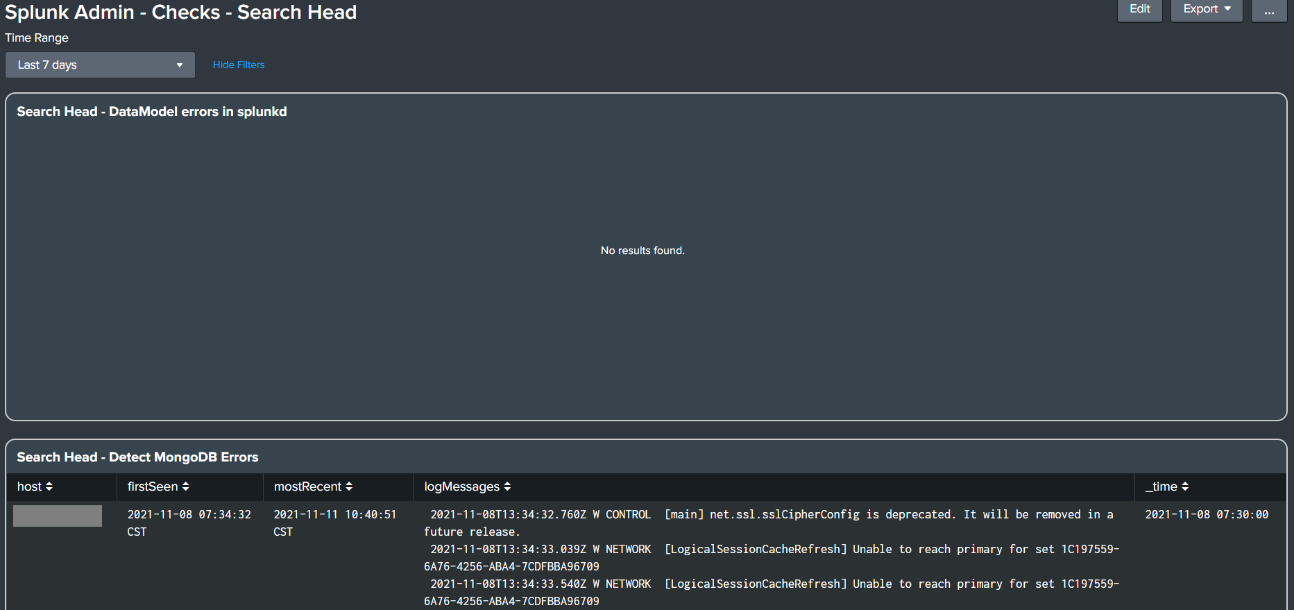
- From Cyences’ navigation bar, go to Settings > Splunk Admin Checks to view all of the Splunk Admin Checks dashboards.
- Added multiple dashboard panels to identify issues within a Splunk environment, as well as when performing an audit.
-
Enhancements:
- Splunk Admin - Missing Data in Indexes Alert
- Provided a way to configure incoming data intervals for each index through a lookup.
- View the Finetune Splunk Admin Related Alerts section for more details.
- Fake Windows Process Alert - Reduce False Positives
- Added a lookup to exclude the false positives based on the file hashes.
- Common Ransomware File Extensions Alert
- Improved the alert query to reduce the number of results while preserving the necessary information.
- Splunk Admin - Missing Data in Indexes Alert
-
Issues Fixed:
- A cloud compatibility issue related to app.conf triggers has been resolved.
Upgrade Guide from Version 1.9.0 to 1.10.0
-
Splunk Admin - Missing Data in the Index Alert
- View the Finetune Splunk Admin Related Alerts section for additional details.
-
Common Ransomware File Extensions Alert
- The query for this alert has been updated and it may affect any filters placed on the alert.
- After upgrading the app, check to see if this alert continues to work properly.
- For example, the file_path field has been removed, top10_file_location field has been added, etc.
Version 1.9.0 (October 2021)
-
Updated Sysmon Deployment and Data Onboarding Guide
- Please find more information below in the Upgrade Guide section.
-
Meraki Firewall Log CIM Compatibility:
- Added props to Meraki firewall logs to make network flow data compatible with the CIM data-model.
-
Enhancements:
- The coloring scheme for vulnerability related information for Tenable/Qualys has been updated for the Device Inventory and Asset Intelligence dashboards.
- The Active vulnerability count displayed for Tenable/Qualys now excludes informational related vulnerabilities.
- Overview Dashboard:
- Individual alerts can now be hidden from the dashboard.
- Office 365 alerts are data dependent. If there is no data coming under this index, then the following alerts will not populate notable events:
- Currently not Operational O365 Services
- Currently Disabled/Stopped Sophos Services
- Currently Stopped/Disabled Sophos RealTime Protection
- Currently Disabled/Stopped Windows Defender Services
- Currently Stopped/Disabled Windows Defender RealTime Protection
- Tenable Dashboard
- Added a dashboard panel for All Traffic on All Vulnerable Hosts
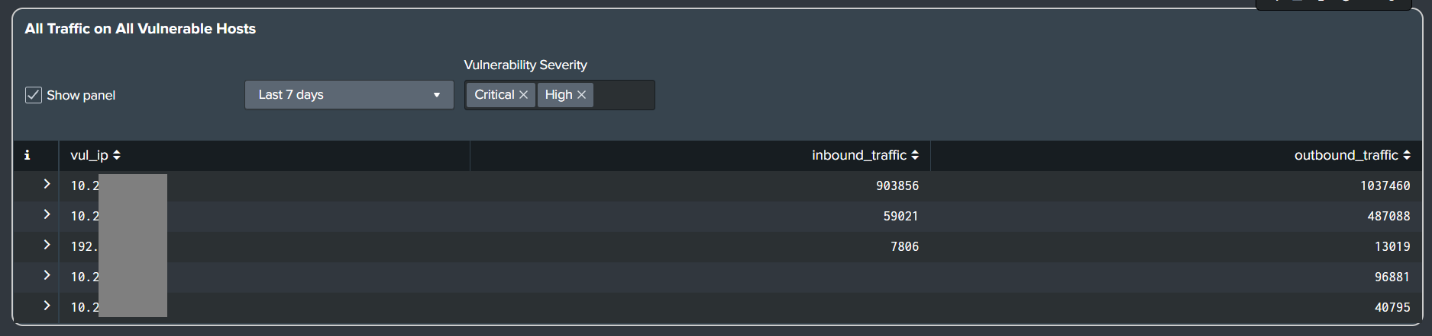
- Linux Sudo Access / Change in Sudo Access of Local Linux Account Alert
- Released Cyences Add-on version 1.0.2.
- Fixed an issue where an inappropriate number of alerts was generated for the Linux - Change in Sudo Access of Local Linux Account alert.
- Active Directory - User Changed Alert
- Added a Message field to the alert results and dashboard panel to display what has changed.
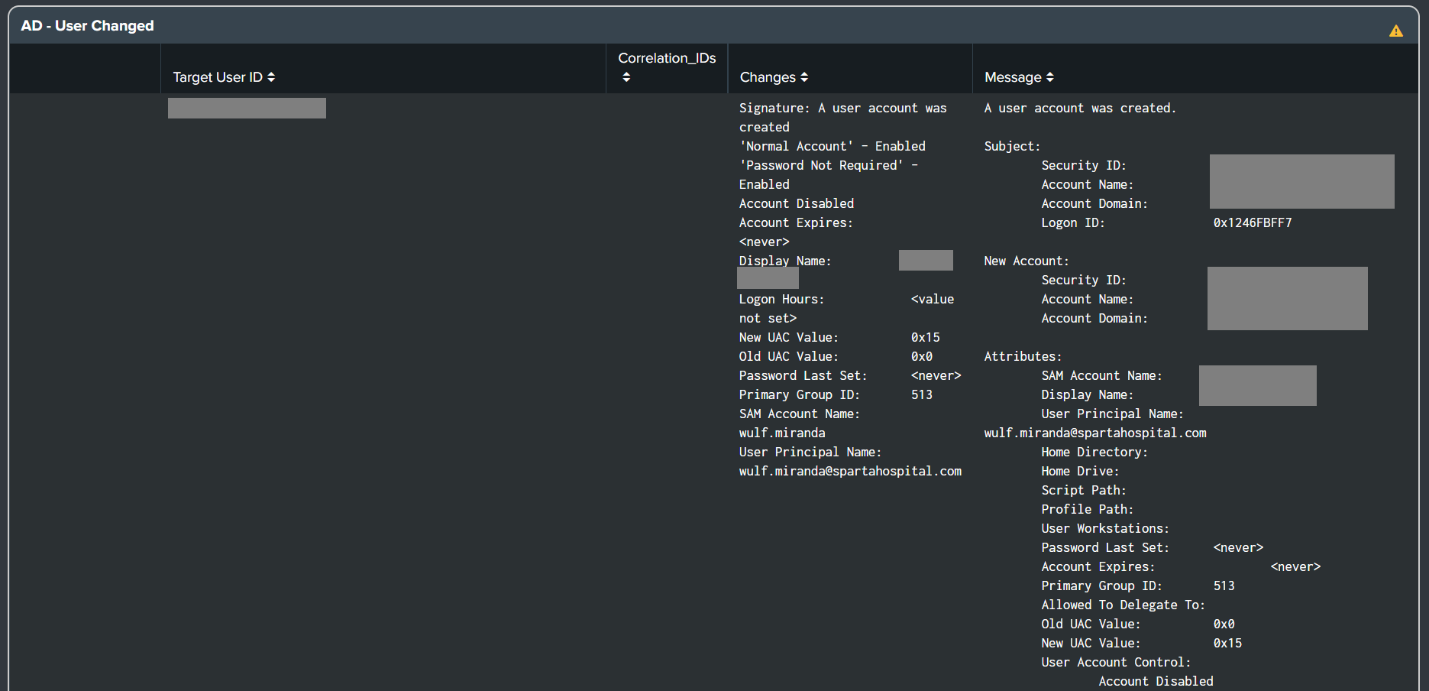
- Windows Dashboard - Windows Users and Privileges (EventCode=4672)
- Added user privilege information and number of logins by user to dashboard panel
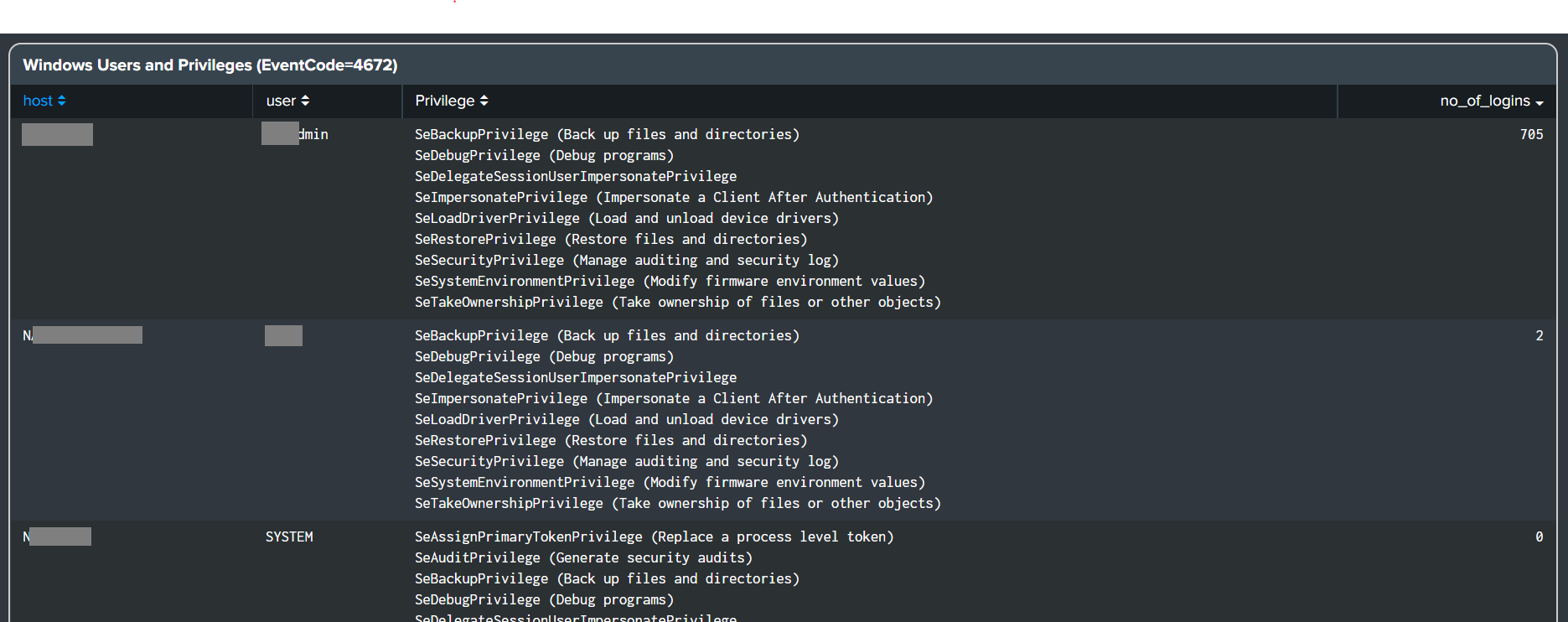
-
Issues Fixed:
- Splunk Admin License Usage Panel
- License usage is now displayed in GB.
- Old:
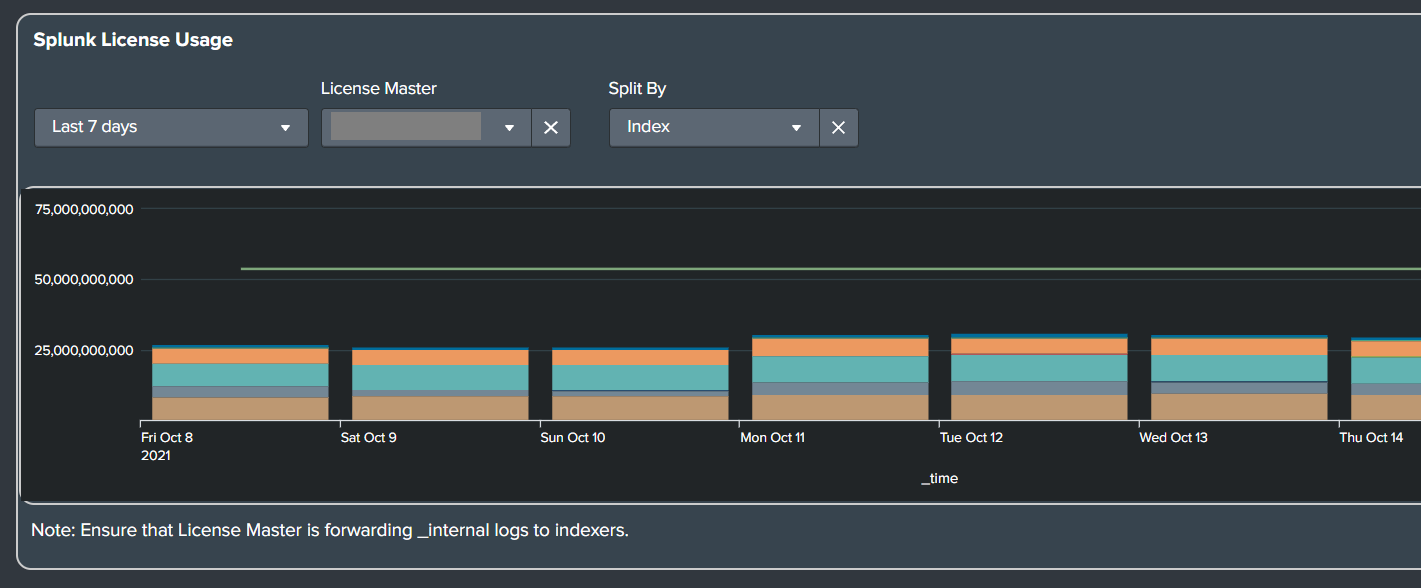
- New:
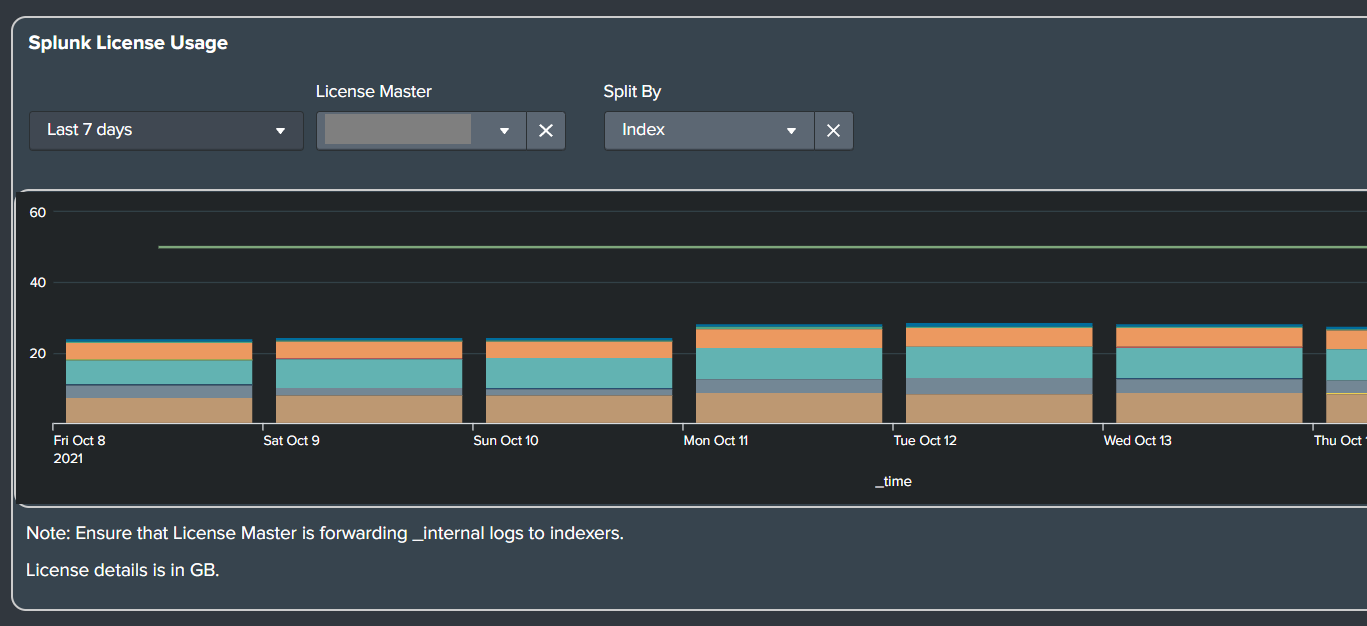
- Sysmon Deploy Audit Dashboard
- Previously displayed that no hosts with data are present even though there is Sysmon data available.
- Forensics Dashboard
- Fixed an issue with missing fields in the Notable Events dashboard panel.
- Fixed an error displayed at the top right-hand corner of the dashboard panel.
- Old:
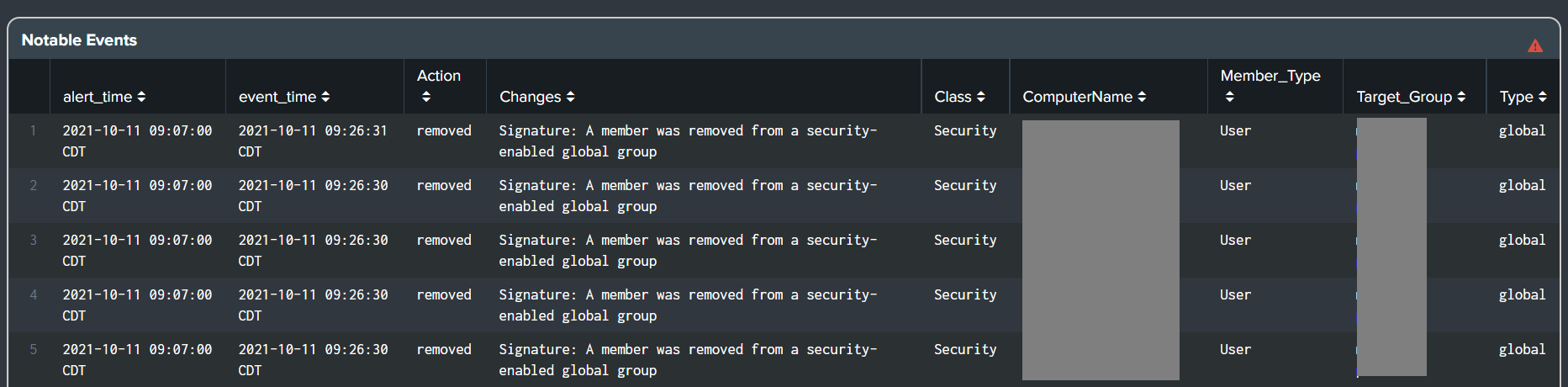
- New:
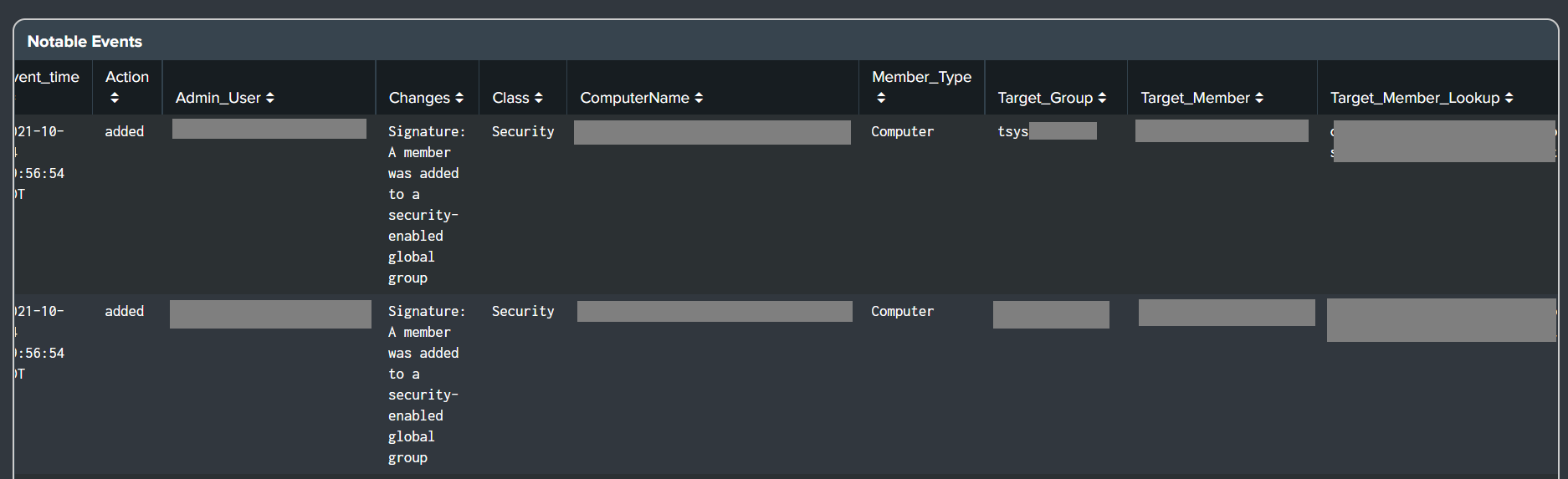
- Splunk Admin License Usage Panel
Upgrade Guide from Version 1.8.0 to 1.9.0
-
Sysmon Deployment/Data-Onboarding Guide Updated
- We have improved the Sysmon deployment and configuration guide by creating a simple Sysmon TA that has the latest binary, configuration file, and all known issues fixed with scripts and inputs for the Cyences App.
- Remove both the TA-sysmon-deploy and TA-microsoft-sysmon add-ons if they are installed on any forwarders, as well as the deployment server.
- Refer to the Data Onboarding > Sysmon section to configure the Sysmon deployment and data collection process.
-
Cyences Add-on Version 1.0.2
- Update the Cyences Add-on to version 1.0.2 - https://splunkbase.splunk.com/app/5659/.
Version 1.8.0 (September 2021)
-
Tenable and Qualys: Correlation Between Vulnerabilities and Network Telemetry
- Added a new dashboard panel named Traffic on Vulnerable Ports that displays traffic on vulnerable ports for both Qualys and Tenable. Users can view these details in the Tenable and Qualys dashboard.

-
FortiGate VPN Support
- The VPN dashboard now supports FortiGate VPN logs.
-
Added Windows dashboard:
- The new dashboard for Windows has been separated from Active Directory.
- The Active Directory dashboard now uses dashboard panels from its original dashboard.
- The new Windows dashboard has access to privileged objects and services, as well as user privilege related information.
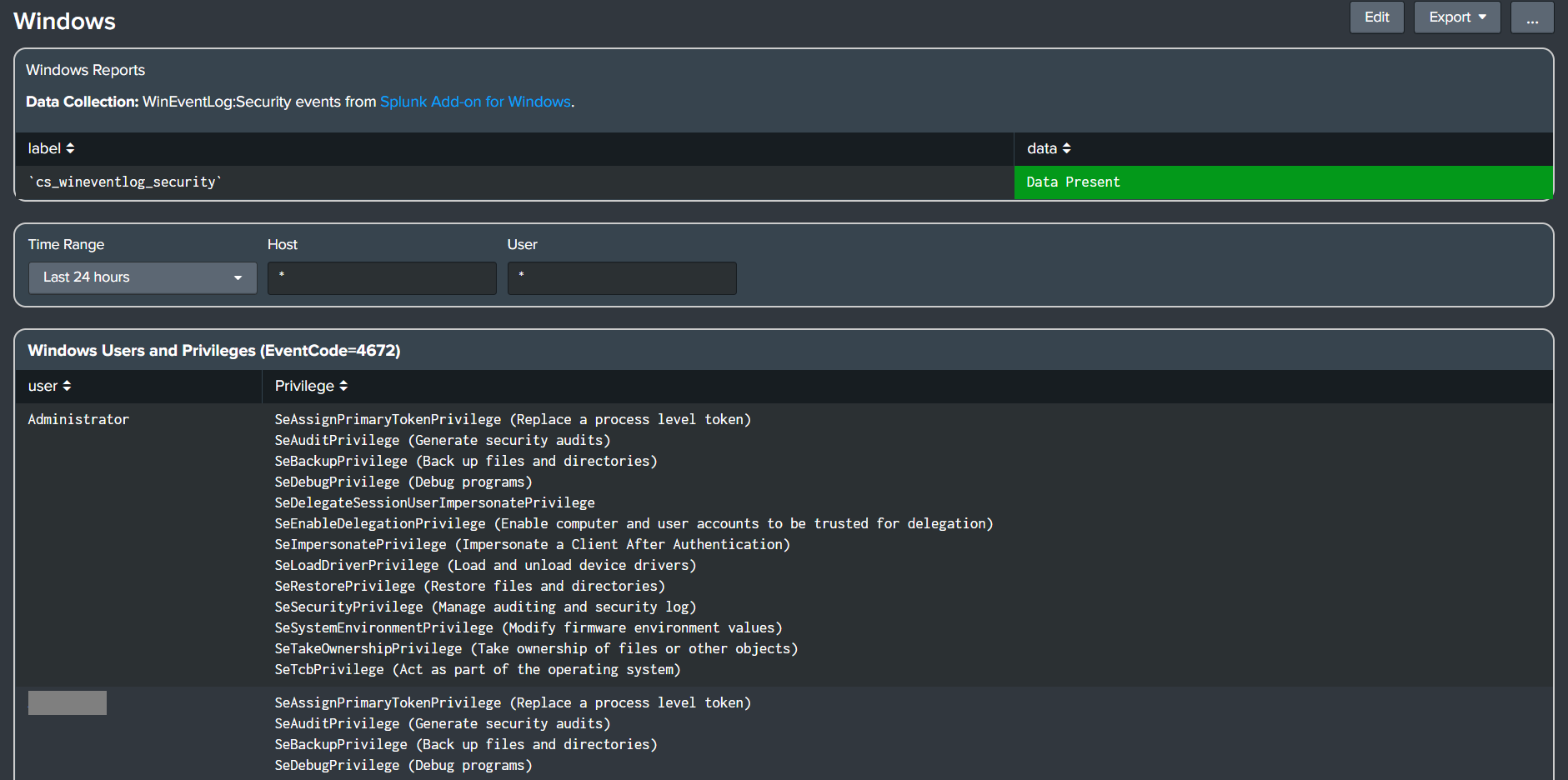
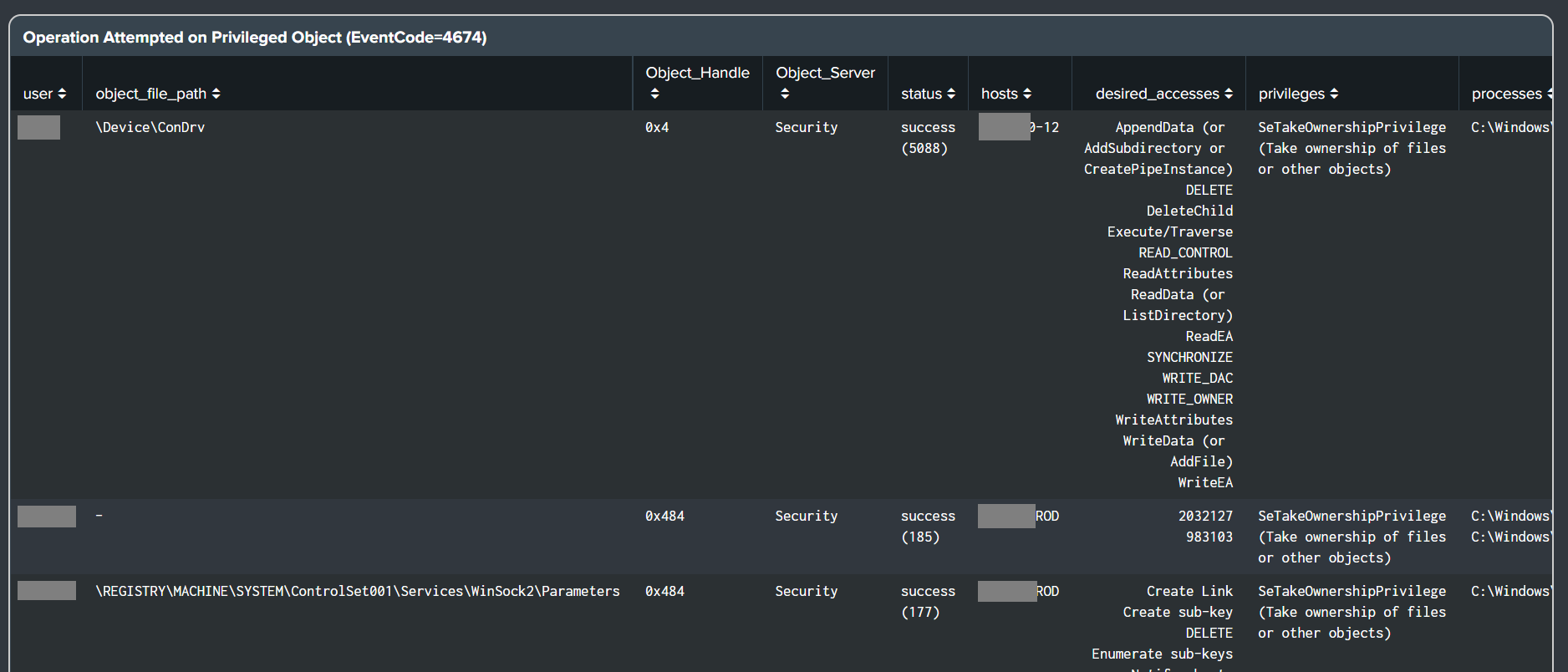
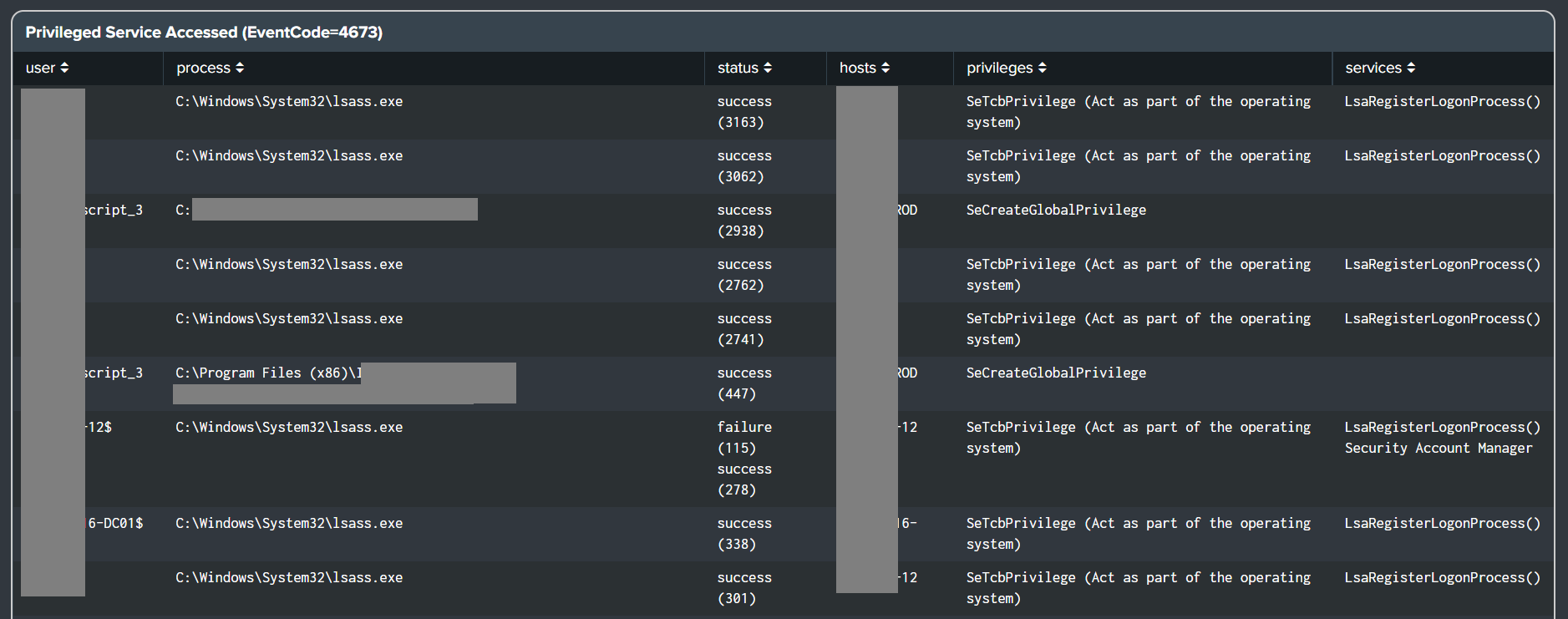
-
Palo Alto dashboard:
- Added System Events and Threat Events dashboard panels.
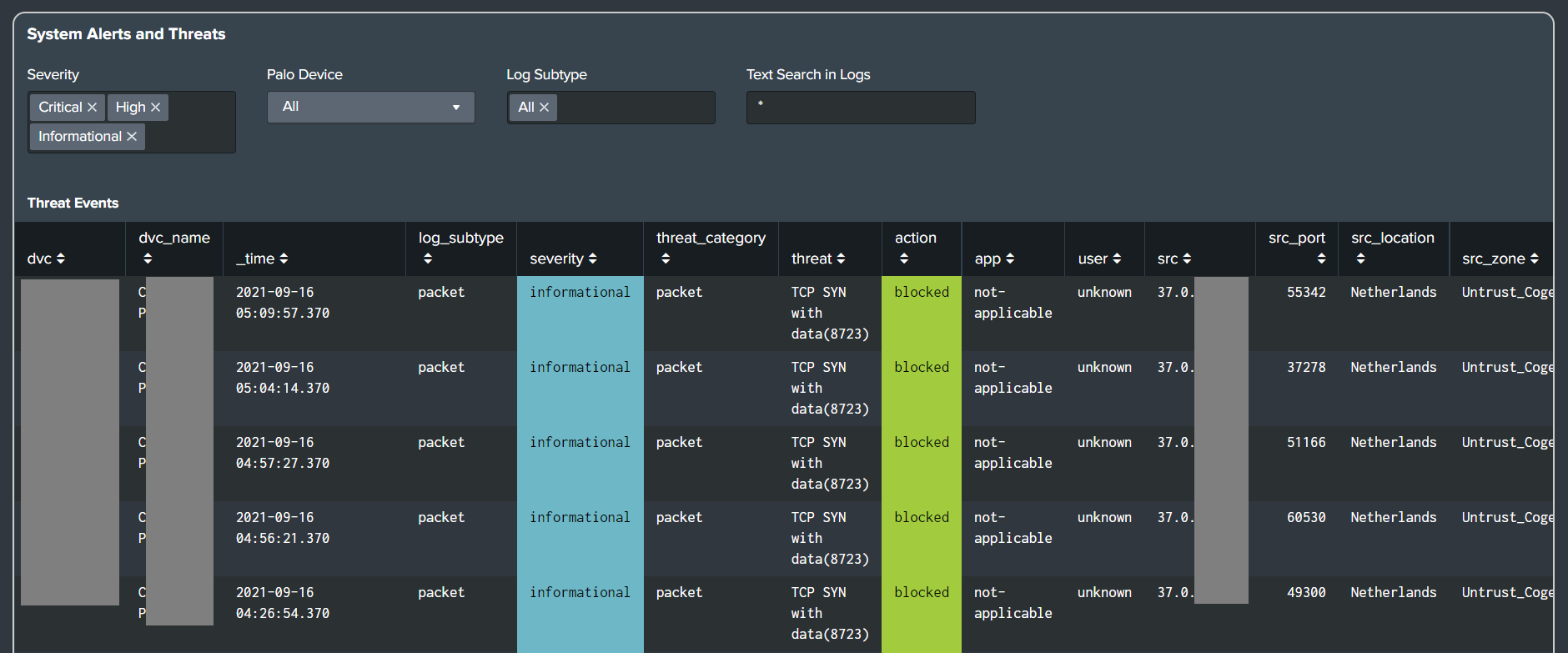
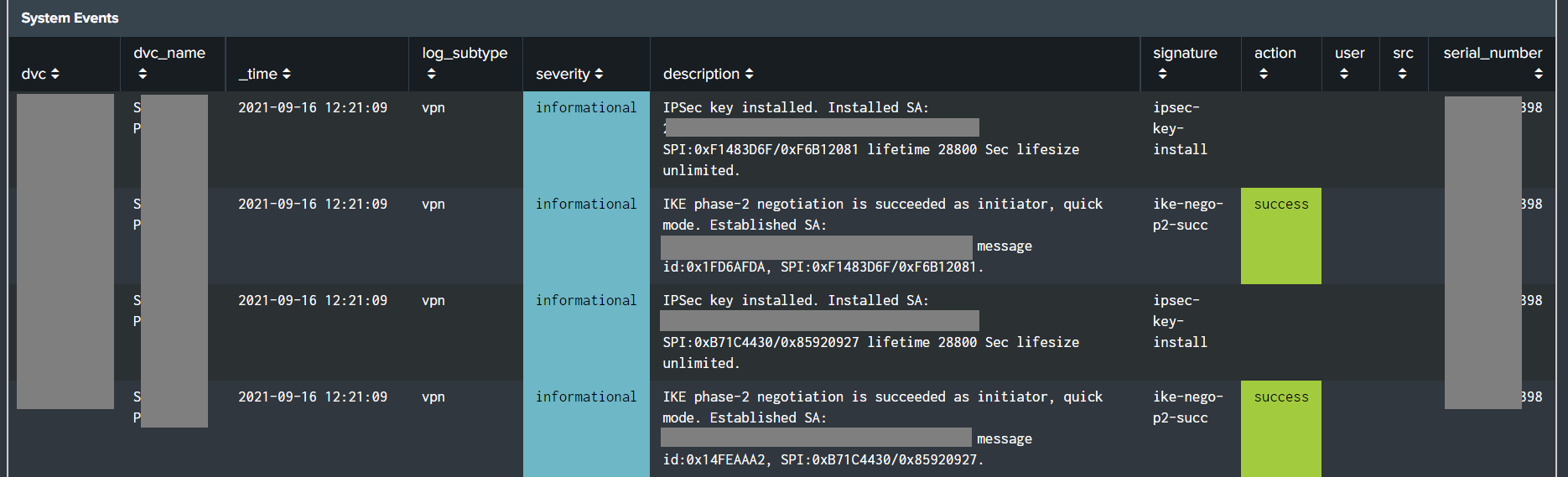
- Added information about available sourcetypes for each Palo device in the List of Firewall Devices dashboard panel.
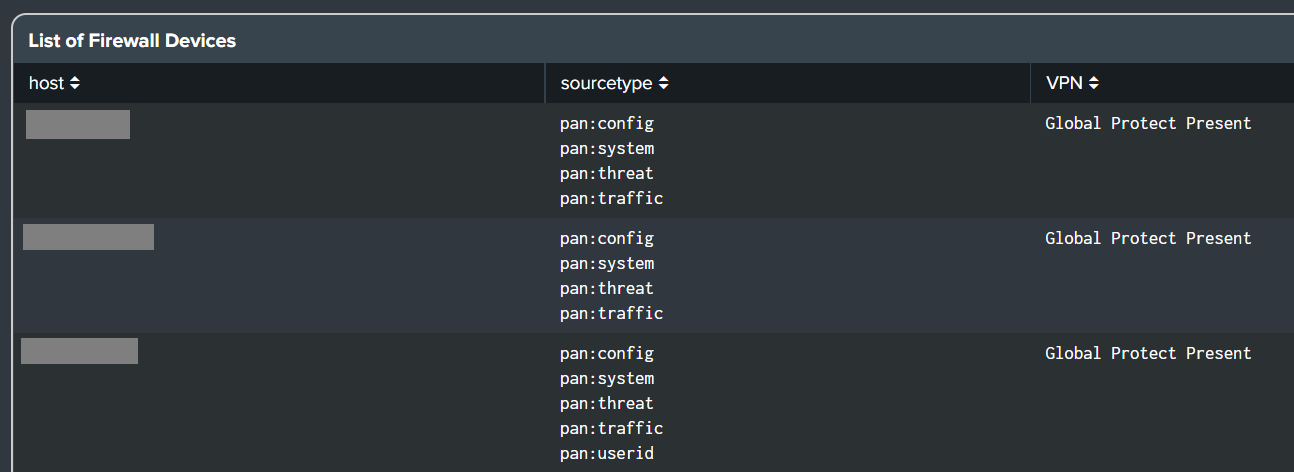
-
Splunk Admin dashboard:
- Added a Splunk License Usage dashboard panel.
- Added an alert for license violations.
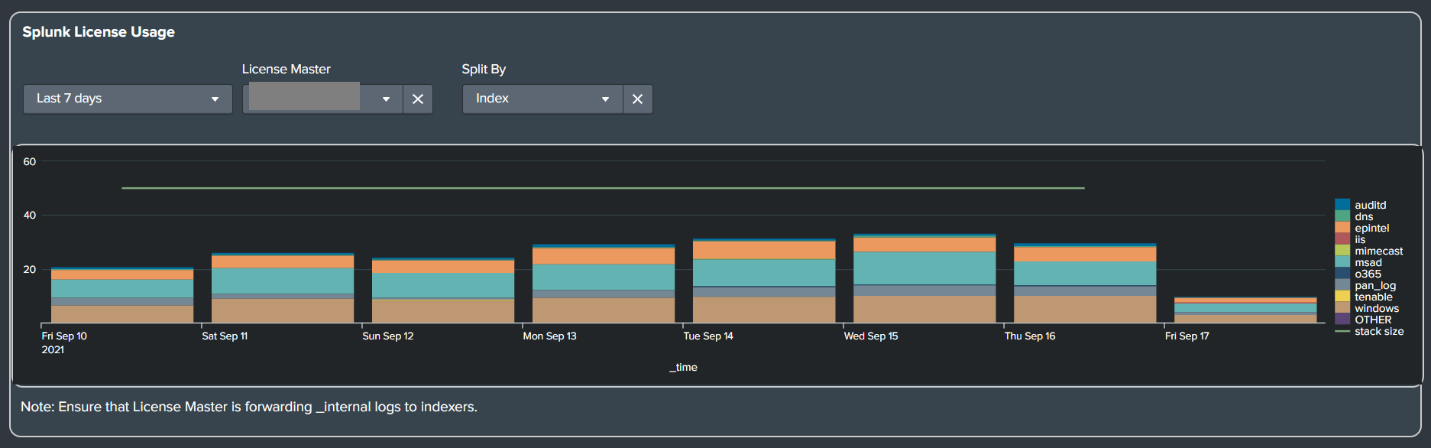
- Added another dashboard panel named Instance Disk Usage.
- Added an alert for when disk usage exceeds 85% or when disk space is less than 6GB.
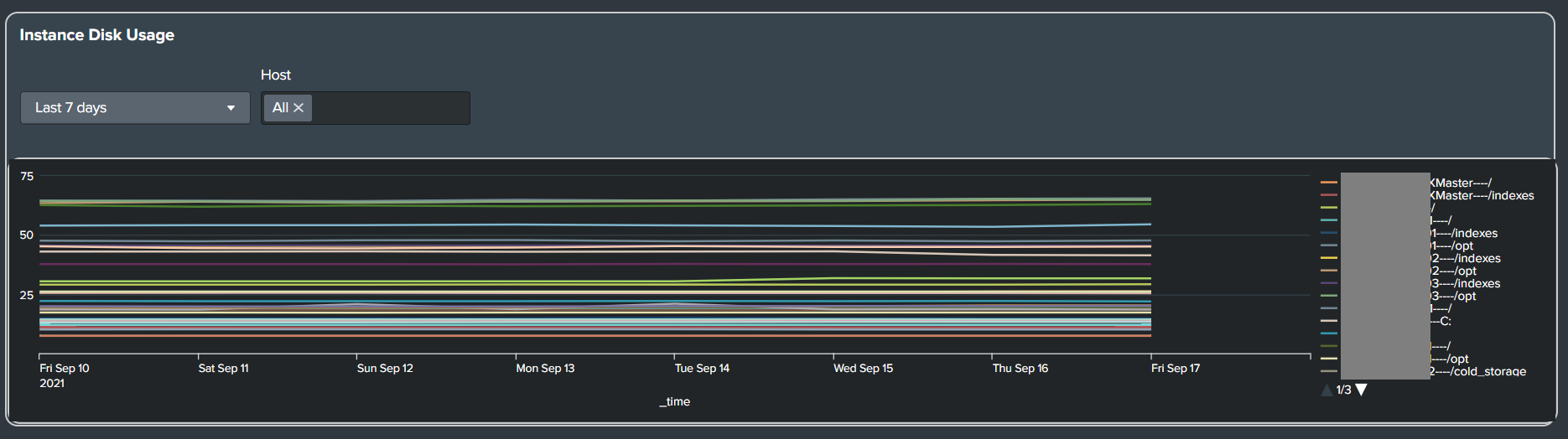
-
Enhancements:
- Ransomware - Spike in the File Writes Alert
- Added file locations (top 5) alongside the file writes count, so that users can identify whether the alert is a false positive or a legitimate ransomware attack right from the email notification itself.
- Old:
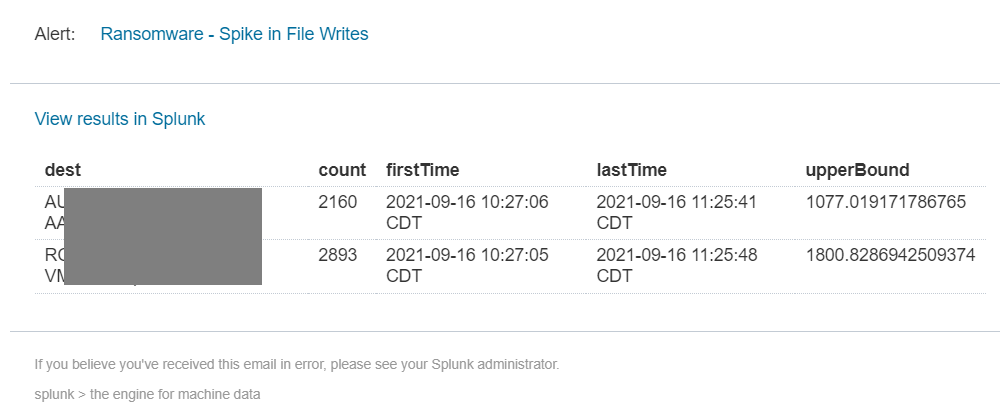
- New:
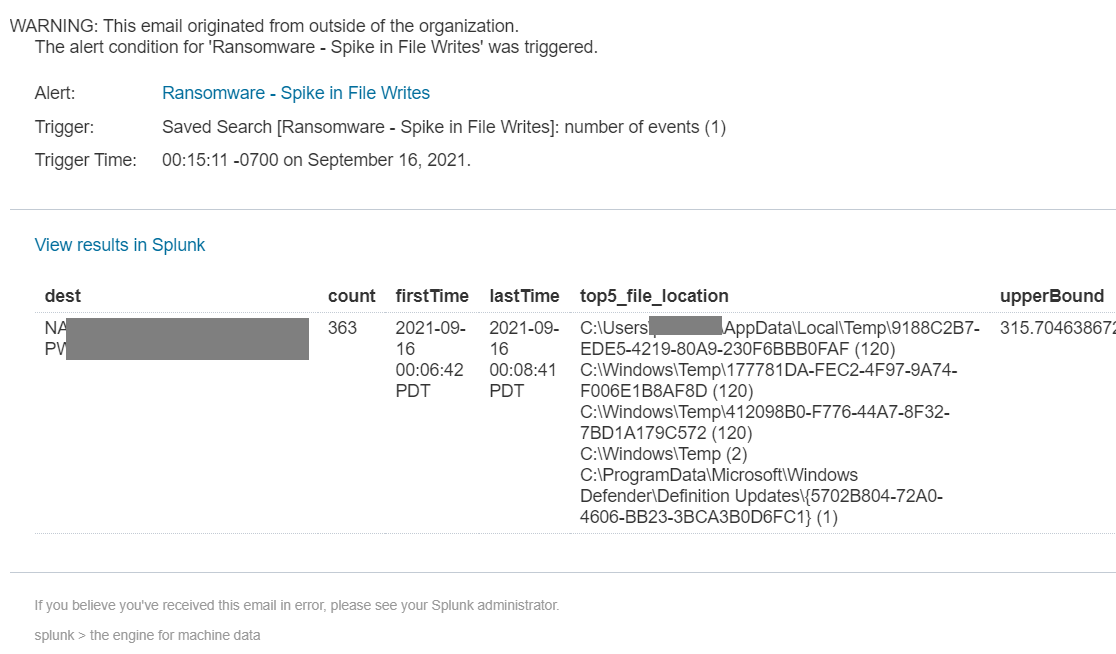
- Asset Intelligence and Tenable dashboards
- Added CVE and a solution field for tenable related vulnerabilities.
- Overview dashboard
- Improved the drilldown action for the Splunk Admin dashboard panel, so that it automatically applies the same set of search filters from the Overview dashboard to the Splunk Admin dashboard.
- Network Reports dashboard
- Added a drilldown option to the Port Scanning Attempts map.
- Active Directory alerts
- Improved search queries for Active Directory related alerts.
- The alert results will now display a field for ComputerName.
- Ransomware - Spike in the File Writes Alert
-
Issues Fixed:
- Amazon Web Services dashboard
- Fixed a loading issue in the AWS dashboard panel.
- Amazon Web Services dashboard
Upgrade Guide from Version 1.7.0 to 1.8.0
- FortiGate VPN Data Collection
- If you are using Fortinet FortiGate VPN, then refer to the Data Onboarding > FortiGate VPN Logs section to see how to collect VPN data which can be populated in the VPN dashboard.
- New Splunk Admin alerts
- Enable both Splunk Admin alerts to monitor for Splunk licensing and disk usage (Settings > Settings > Searches, Reports and Alerts).
Version 1.7.0 (August 2021)
-
Added AWS dashboard
- From Cyences’ navigation bar, go to Control > Reports > AWS.
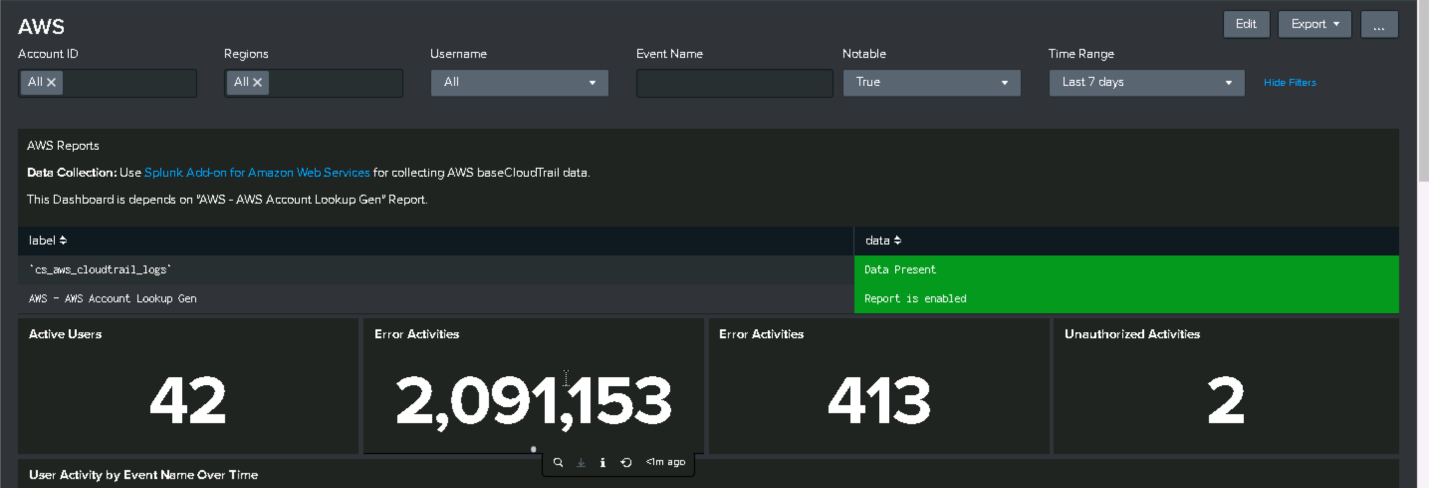

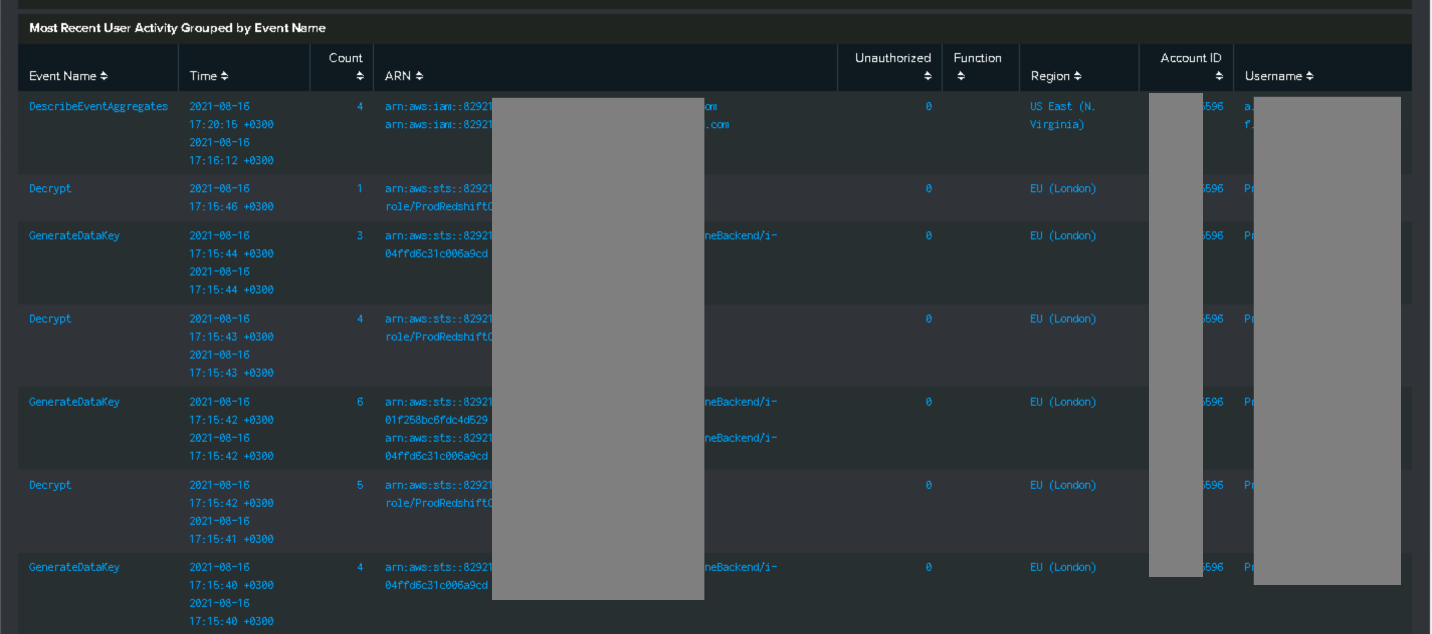
-
Added G Suite dashboard
- From Cyences’ navigation bar, go to Control > Reports > G Suite.
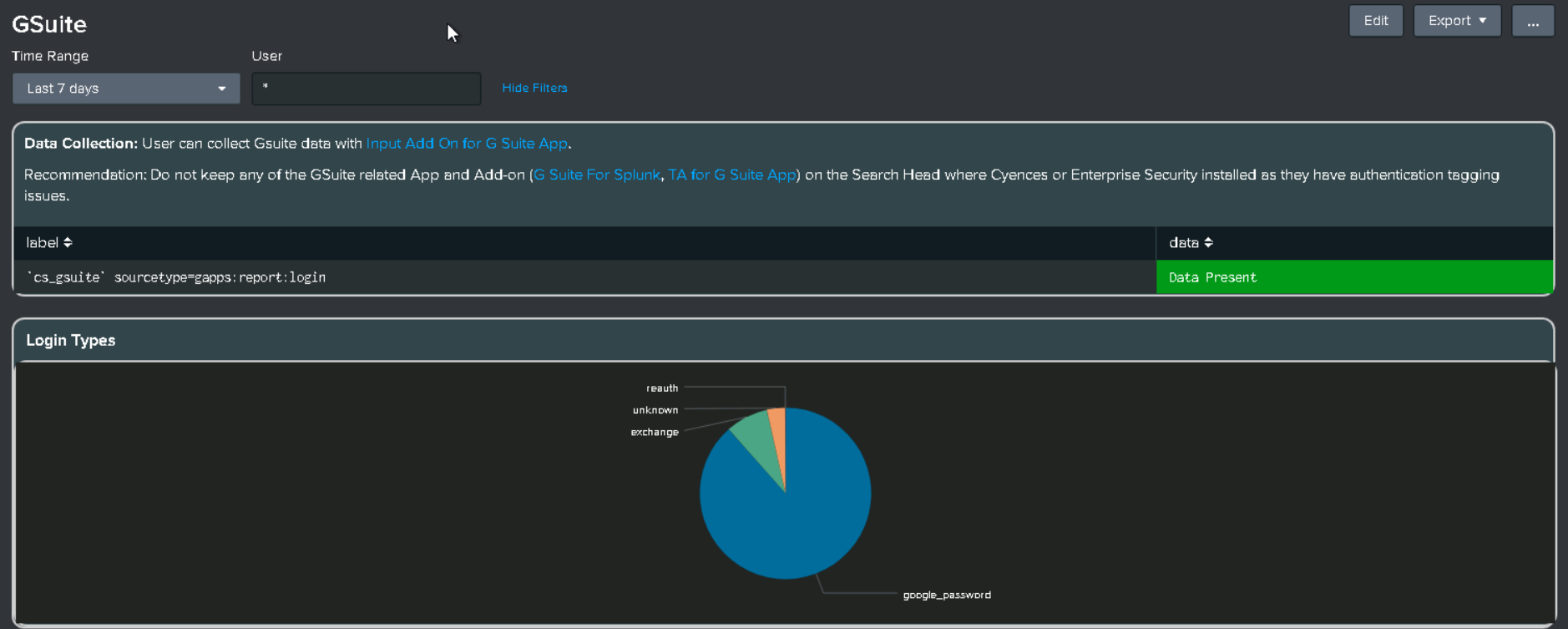
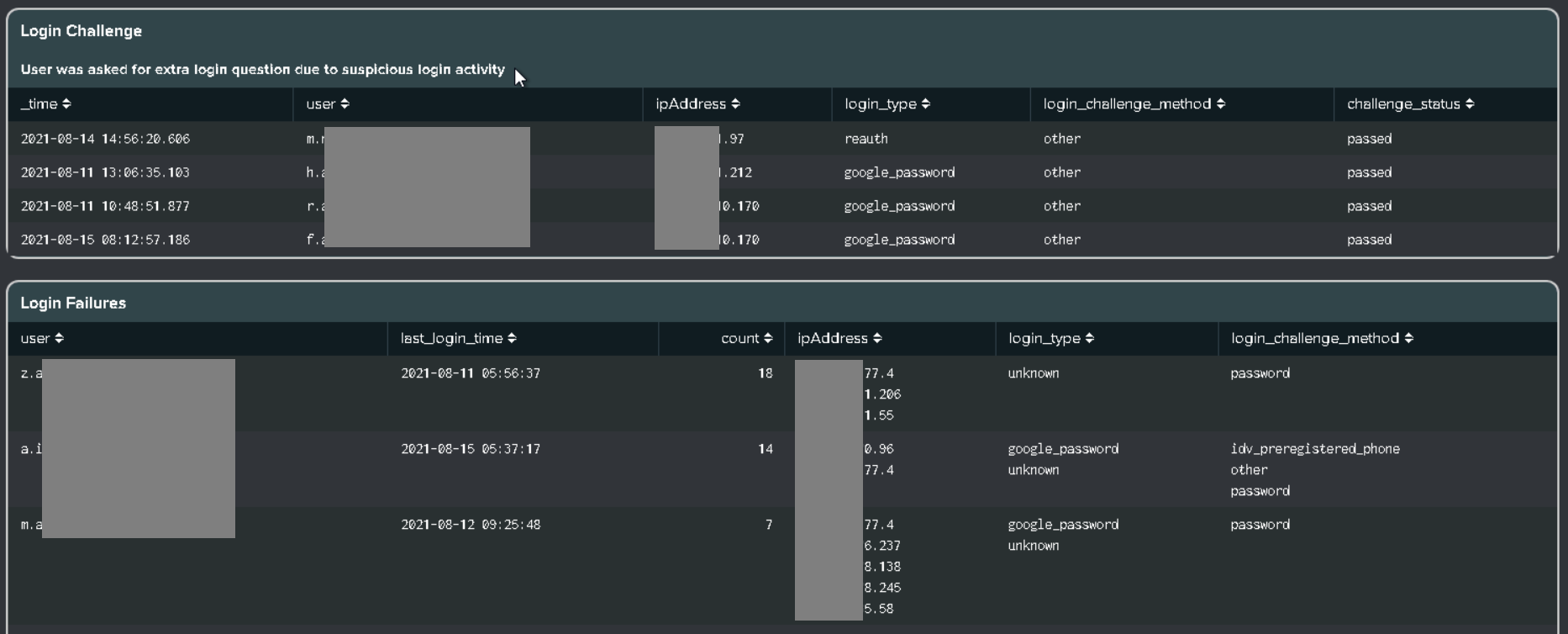
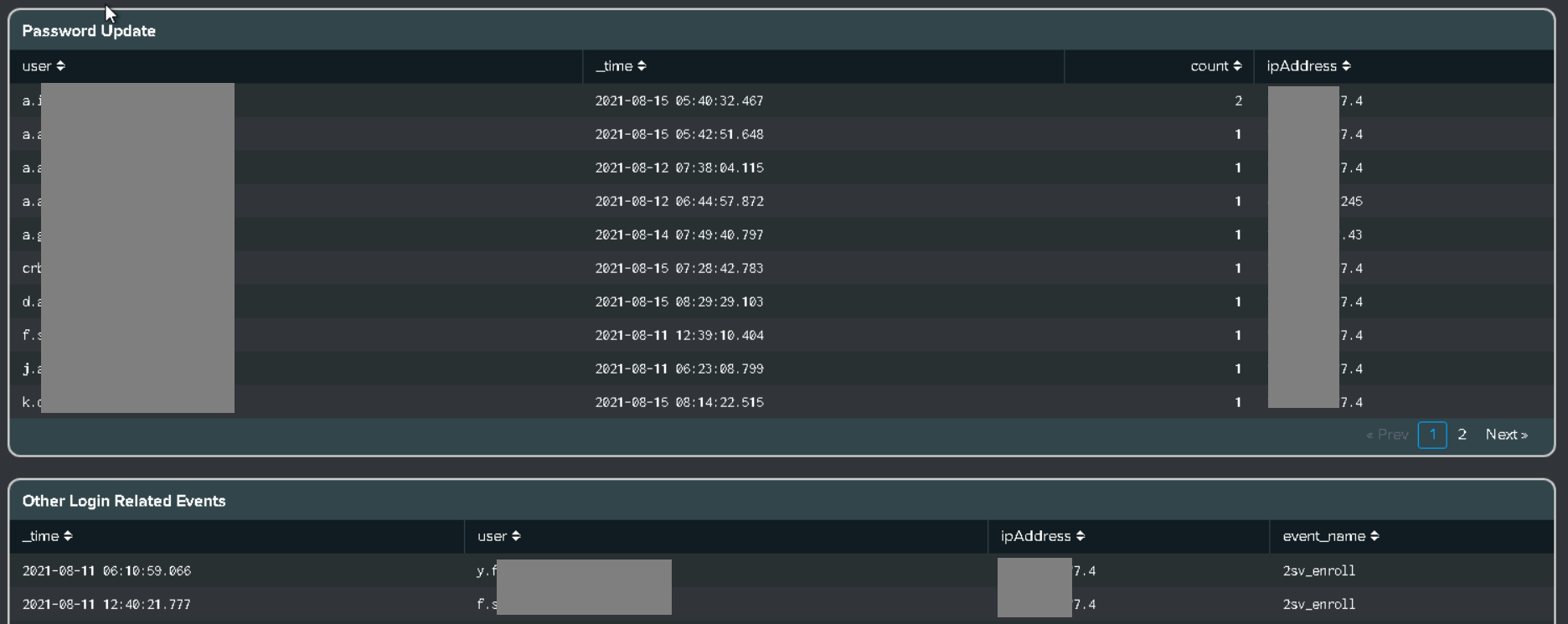
-
Added Microsoft Azure Security Score to the Office 365 dashboard
- Displays the Azure security score on the Office 365 dashboard, which represents how secure your Azure configurations are within your environment.
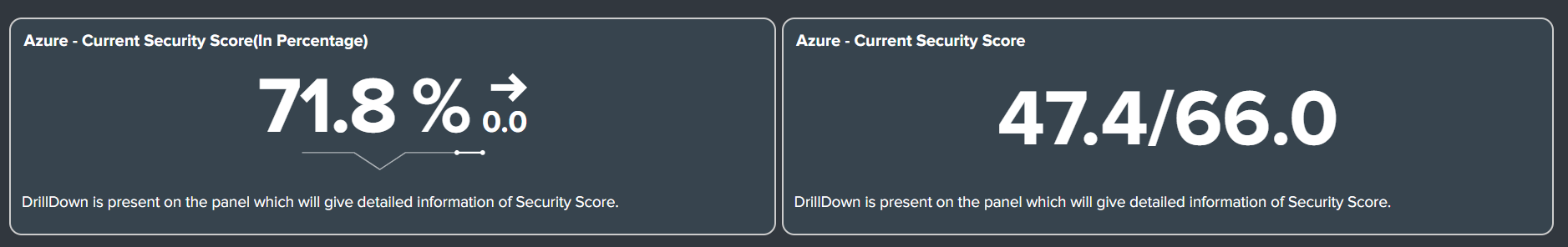
- Go to Data Onboarding > Microsoft Azure Security Score section for more information on how to collect data for this dashboard panel.
-
Added Microsoft 365 Defender ATP dashboard
- From Cyences’ navigation bar, go to Antivirus > Microsoft 365 Defender ATP.
- Displays alert information for Microsoft 365 Defender ATP alerts.
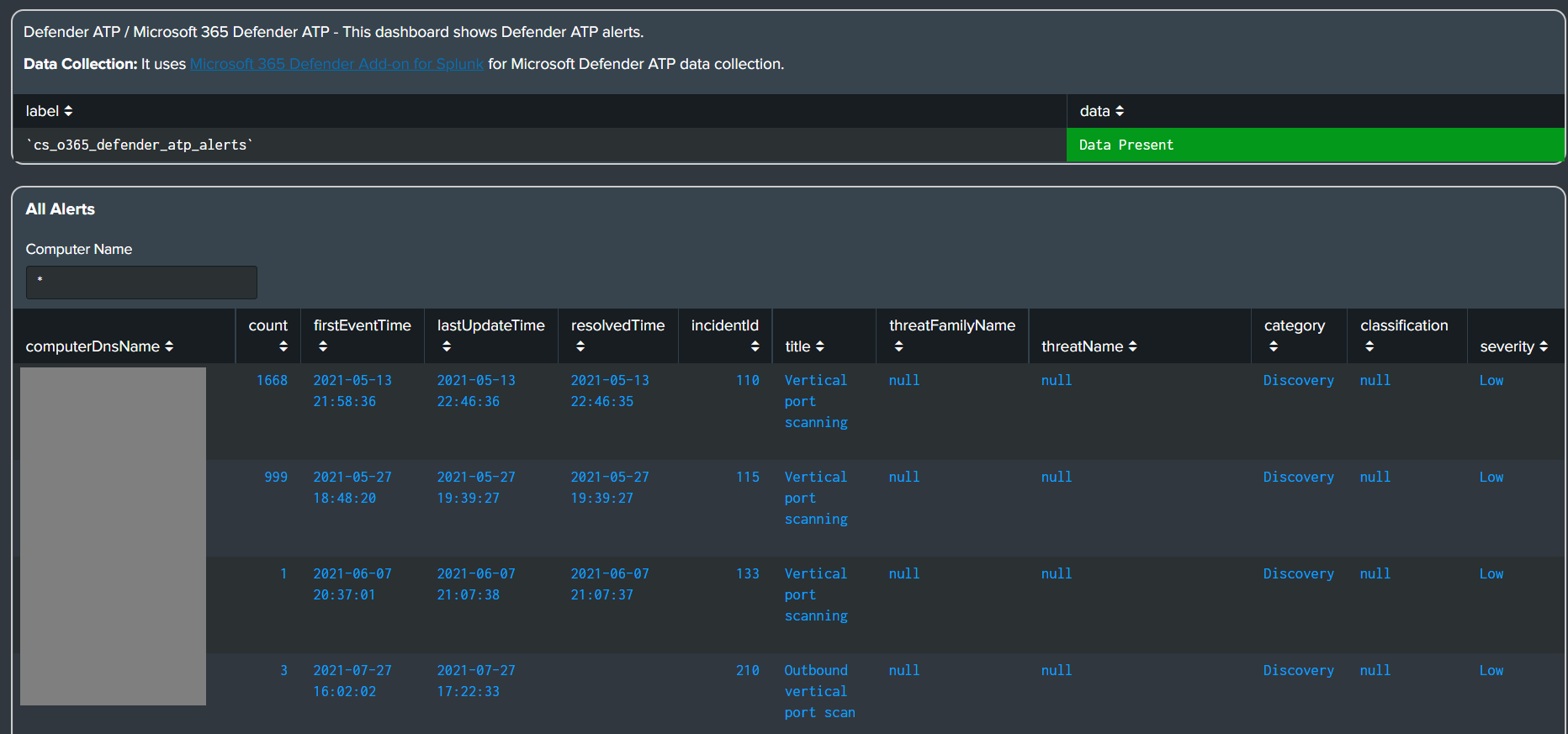
- To check the configuration status for Defender ATP on Windows machines, go to Settings > Microsoft 365 Defender ATP Audit.
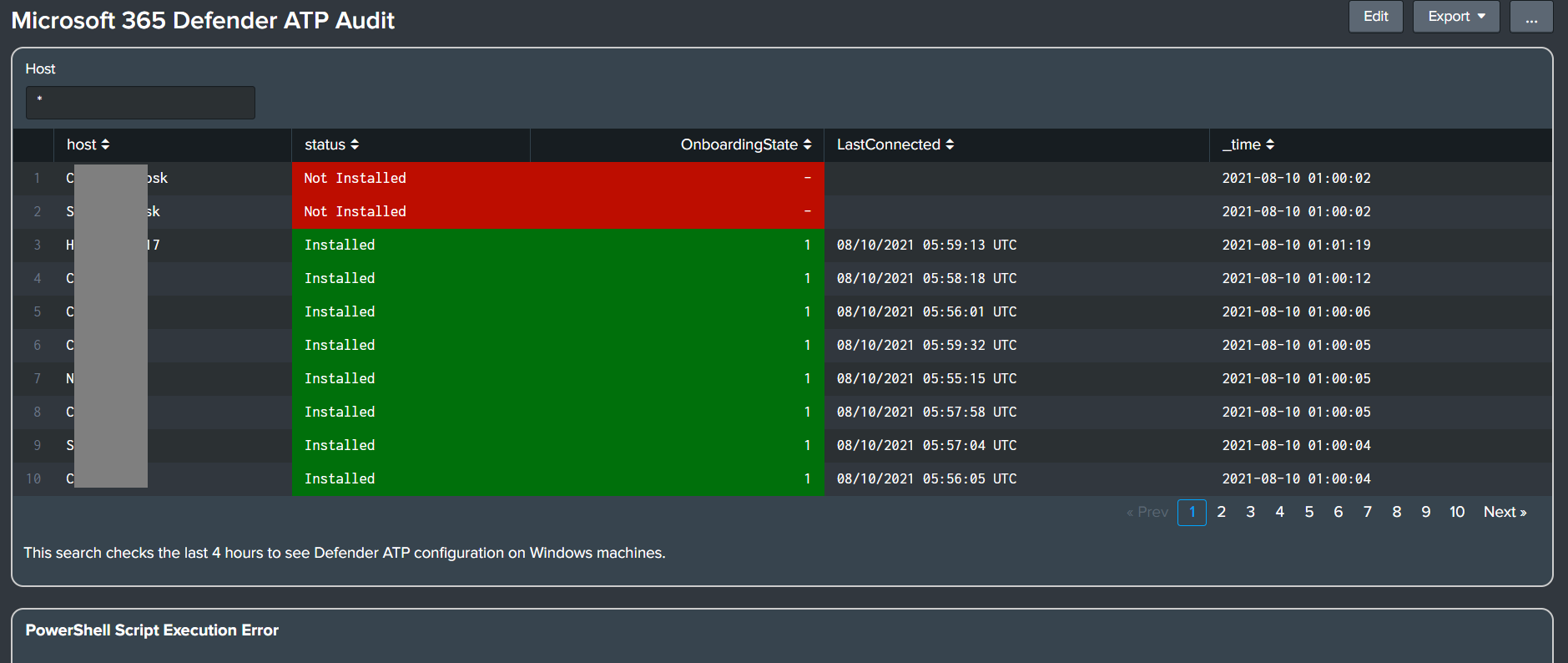
- View the Data Onboarding > Microsoft 365 Defender ATP section to see how to collect data for Windows Defender ATP alerts and configuration statuses from Windows machines.
-
Added support for Tenable:SC and Nessus on-prem.
- Vulnerability related data can be found in the Tenable dashboard.
- Cyences now supports data collected from Tenable:SC with the Tenable Add-on for Splunk - can be used to collect data from Tenable:IO or Tenable Cloud).
- Cyences also supports data collected from Nessus Data Importer Add-on. We do not recommend using this Add-on because the app has been archived by Splunk.
- View the Data Onboarding > Tenable Data section to see how to collect data from this Add-on.
-
Added an alert for Active Directory: AD - Group Membership Changed
- The dashboard panel for this alert is located in the Active Directory and Windows dashboard.
-
Enhancements:
- Device Inventory and Asset Intelligence dashboards:
- The Total Vulnerability Count column has been replaced by two different columns: High Vulnerability Count and Active Vulnerability Count.
- Both of these dashboards are now capable of searching devices with an IP address mask (i.e., 10.1.1.0/24).
- Overview dashboard:
- Hidden antivirus alerts which are not present in the environment.
- Lansweeper dashboard:
- Added Hyper-V, Apple Mac, web servers and network devices into the appropriate categories.
- Linux/Unix:
- Linux/Unix dashboard: Added multiple input filters.
- Added alert: Change in Sudo Access of Local Linux Account.
- Active Directory Alerts:
- Active Directory and Windows dashboard: Removed duplicate dashboard panels.
- Group Changed & User Changed Alerts: Added ComputerName (host) field.
- Alerts Timestamp:
- Added time zone information with every timestamp for each Cyences alert to avoid confusion with time zone of events and alerts.
- Device Inventory and Asset Intelligence dashboards:
-
Issues Fixed:
- Fixed a minor Python error for device inventory gen python custom command: Removed unused Float Validator and improved error handling was added.
- Fixed a Python issue with Sophos custom command: Variable conflict has been resolved.
- Fixed an issue where the Notable Events dashboard panel was incorrectly displaying information for the AD - User Locked Out alert in the Forensics dashboard.
- Old:
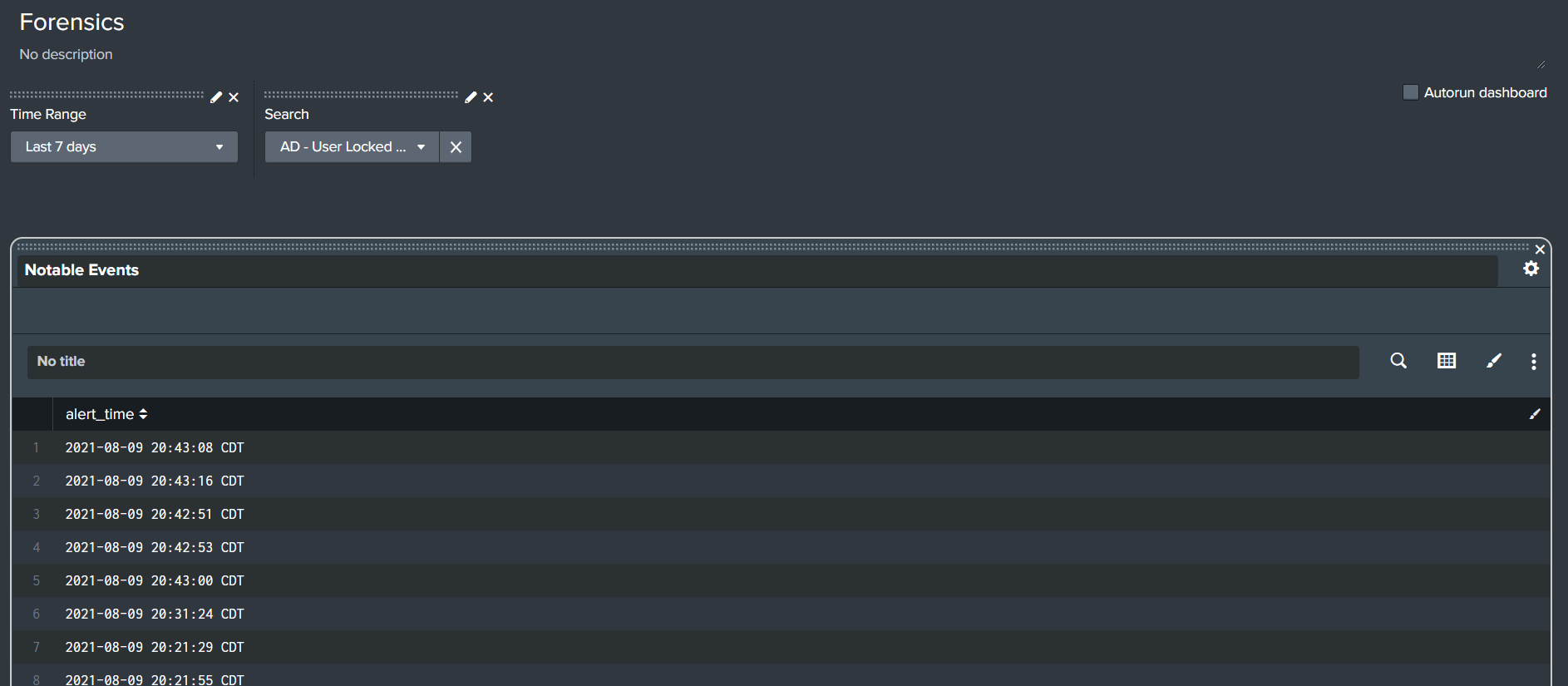
- New:
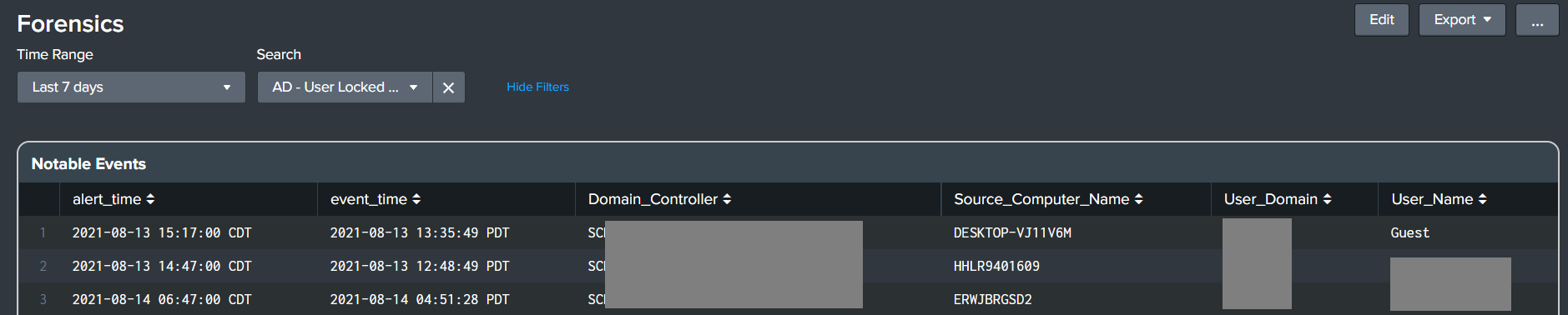
Upgrade Guide from Version 1.6.0 to 1.7.0
-
AWS Data Collection
- View the Data Onboarding > AWS section to see how to collect AWS data required by the Cyences App.
-
G Suite Data Collection
- View the Data Onboarding > G Suite section to see how to collect data for G Suite.
-
Microsoft Security Score Data Collection
- View the Data Onboarding > Microsoft Azure Security Score section to learn how to collect data for the Microsoft Azure/Office 365 Security Score panel.
-
Microsoft 365 Defender ATP Data Collection
- View the Data Onboarding > Microsoft 365 Defender ATP section to see how to collect data for Windows Defender ATP alerts and configuration statuses from Windows machines.
-
Sysmon data action field conflict detected
- View the Troubleshooting > Sysmon data action field issue section to resolve this issue if it is present in your environment.
-
Cyences Add-on for Splunk has been updated to version 1.0.1 - https://splunkbase.splunk.com/app/5659/.
- New update fixes a permission issue with the Linux sudo access data collection shell script.
- Upgrade the Cyences Add-on for Splunk on the deployment server/universal forwarder.
Version 1.6.0 (July 2021)
-
Added a Sophos Endpoint metadata collection command (via Sophos Central API).
- Added a configuration section for Sophos Central API.
- Go to Data Onboarding > Sophos Central Metadata through API for more information.
-
New Device Inventory dashboard:
- Improved metadata information for endpoints from Sophos Central API.
- Automatically merges devices based on information provided (i.e., hostname, mac-address, IP-address) to accurately display the device count.
- Old:
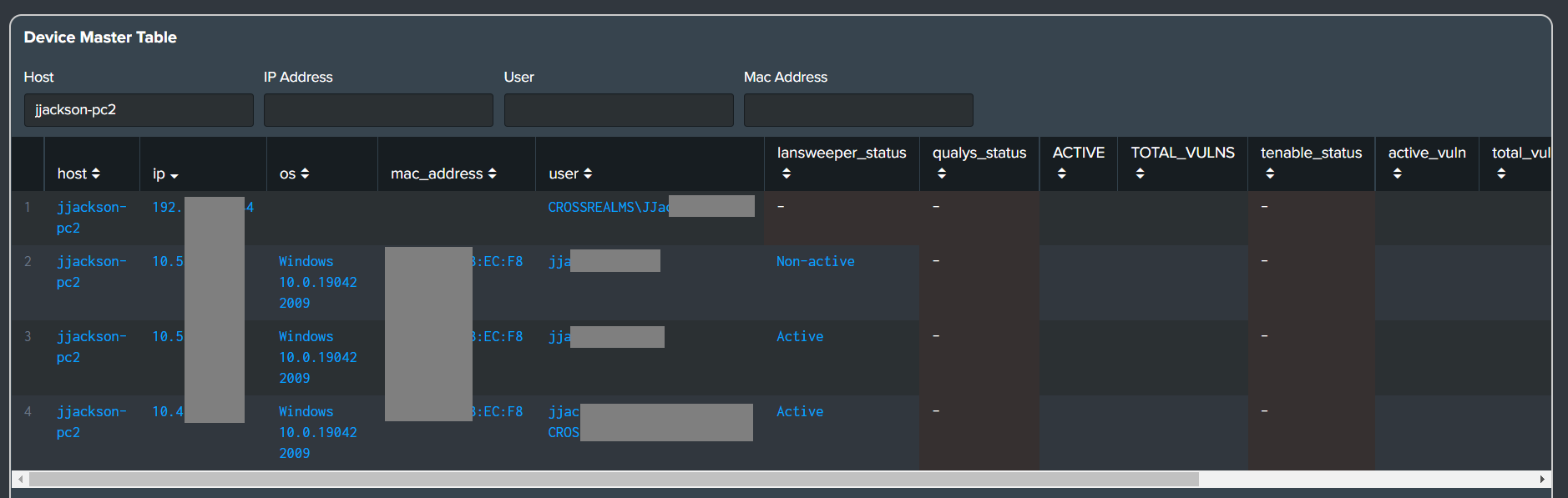
- New:
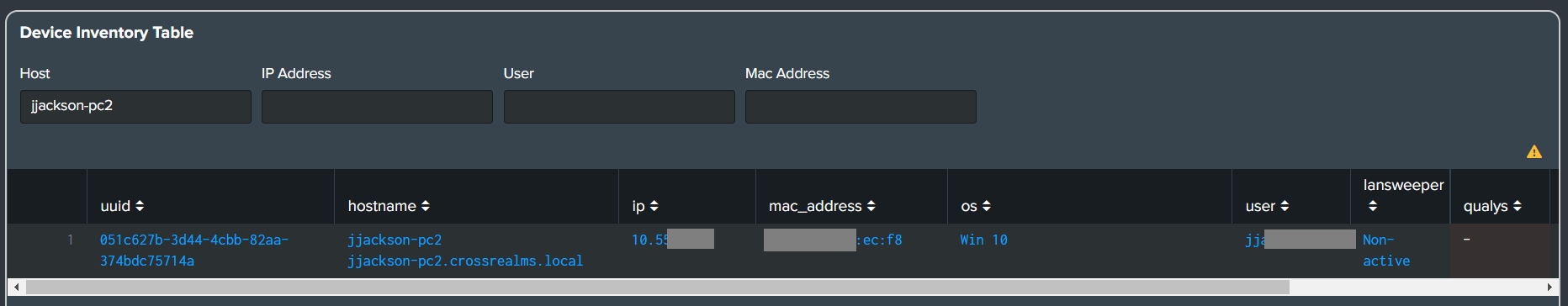
- It is now capable of merging multiple entries which are used for the same device.
- Device Master Table has been renamed to Device Inventory Table.
- The Device Inventory Table assigns unique UUID to each device.
-
Added a Linux/Unix dashboard that contains a variety of information such as: hosts, users, users with privilege access, services, open ports, etc.
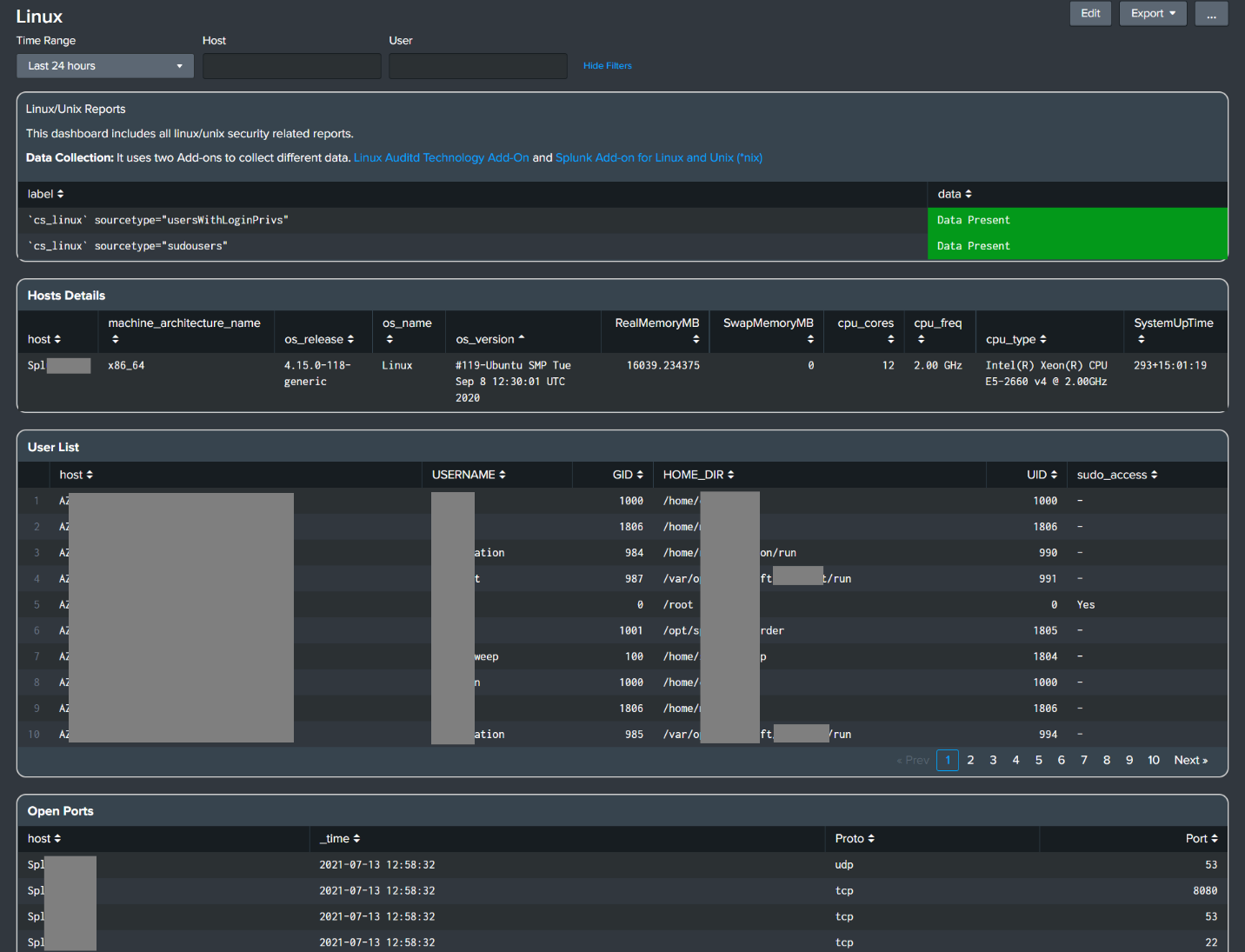
- Please visit the Data Onboarding > Linux/Unix Data section to understand the data collection process for this dashboard.
-
Enhancements:
- Asset Intelligence dashboard enhancements:
- Added a new lookup for device inventory.
- Supports comma separated values within search filters.
- This will allow users to search machines with multiple IP addresses, or if the user wants to search for multiple users simultaneously.
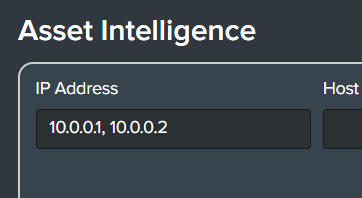
- Tenable lookups have been enhanced and linked to the device inventory lookup.
- Reduced false positives for Ransomware related alerts (Spike in File Writes and Common Ransomware File Extensions).
- Added loggers to the custom command for improved debugging.
- Splunk Admin dashboard enhancements:
- Search improvements have been made to the dashboard.
- Improved searches for two alerts (Missing Forwarders & Missing Indexes).
- By default, use wildcard (*) for all text related search filters.
- Office 365 dashboard enhancements:
- Added a Logon Error search filter to the Failed Logins dashboard panel.
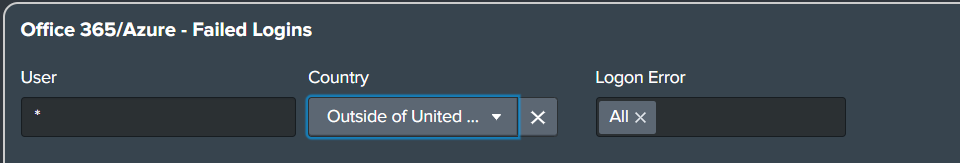
- Forensics dashboard enhancements:
- Drilldown searches made from this dashboard will automatically use the appropriate data model command instead of index=* for the query.
- Asset Intelligence dashboard enhancements:
-
Issues Fixed:
- Custom commands tied to a network error will no longer result in a search to run indefinitely.
- Field values with a large amount of text will no longer result in a disproportionate column size when scrolling horizontally in a table.
- Old:
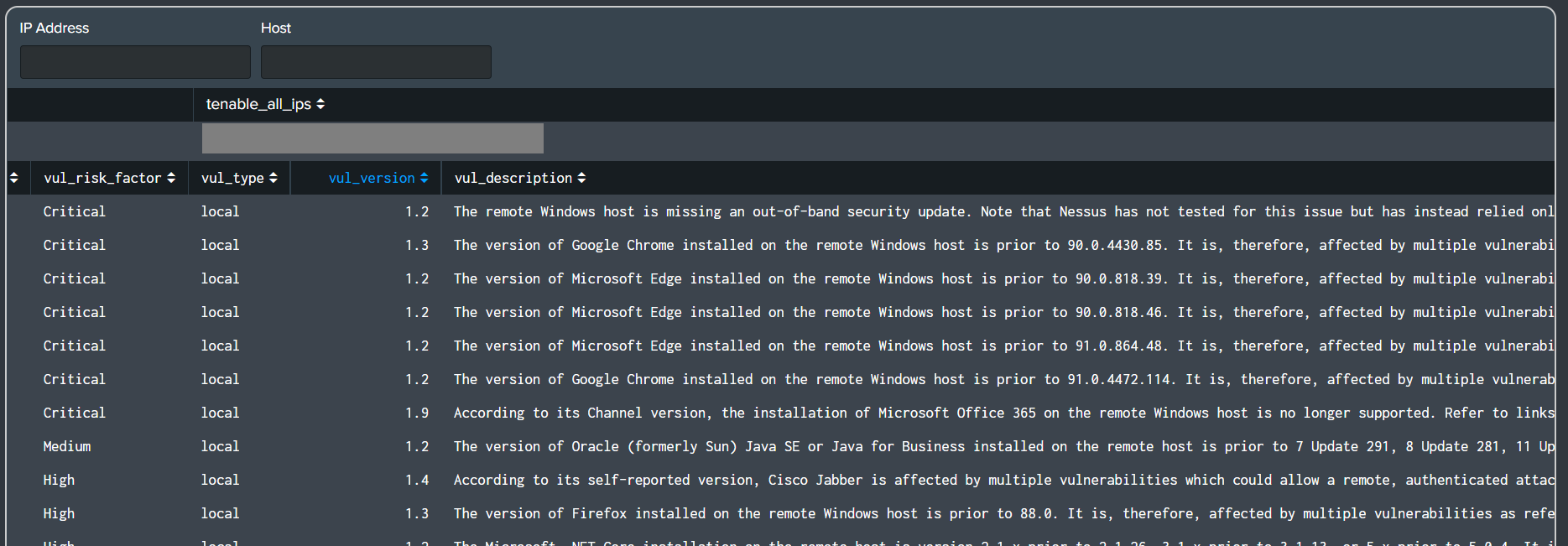
- New:
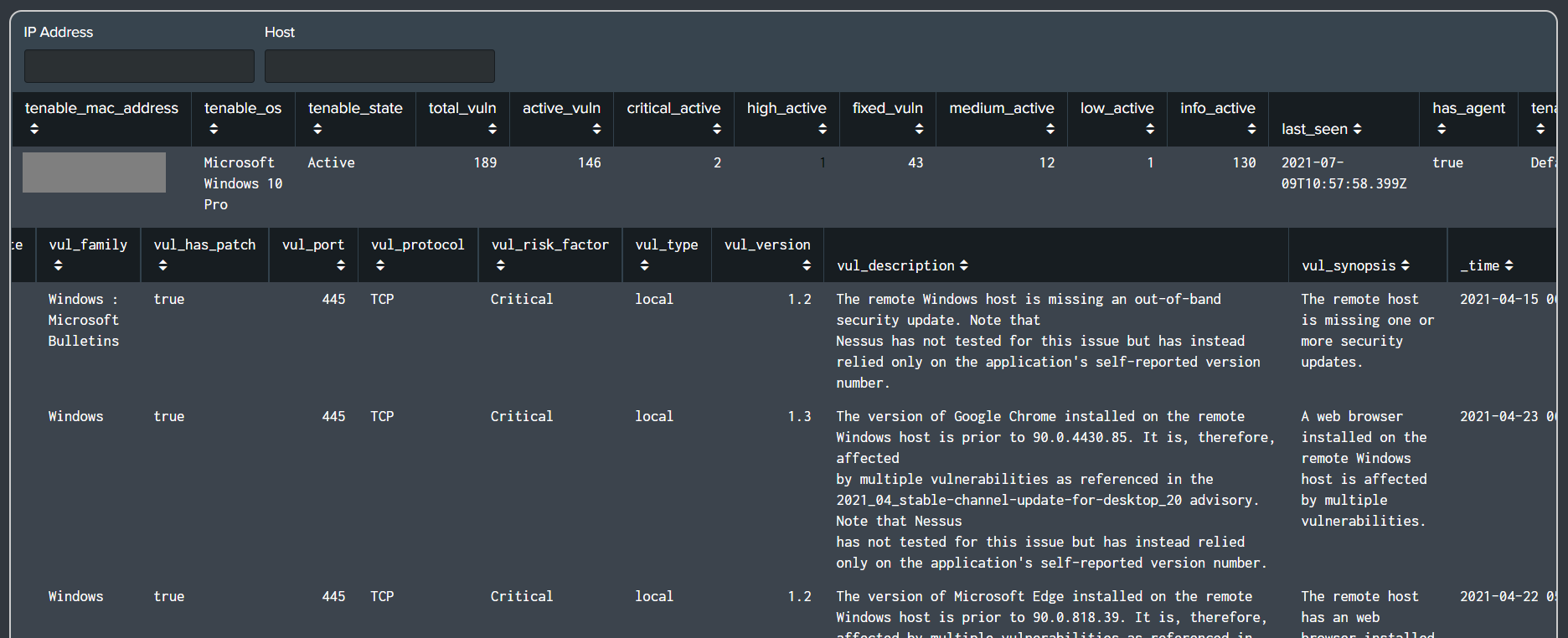
- Fixed a correlation issue with hosts on the Lansweeper dashboard.
Upgrade Guide from Version 1.5.0 to 1.6.0
-
The Device Inventory Table now utilizes Sophos Central API to collect metadata information about Sophos endpoints.
- View the Data Onboarding > Sophos Central Metadata through API section to configure the Sophos Central API.
-
The Device Master Table has been renamed to Device Inventory Table throughout the app.
- View the App Installation and Configuration > Device Inventory section for configuration instructions.
-
Linux Data Collection
- View the Data Onboarding > Linux/Unix Data section to learn how to collect data for the Linux/Unix dashboard.
Version 1.5.0 (June 2021)
-
Made improvements to the Authentication Report dashboard.
-
Added a user filter and a user authentication list.
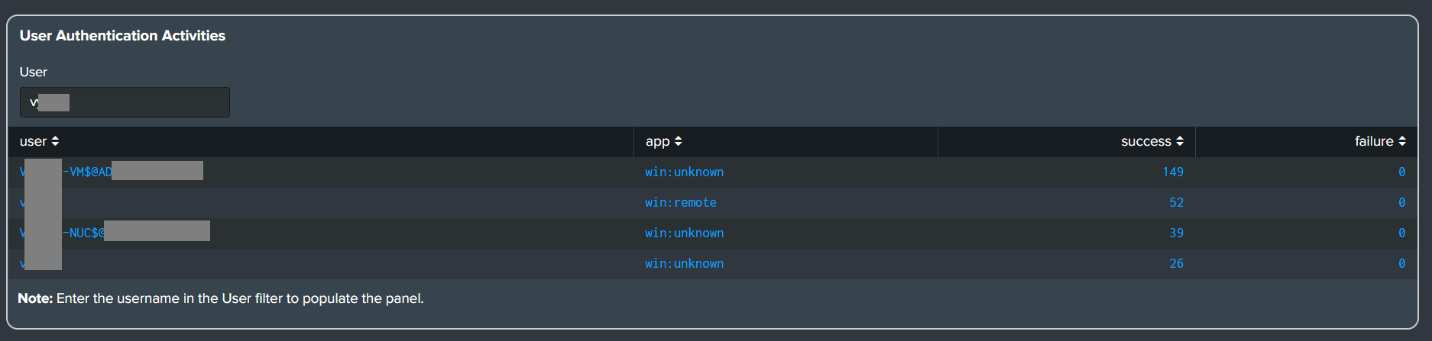
- Added drilldowns to dashboard panels.
- Fixed the Authentication CIM mapping for Office365/Azure successful logins data.
-
-
Made improvements to the Office 365 Report dashboard.
- Added a user filter to the Successful and Failed Logins dashboard panels.
-
Added an extended properties column to the Failed Logins dashboard panel (UserAgent, Location, etc.).
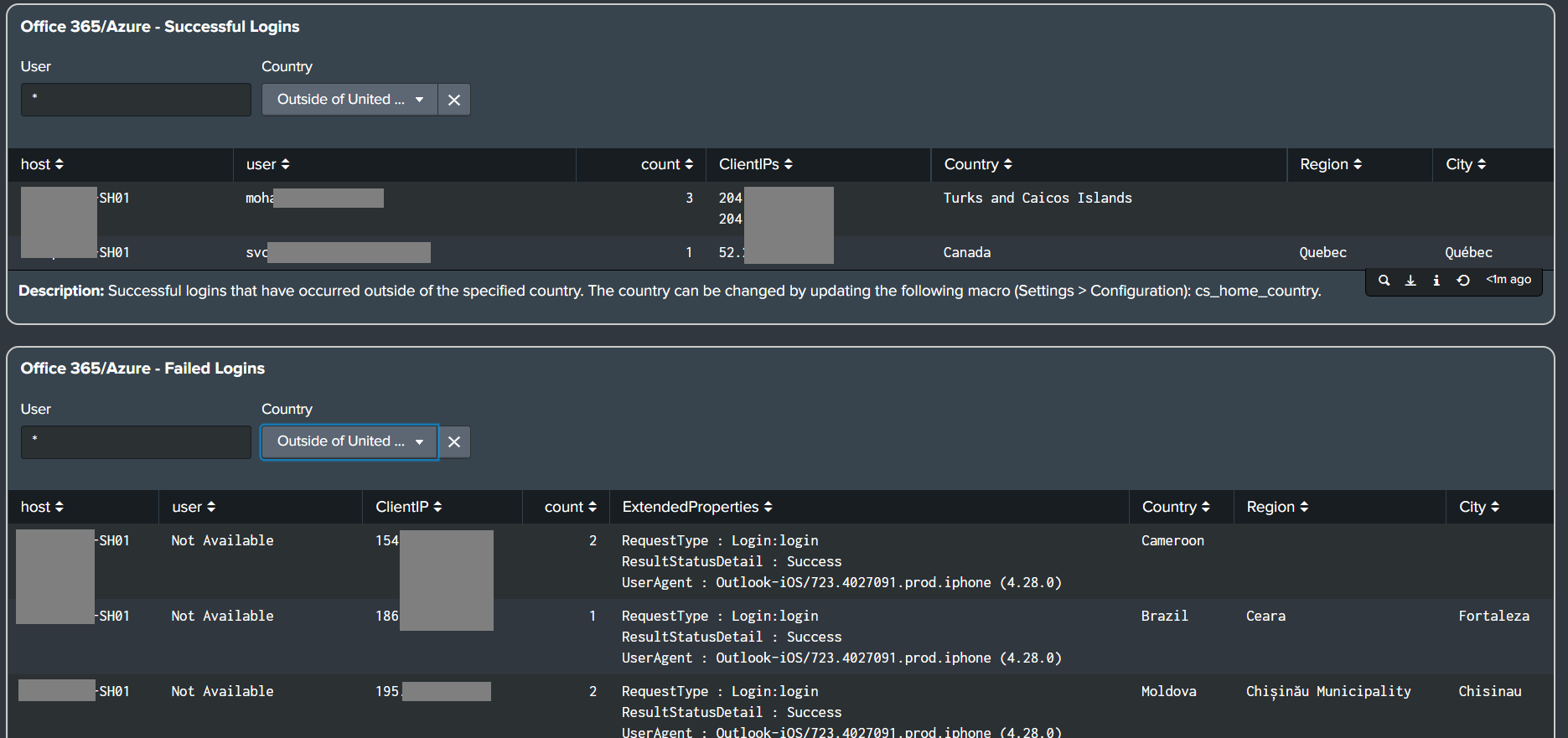
-
Made improvements to the Palo Alto Firewall Report dashboard
-
Added the List of Firewall Devices dashboard panel with VPN (Global Protect) data availability for auditing purposes.
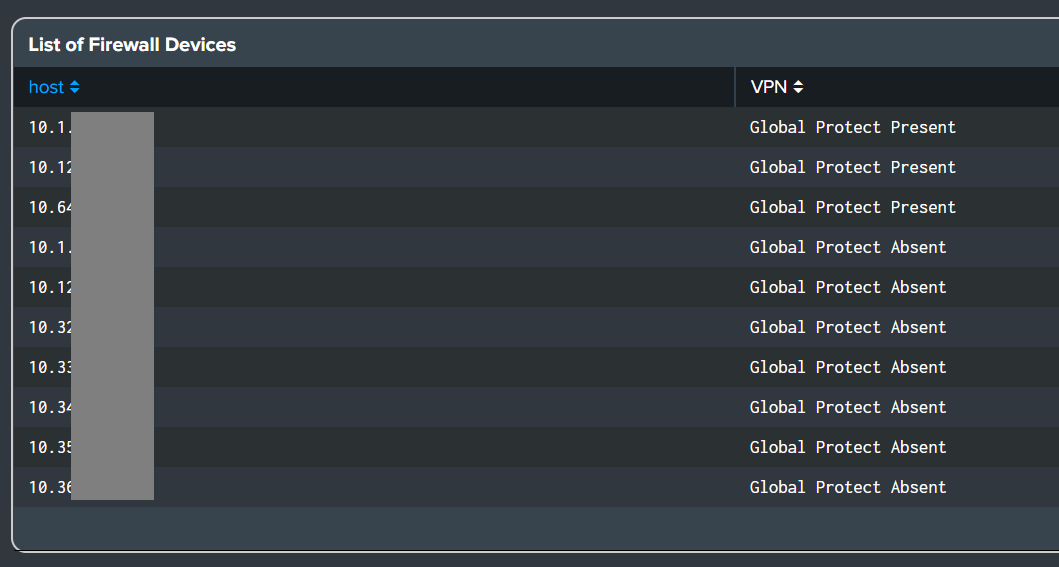
-
-
Enhancements:
- Added a feature to the Asset Intelligence dashboard when highlighting text.
- Allows users to drilldown for better navigation throughout the Cyences app.
-
Invoke the drilldown from anywhere in the app by selecting hostname, IP address, or username.
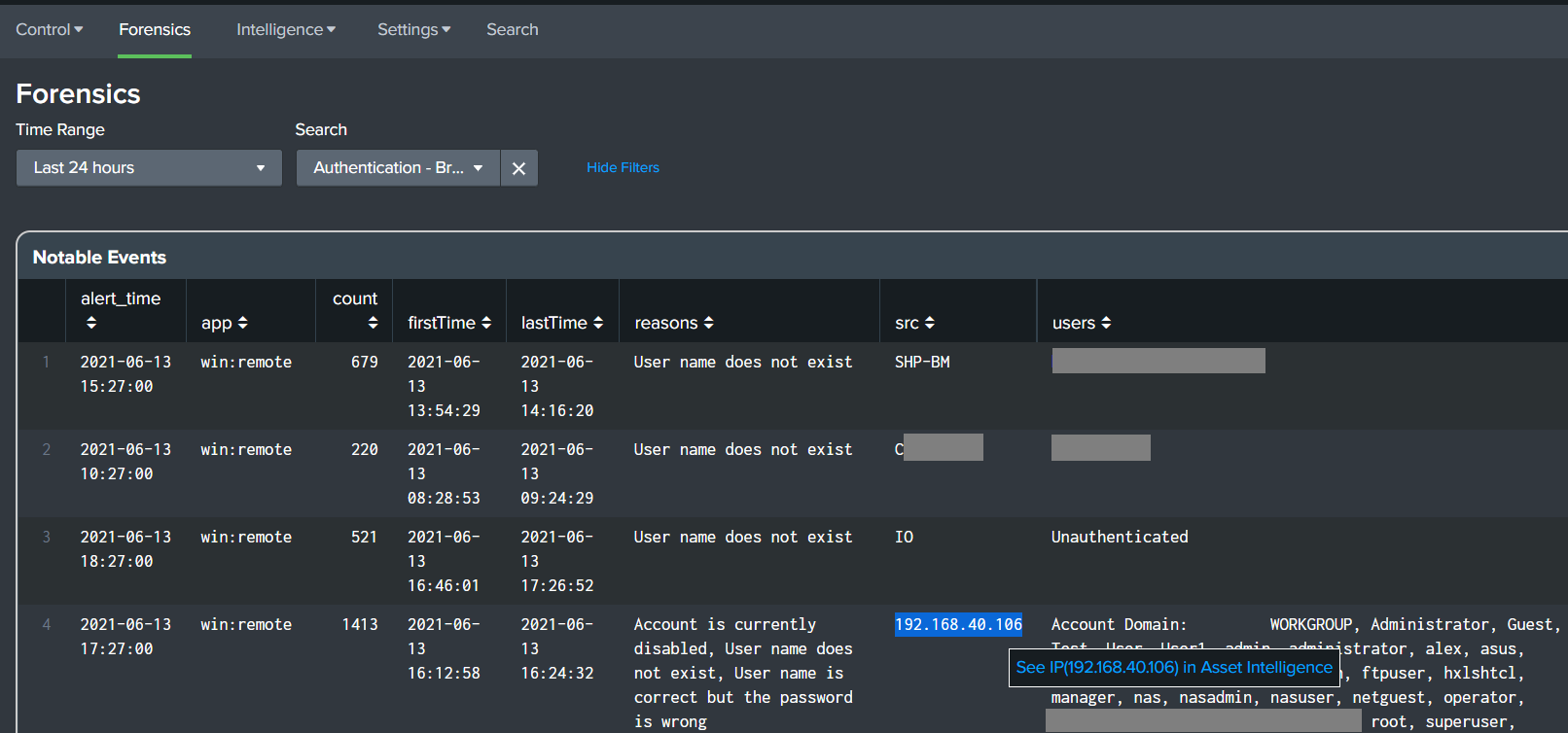
-
Added a dashboard panel named Remove Decommissioned Forwarder to the Splunk Admin Report dashboard, which provides users a way to remove decommissioned UFs directly from the dashboard panel itself.
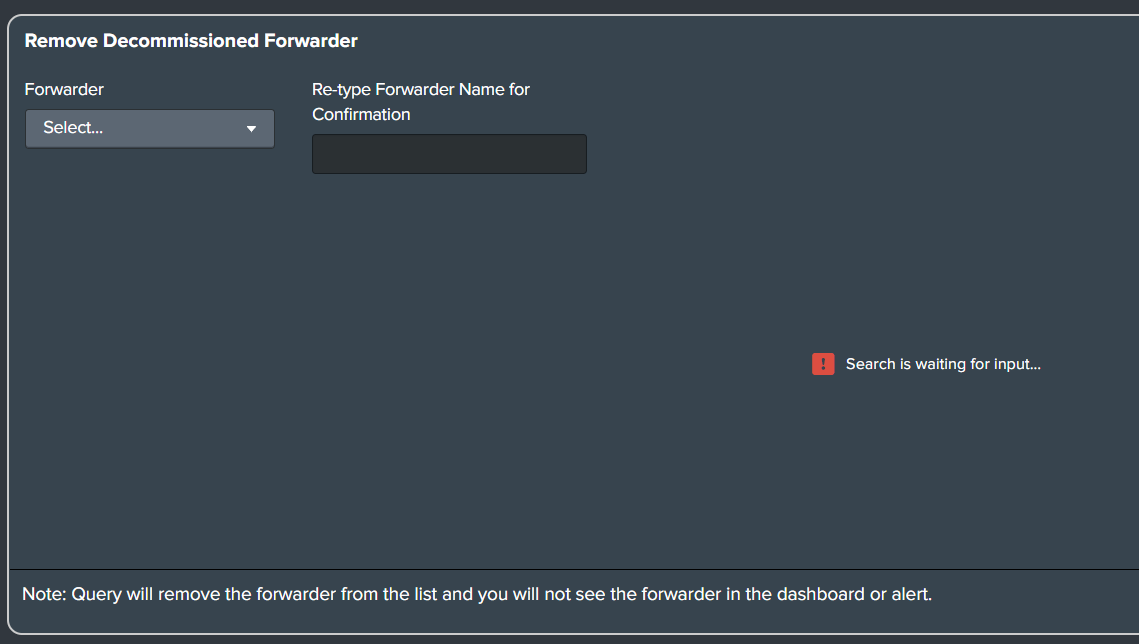
- We have filtered some commonly known false positives for several alerts to reduce the number of false positive alerts all around.
-
Added a Current Defender Status column to the Windows Defender Health Report.
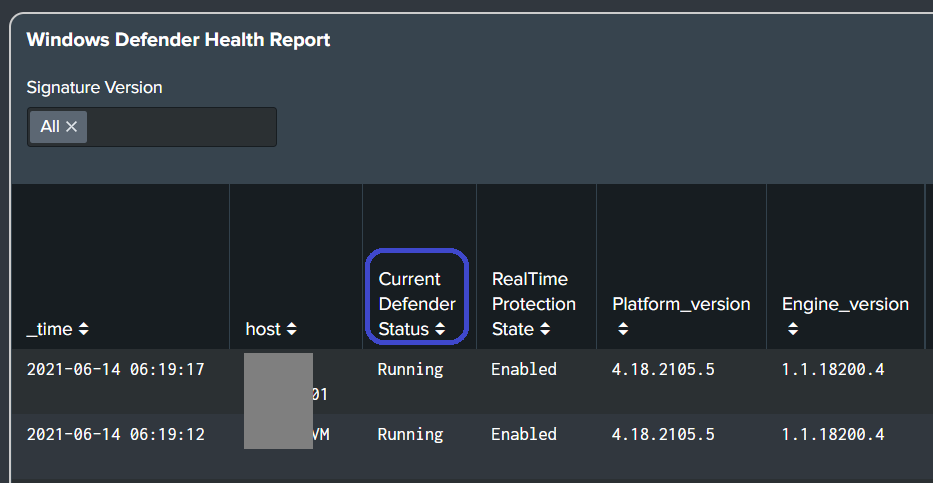
-
Issues Fixed:
- Fixed the logic for the VPN Reports dashboard, as it was reporting incorrect values for both the success and failure count/percentage.
- Fixed the Sysmon Deploy Audit dashboard to display the appropriate data and added more error logs for improved auditing.
- Fixed the column width problem for the Device Master Table when sorting through data.
Upgrade Guide from Version 1.4.0 to 1.5.0
Version 1.4.0 (May 2021)
-
Added Asset Intelligence dashboard (view the Asset Intelligence Dashboard section for additional details).
-
Added Active Directory related alerts and reports: Group Changes, Group Policy Changes, User Changes, & User Locked Out Events (view the Windows WinEventLog and Windows Active Directory Logs section under Data Onboarding for data collection details).
-
Added more alerts and reports for Office 365: Service Status & Service not Operational Alert, Activity Over World, & External Users Added to Teams.
-
Alerts have been updated to support time-based filtering (view the Filter Macros section for more details).
-
Enhancements:
- Improved Antivirus visibility on the Overview dashboard. It now displays disabled/stopped endpoint services and real-time protection.
- Updated the drilldown function for the Device Master Table.
- Improved search filters for the Globally Detected Malicious IPs dashboard.
-
Issues Fixed:
- Sophos drilldown issue on the Device Master Table dashboard.
- Malicious IP lookup gen and uploading malicious IP commands have been fixed for the python interpolation issue.
Upgrade Guide from Version 1.3.0 to 1.4.0
Version 1.3.0 (April 2021)
-
Added support for Lansweeper on-prem (only compatible with Lansweeper Add-on version 1.1.0).
-
Added dashboard for Sysmon Deployment Audit under the Settings dropdown in the navigation bar.
-
Added new alerts for Authentication: Bruteforce Attempts, Excessive Failed VPN Logins.
-
Added new alerts for Palo Alto: High Threats, High System, and WildFire.
-
Added summary charts to the Device Master Table dashboard.
-
Added reports to the Sophos Antivirus dashboard.
-
Enhancements:
- Relocated the Splunk Admin dashboard under the Settings dropdown in the navigation bar.
- Search improvements for Lansweeper and some other dashboards.
- Improved search query for Forwarder Missing Alert.
-
Issues Fixed:
- Fixed a user field extraction issue for Sophos Central data.
- Fixed a field extraction issue from WinEventLog data for Windows Firewall Disabled Alert and WinEventLog Cleared Alert.
- Fixed an issue with the VPN dashboard’s search filters.
- Updated the macro definition for Common Ransomware File Extensions to avoid field value conflicts in the Common Ransomware File Extensions search.
- Fixed an issue with the Configuration page for macro updates where the macro value contains a backslash.
- Fixed the following search queries: Fake Windows Processes, Credential Compromise related search queries, and Palo Alto related search queries.
- Fixed an issue where the selected time range wasn’t being applied during a drilldown from the Overview dashboard to the Forensics dashboard.
Upgrade Guide from Version 1.2.0 to 1.3.0
-
Cyences app version 1.3.0 only supports Lansweeper Add-on version 1.1.0. Please upgrade the Lansweeper Add-on before upgrading the Cyences App to 1.3.0.
Version 1.2.0 (March 2021)
-
Added Lansweeper dashboard.
-
Added Qualys dashboard.
-
Added Tenable dashboard.
-
Added Device Master Table dashboard.
-
Updated the navigation menu.
-
VPN dashboard improvements:
- Added support for the latest version of Palo Alto (which changed the GlobalProtect data format).
- Added a user filter.
-
Splunk Admin Reports improvements:
- The Splunk Admin alerts on the Overview dashboard now displays the current number of missing indexes and forwarders instead of the notable events.
- Can drilldown from Overview dashboard to the Splunk Admin Reports dashboard.
- Improved search query for the Missing Indexes alert.
-
Windows Defender Reports improvements:
- Fixed an issue with the Signature field for Windows Defender data from Windows 10 devices.
- Added a filter for Signature version on Windows Defender Health Report panel.
-
Other Changes:
- Fixed query for Sysmon EventID 25 (process tampering).
- Minor UI improvements.
- Updated the configuration page macro name for cs_common_ransomware_extensions_filter.
Upgrade Guide from Version 1.1.0 to 1.2.0
-
Refer to the Backfill Tenable Lookups section for more information.
-
Refer to the Backfill the Device Master Table section for more information.
-
View the release notes for version 1.2.0.
Version 1.1.0 (January 2021)
-
Overview dashboard improvements:
- Overview dashboard now shows the number of Notable Events (instead of the number of alerts triggered), which will be more useful to security engineers.
- Direct navigation to reports added to the top of the Overview dashboard.
-
Forensics dashboard improvements:
- Renamed Details dashboard to Forensics dashboard.
- Added four dashboard panels to the Forensics dashboard: All Notable Events, _raw data panel (Contributing Events), Compromised System, and Signature (Attacker).
- Added a drilldown option for Compromised System and Signature dashboard panels.
- Combined open alert query in search in the Alert Details panel.
- A minor issue with panel visibility was fixed.
- Alert’s execution and notable events are now being stored in the events under the cyences index.
- There is no limit for how long a user will be able to view the notable events.
-
Configuration page UI improvements:
- Fixed an issue with the macro updates.
-
New alerts and reports for Splunk Admin:
- Added two alerts and reports: Missing Index Data & Missing Forwarders.
-
Renamed Sophos alerts.
-
New Antivirus category found under the Reports drop-down:
- Sophos alerts and reports have moved to the Antivirus section.
- Added alerts and reports for CrowdStrike.
- Added alerts and reports for Windows Defender.
-
Added a data section at the top of every dashboard/report to show whether the data required for the dashboard/report is present or not, as well as if any report/alert needs to be enabled.
-
New Windows alert:
- Windows Process Tampering Detected (based on new release of Sysmon version 13.0).
-
Malicious IP List updates:
- The report name has been changed to Globally Detected Malicious IPs.
- The report now uploads data to Cyences’ Malicious IP server and retrieves back the latest results from the server, in addition to updating the lookup.
Upgrade Guide from version 1.0.0 to 1.1.0
-
Sophos’ saved searches and alerts have been renamed:
- If one or more alerts have been previously enabled, it will need to be re-enabled in order to function properly. 1.0 alerts will need to be removed altogether.
-
Notable events for alerts are now stored in the index named cyences and its corresponding sourcetype is named stash:
- Create an index named cyences.
- Copy and paste props.conf from the default directory to the local directory and update the sourcetype name from “cyences_stash” to “stash” in the local props.conf file.
-
Configure the Malicious-IP Collector:
- Go to Settings > Configuration > Malicious-IP Collector.
Version 1.0.0 (November 2020)
-
Added App Overview dashboard.
-
Added Details dashboard for investigating security issues.
-
Added multiple security alerts which fall under the following categories:
- Active Directory & Windows, Credential Compromise, Endpoint Compromise, Network Compromise, Office 365, Palo Alto Firewall, Ransomware, and Sophos.
-
Added the following reports:
- Active Directory & Windows
- Authentication
- Malicious IP List
- Network Reports
- Office 365
- Palo Alto
- Sophos
- VPN
-
Added App Configuration dashboard.